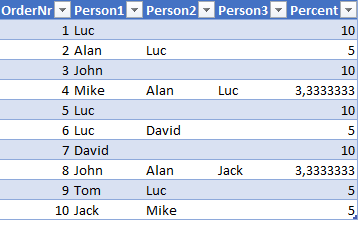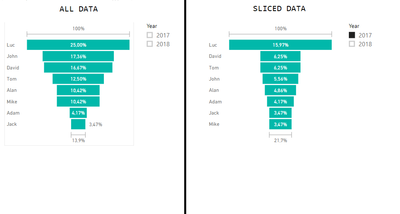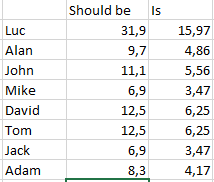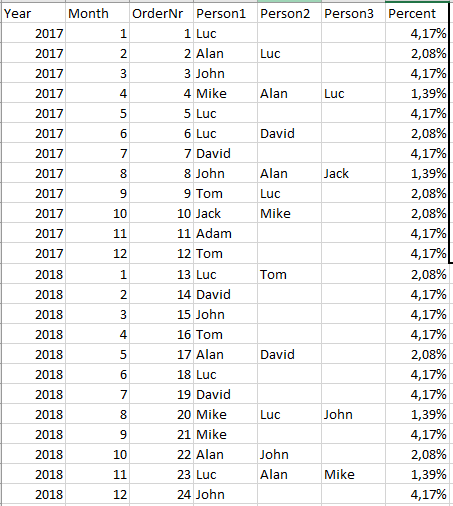- Power BI forums
- Updates
- News & Announcements
- Get Help with Power BI
- Desktop
- Service
- Report Server
- Power Query
- Mobile Apps
- Developer
- DAX Commands and Tips
- Custom Visuals Development Discussion
- Health and Life Sciences
- Power BI Spanish forums
- Translated Spanish Desktop
- Power Platform Integration - Better Together!
- Power Platform Integrations (Read-only)
- Power Platform and Dynamics 365 Integrations (Read-only)
- Training and Consulting
- Instructor Led Training
- Dashboard in a Day for Women, by Women
- Galleries
- Community Connections & How-To Videos
- COVID-19 Data Stories Gallery
- Themes Gallery
- Data Stories Gallery
- R Script Showcase
- Webinars and Video Gallery
- Quick Measures Gallery
- 2021 MSBizAppsSummit Gallery
- 2020 MSBizAppsSummit Gallery
- 2019 MSBizAppsSummit Gallery
- Events
- Ideas
- Custom Visuals Ideas
- Issues
- Issues
- Events
- Upcoming Events
- Community Blog
- Power BI Community Blog
- Custom Visuals Community Blog
- Community Support
- Community Accounts & Registration
- Using the Community
- Community Feedback
Register now to learn Fabric in free live sessions led by the best Microsoft experts. From Apr 16 to May 9, in English and Spanish.
- Power BI forums
- Forums
- Get Help with Power BI
- Desktop
- Re: Summarize with groupby based on many columns
- Subscribe to RSS Feed
- Mark Topic as New
- Mark Topic as Read
- Float this Topic for Current User
- Bookmark
- Subscribe
- Printer Friendly Page
- Mark as New
- Bookmark
- Subscribe
- Mute
- Subscribe to RSS Feed
- Permalink
- Report Inappropriate Content
Summarize with groupby based on many columns
Hello,
I'm looking for help with following problem:
- I have a table
- I want to get the following:
which is basically summary of entry table.
To achieve my goal i'm doing several operations and i think that it can be limited but i don't know how. So what i do is:
1. I'm creating 3 new tables with two columns Person, Percent using following dax (where 1 is substituted 2 more times to get appropriate tables):
SUMMARIZE(FILTER(Test;Test[Person1]<>Blank());Test[Person1];"Person1SUM";SUM(Test[Percent]))
2. Then i do the UNION:
MidTable = UNION(Person1;Person2;Person3)
3. Finally i do summarize of mid table to get desired result:
SummaryTable = SUMMARIZE(MidTable;MidTable[Person1];"Suma";Sum(MidTable[Person1SUM]))
Can someone please help me to create better solution because this one is awful 🙂
Solved! Go to Solution.
- Mark as New
- Bookmark
- Subscribe
- Mute
- Subscribe to RSS Feed
- Permalink
- Report Inappropriate Content
That's excatly what i have been looking for!
Thank you very much for your time and effort in writing desirable DAX function!
- Mark as New
- Bookmark
- Subscribe
- Mute
- Subscribe to RSS Feed
- Permalink
- Report Inappropriate Content
In previous DAX function we had percenatge for whole group (two columns). I would like to add two more columns to slice data by month and year.
What i did so far is:
1. Added two columns (used first part of your dax formula):
Test1 =
FILTER (
UNION (
SELECTCOLUMNS ( Sheet1; "Person"; [Person1]; "Year";[Year ];"Month";[Month]; "Suma"; [Percent ] );
SELECTCOLUMNS ( Sheet1; "Person"; [Person2]; "Year";[Year ];"Month";[Month]; "Suma"; [Percent ] );
SELECTCOLUMNS ( Sheet1; "Person"; [Person3]; "Year";[Year ];"Month";[Month]; "Suma"; [Percent ])
);
[Person] <> BLANK ()
)and result table looks like below:
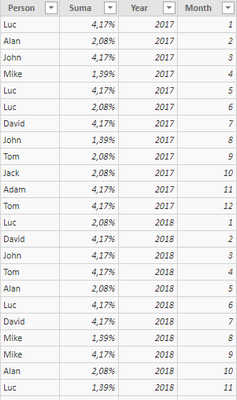
2. Now i can add a chart that presents data in right way when i use all data but when i slice it by year then it divides percentage by 2:
3. Sliced data should have below values:
4. I don't know if i can add any sheet so i am attaching data as a print screen:
- Mark as New
- Bookmark
- Subscribe
- Mute
- Subscribe to RSS Feed
- Permalink
- Report Inappropriate Content
@Anonymous
May be a one step calculation like this
Calc Table =
VAR temp =
FILTER (
UNION (
SELECTCOLUMNS ( Table1, "Person", [Person1], "Suma", [Percent] ),
SELECTCOLUMNS ( Table1, "Person", [Person2], "Suma", [Percent] ),
SELECTCOLUMNS ( Table1, "Person", [Person3], "Suma", [Percent] )
),
[Person] <> BLANK ()
)
RETURN
SUMMARIZE (
temp,
[Person],
"Suma", SUMX ( FILTER ( temp, [Person] = EARLIER ( [Person] ) ), [Suma] )
)
Regards
Zubair
Please try my custom visuals
- Mark as New
- Bookmark
- Subscribe
- Mute
- Subscribe to RSS Feed
- Permalink
- Report Inappropriate Content
That's excatly what i have been looking for!
Thank you very much for your time and effort in writing desirable DAX function!
- Mark as New
- Bookmark
- Subscribe
- Mute
- Subscribe to RSS Feed
- Permalink
- Report Inappropriate Content
Subject is not dead yet:(
I'm trying to add more columns to Calc Table based on solution given by @Zubair_Muhammad but i can't achive my goal.
What i have right know is below:
Calc Table =
VAR temp =
FILTER (
UNION (
SELECTCOLUMNS ( Table1, "Person", [Person1],"Year", [Year],"Suma", [Percent] ),
SELECTCOLUMNS ( Table1, "Person", [Person2],"Year", [Year],"Suma", [Percent] ),
SELECTCOLUMNS ( Table1, "Person", [Person3],"Year", [Year],"Suma", [Percent] )
),
[Person] <> BLANK ()
)
RETURN
SUMMARIZE (
temp,
[Year]
[Person],
"Suma", SUMX ( FILTER ( temp, [Person] = EARLIER ( [Person] ) ), [Suma] )
)Upper modifiaction returns additional column "YEAR" but values for each person are the same in each year. I've tried some modifications inside SUMX function
SUMX ( GROUPBY(FILTER ( temp, [Person] = EARLIER ( [Person] ) ),[Year]), [Suma] )
but with no results.
Can anyone please give me any advice on how to add additional columns?
Best regards
- Mark as New
- Bookmark
- Subscribe
- Mute
- Subscribe to RSS Feed
- Permalink
- Report Inappropriate Content
Could you copy paste some sample data with expected results?
I will write something for you in the morning.
Regards
Zubair
Please try my custom visuals
Helpful resources

Microsoft Fabric Learn Together
Covering the world! 9:00-10:30 AM Sydney, 4:00-5:30 PM CET (Paris/Berlin), 7:00-8:30 PM Mexico City

Power BI Monthly Update - April 2024
Check out the April 2024 Power BI update to learn about new features.

| User | Count |
|---|---|
| 105 | |
| 96 | |
| 79 | |
| 67 | |
| 62 |
| User | Count |
|---|---|
| 137 | |
| 105 | |
| 104 | |
| 80 | |
| 63 |