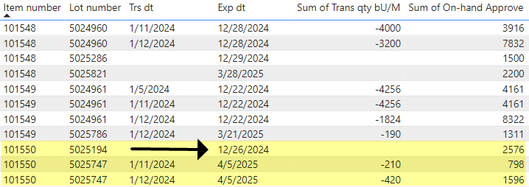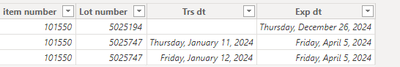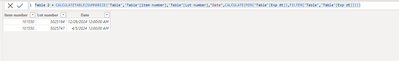- Power BI forums
- Updates
- News & Announcements
- Get Help with Power BI
- Desktop
- Service
- Report Server
- Power Query
- Mobile Apps
- Developer
- DAX Commands and Tips
- Custom Visuals Development Discussion
- Health and Life Sciences
- Power BI Spanish forums
- Translated Spanish Desktop
- Power Platform Integration - Better Together!
- Power Platform Integrations (Read-only)
- Power Platform and Dynamics 365 Integrations (Read-only)
- Training and Consulting
- Instructor Led Training
- Dashboard in a Day for Women, by Women
- Galleries
- Community Connections & How-To Videos
- COVID-19 Data Stories Gallery
- Themes Gallery
- Data Stories Gallery
- R Script Showcase
- Webinars and Video Gallery
- Quick Measures Gallery
- 2021 MSBizAppsSummit Gallery
- 2020 MSBizAppsSummit Gallery
- 2019 MSBizAppsSummit Gallery
- Events
- Ideas
- Custom Visuals Ideas
- Issues
- Issues
- Events
- Upcoming Events
- Community Blog
- Power BI Community Blog
- Custom Visuals Community Blog
- Community Support
- Community Accounts & Registration
- Using the Community
- Community Feedback
Register now to learn Fabric in free live sessions led by the best Microsoft experts. From Apr 16 to May 9, in English and Spanish.
- Power BI forums
- Forums
- Get Help with Power BI
- Desktop
- Summarize or Group By with multiple conditions?
- Subscribe to RSS Feed
- Mark Topic as New
- Mark Topic as Read
- Float this Topic for Current User
- Bookmark
- Subscribe
- Printer Friendly Page
- Mark as New
- Bookmark
- Subscribe
- Mute
- Subscribe to RSS Feed
- Permalink
- Report Inappropriate Content
Summarize or Group By with multiple conditions?
So I've "noodled" this for a little too long and am probably overlooking a simple solution.
I have a single table that has product ID, transaction date and expiration date by LOT numbers. Plus transfer qty and on hand.
example:
The objective is to identify above condition. For item 101550 there was product expiring on 12/26/2024 but transfers
of 210 Cases were made against 4/5/2025 expiring product. The earliest expiring product should be transfered first!!!
After reviewing "manually" using above table these are really outlier issues but tracking and count summaries of these conditions are being reqeusted.
Any help is and always appreciated.
Spencer_II
- Mark as New
- Bookmark
- Subscribe
- Mute
- Subscribe to RSS Feed
- Permalink
- Report Inappropriate Content
Hi, @spencer_II
If you want to group or summarize your data, you can use the SUMMARIZE function. In this function, you can select the column you want to group or summarize. You can also use the calculate and filter functions together to implement multi-condition filtering. data and group them. I created the following sample data:
I created a new table and used the SUMMARIZE function to summarize the above data and filter the data with the smallest Exp dt:
Table 2 =
CALCULATETABLE (
SUMMARIZE (
'Table',
'Table'[item number],
'Table'[Lot number],
"Date", CALCULATE ( MIN ( 'Table'[Exp dt] ), FILTER ( 'Table', 'Table'[Exp dt] ) )
)
)
In your description, for 101550 items, I think it may be because Trs dt is empty, so the corresponding behavior of sum of Trans qty bU/M is empty. You can override a measure to calculate Trans qty bU/M instead of using the default sum aggregation function directly. If you can make a sample pbix file or data that does not contain private data, it will help you solve the problem faster. You can click the link below to learn how to use summarize:
How to Get Your Question Answered Quickly
If it does not help, please provide more details with your desired output and pbix file without privacy information (or some sample data) .
Best Regards
Jianpeng Li
If this post helps, then please consider Accept it as the solution to help the other members find it more quickly.
- Mark as New
- Bookmark
- Subscribe
- Mute
- Subscribe to RSS Feed
- Permalink
- Report Inappropriate Content
Thank you for the replies... This has led me in a few solid directions for solutions. Right now calculated columns to the rescue using a combination of RANKX and OFFSET to complete the necessary conditions to filter on. I'm providing a sample table with some data. This table is the result of a power query merge of two tables (one for inventory/lot expiration date & a sales table for withdrawal date.
| Itp | Whs | Item number | Name | Lot number | Exp dt | Trs dt | Transfer Qty | On Hand Approve |
| Z21 | B28 | 101548 | 6/51 OZ | 5024960 | 12/28/2024 | 1/11/2024 | -4000 | 3916 |
| Z21 | B28 | 101548 | 6/51 OZ | 5024960 | 12/28/2024 | 1/12/2024 | -3200 | 7832 |
| Z21 | B28 | 101548 | 6/51 OZ | 5025286 | 12/29/2024 | null | null | 1500 |
| Z21 | B28 | 101548 | 6/51 OZ | 5025821 | 3/28/2025 | null | null | 2200 |
| Z21 | B28 | 101549 | 12/16.9 OZ | 5024961 | 12/22/2024 | 1/5/2024 | -4256 | 4161 |
| Z21 | B28 | 101549 | 12/16.9 OZ | 5024961 | 12/22/2024 | 1/11/2024 | -4256 | 4161 |
| Z21 | B28 | 101549 | 12/16.9 OZ | 5024961 | 12/22/2024 | 1/12/2024 | -1824 | 8322 |
| Z21 | B28 | 101549 | 12/16.9 OZ | 5025786 | 3/21/2025 | 1/12/2024 | -190 | 1311 |
| Z21 | B28 | 101550 | 12/33.8 OZ | 5025194 | 12/26/2024 | null | null | 2576 |
| Z21 | B28 | 101550 | 12/33.8 OZ | 5025747 | 4/5/2025 | 1/11/2024 | -210 | 798 |
| Z21 | B28 | 101550 | 12/33.8 OZ | 5025747 | 4/5/2025 | 1/12/2024 | -420 | 1596 |
| Z10 | B28 | 1074184 | 3/2x3 LTR | 14459 | 6/4/2025 | null | null | 40 |
| Z10 | B28 | 1074184 | 3/2x3 LTR | 18333 | 1/10/2026 | 1/17/2024 | -1760 | 48 |
| Z10 | B28 | 1074184 | 3/2x3 LTR | 18339 | 1/11/2026 | 1/18/2024 | -11200 | 2415 |
Thanks again for the review and assistance.
- Mark as New
- Bookmark
- Subscribe
- Mute
- Subscribe to RSS Feed
- Permalink
- Report Inappropriate Content
@spencer_II Right, so would need much more information to be able to provide a solution for this but I have done similar stuff and it's fun stuff to work on. If you can provide more information I might be able to take a look.
Order Fulfillment - Microsoft Fabric Community
Delivery Dates - Microsoft Fabric Community
Love the supply chain stuff. Sorry, having trouble following, can you post sample data as text and expected output?
Not really enough information to go on, please first check if your issue is a common issue listed here: https://community.powerbi.com/t5/Community-Blog/Before-You-Post-Read-This/ba-p/1116882
Also, please see this post regarding How to Get Your Question Answered Quickly: https://community.powerbi.com/t5/Community-Blog/How-to-Get-Your-Question-Answered-Quickly/ba-p/38490
The most important parts are:
1. Sample data as text, use the table tool in the editing bar
2. Expected output from sample data
3. Explanation in words of how to get from 1. to 2.
@ me in replies or I'll lose your thread!!!
Instead of a Kudo, please vote for this idea
Become an expert!: Enterprise DNA
External Tools: MSHGQM
YouTube Channel!: Microsoft Hates Greg
Latest book!: The Definitive Guide to Power Query (M)
DAX is easy, CALCULATE makes DAX hard...
Helpful resources

Microsoft Fabric Learn Together
Covering the world! 9:00-10:30 AM Sydney, 4:00-5:30 PM CET (Paris/Berlin), 7:00-8:30 PM Mexico City

Power BI Monthly Update - April 2024
Check out the April 2024 Power BI update to learn about new features.

| User | Count |
|---|---|
| 96 | |
| 95 | |
| 82 | |
| 71 | |
| 64 |
| User | Count |
|---|---|
| 116 | |
| 106 | |
| 94 | |
| 79 | |
| 72 |