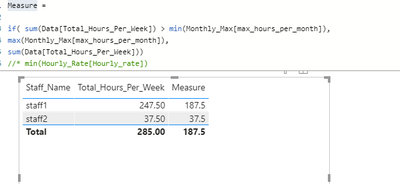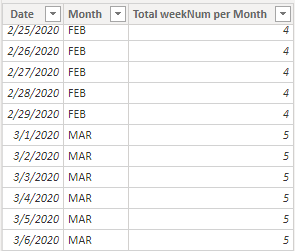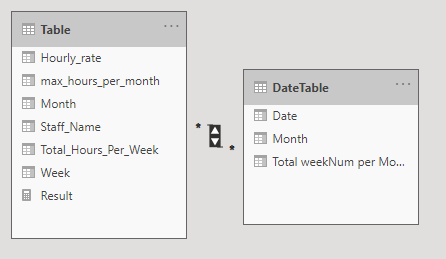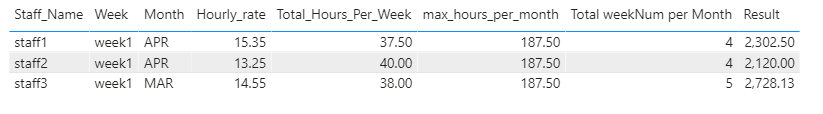- Power BI forums
- Updates
- News & Announcements
- Get Help with Power BI
- Desktop
- Service
- Report Server
- Power Query
- Mobile Apps
- Developer
- DAX Commands and Tips
- Custom Visuals Development Discussion
- Health and Life Sciences
- Power BI Spanish forums
- Translated Spanish Desktop
- Power Platform Integration - Better Together!
- Power Platform Integrations (Read-only)
- Power Platform and Dynamics 365 Integrations (Read-only)
- Training and Consulting
- Instructor Led Training
- Dashboard in a Day for Women, by Women
- Galleries
- Community Connections & How-To Videos
- COVID-19 Data Stories Gallery
- Themes Gallery
- Data Stories Gallery
- R Script Showcase
- Webinars and Video Gallery
- Quick Measures Gallery
- 2021 MSBizAppsSummit Gallery
- 2020 MSBizAppsSummit Gallery
- 2019 MSBizAppsSummit Gallery
- Events
- Ideas
- Custom Visuals Ideas
- Issues
- Issues
- Events
- Upcoming Events
- Community Blog
- Power BI Community Blog
- Custom Visuals Community Blog
- Community Support
- Community Accounts & Registration
- Using the Community
- Community Feedback
Register now to learn Fabric in free live sessions led by the best Microsoft experts. From Apr 16 to May 9, in English and Spanish.
- Power BI forums
- Forums
- Get Help with Power BI
- Desktop
- Re: SumIF less than a specified number
- Subscribe to RSS Feed
- Mark Topic as New
- Mark Topic as Read
- Float this Topic for Current User
- Bookmark
- Subscribe
- Printer Friendly Page
- Mark as New
- Bookmark
- Subscribe
- Mute
- Subscribe to RSS Feed
- Permalink
- Report Inappropriate Content
SumIF less than a specified number
Hi all
I have a table that contains data pulled from our time recording system. After some manipulation I have these fields:
- Total_Hours_Per_week
- Hourly_Rate
- Max_hours_Per_Month
Each staff member could have multiple rows per financial week. For example i could log a total of 37.5 hours across 4 different projects. another staff member may log 55.5 hours across 3 different projects.
Example Data Set
| Staff_Name | Week | Total_Hours_Per_Week | Month | max_hours_per_month | Hourly_rate |
| staff1 | week1 | 10 | APR | 187.50 | 15.35 |
| staff1 | week1 | 5 | APR | 187.50 | 15.35 |
| staff1 | week1 | 15 | APR | 187.50 | 15.35 |
| staff1 | week1 | 7.5 | APR | 187.50 | 15.35 |
| staff2 | week1 | 15 | APR | 187.50 | 13.25 |
| staff2 | week1 | 15 | APR | 187.50 | 13.25 |
| staff2 | week1 | 7.5 | APR | 187.50 | 13.25 |
The hourly rate is self explanatory. the max hours per month is total hours per week of 37.5 * number of weeks in a month. if a 4 week month max hours is 150, if a 5 week month max hours is 187.5
so essentially i need a measure that performs this calculation as i will then put it into a visual which shows a breakdown of cost per month per staff member:
if sum of total hours > max hours per month
then max hours * hourly rate
else sum of total hours * hourly rate
i have tried so may different alternatives to get the correct figures but keeping failing. any help would be greatly appreciated.
thank you
Solved! Go to Solution.
- Mark as New
- Bookmark
- Subscribe
- Mute
- Subscribe to RSS Feed
- Permalink
- Report Inappropriate Content
Thanks for the expmalation. This part is clear. I'm not sure why the solution we provided is not working, which part is expected to work differnetly.
Please have a look at this PBIX file and point me in the right direction. This is what I have:
Thanks
- Mark as New
- Bookmark
- Subscribe
- Mute
- Subscribe to RSS Feed
- Permalink
- Report Inappropriate Content
Hi @chris_rowley ,
According to my understand, you want to calculate the Hours * Rate based on two different conditions, right?
You could follow these steps:
1.Create a DateTable with Date , Month , Total weekNum per Month columns like this:
2. Create a relationship between two tables based on Month column.
3.Use the following formula:
Result =
VAR _actualHoursTotal =
SUM ( 'Table'[Total_Hours_Per_Week] )
* MAX ( 'DateTable'[Total weekNum per Month] )
RETURN
IF (
_actualHoursTotal <= MAX ( 'Table'[max_hours_per_month] ),
_actualHoursTotal * MAX ( 'Table'[Hourly_rate] ),
MAX ( 'Table'[max_hours_per_month] ) * MAX ( 'Table'[Hourly_rate] )
)My final visualization looks like this:
Did I answer your question ? Please mark my reply as solution. Thank you very much.
If not, please upload some insensitive data samples and expected output.
Best Regards,
Eyelyn Qin
- Mark as New
- Bookmark
- Subscribe
- Mute
- Subscribe to RSS Feed
- Permalink
- Report Inappropriate Content
unfortunatly both solutions are still no capping the total number of hours at the maxium allowed for the month. as mentioned i do have a seperate table for staff costs and for the month details including a relationship with the tables aswell.
I have updated the formula to this:
- Mark as New
- Bookmark
- Subscribe
- Mute
- Subscribe to RSS Feed
- Permalink
- Report Inappropriate Content
I'm not sure that I fully understand the issue.
Is that the measure only returns Total_hours_Per_week * Hourly_Staff_Cost as the result?
Could you upload to Dropbox/GDrive a .pbix file with dummy data?
Thanks,
PDG
- Mark as New
- Bookmark
- Subscribe
- Mute
- Subscribe to RSS Feed
- Permalink
- Report Inappropriate Content
hi so unfortunatly i am unable to upload a file due to time restrictions. ill try and explain a little better.
basically each staff member works a certain amount of hours per month however for financial reasons in the back ground the amount of hours is capped at the maximum for the month. basically finance will say if a staff member works 200 hours in the month of april then a cost per hour is only applied to the max number of hours for that month i.e. 187.50 hours for april. overtime is handled speratly.
the timesheet data will reflect the time recorded per staff member per week per the project they have been working on. so regardless of project i can get the total number of hours worked in this example 200. i then need to say if this total is greater than the max allowed for the month which is 187.50 then i need to cap the staff members total number of hours at 187.50 * this by the hourly staff cost to give me the total figure.
example:
staff member 1 total hours worked 200 in april
staff member 2 total hours worked 185 in april
max hours in april 187.50 varies per month (e.g. may = 150 hours)
hourly rate 15.50 - varies per staff member
formula = if 200 > 187.50 then 187.50 * 15.50 else if total hours < 187.50 then total hours * hourly rate.
staff member 1 - total cost 2906.25 (187.50 * 15.50)
staff member 2 - total cost 2867.50 (185 * 15.50)
hopefully this explains it a little better
- Mark as New
- Bookmark
- Subscribe
- Mute
- Subscribe to RSS Feed
- Permalink
- Report Inappropriate Content
Thanks for the expmalation. This part is clear. I'm not sure why the solution we provided is not working, which part is expected to work differnetly.
Please have a look at this PBIX file and point me in the right direction. This is what I have:
Thanks
- Mark as New
- Bookmark
- Subscribe
- Mute
- Subscribe to RSS Feed
- Permalink
- Report Inappropriate Content
thank you to P_D_G
after creating some new visuals and a couple of tweaks with filters the formula now works correctly. my final figures are still slightly out but i fear there maybe something in my underlying data that could be at fault.
thank you for your assistance it has been much appreciated.
- Mark as New
- Bookmark
- Subscribe
- Mute
- Subscribe to RSS Feed
- Permalink
- Report Inappropriate Content
hi @chris_rowley ,
creating this measure should work:
)
However, I'd reconsider restructuring your data, for example creating a separate tables with the
1) Month_Name & Max_Hours_per_Month values
2) Staff_Name &Hourly_rate
This might inprove the performance of your model.
- Mark as New
- Bookmark
- Subscribe
- Mute
- Subscribe to RSS Feed
- Permalink
- Report Inappropriate Content
You can try something like;
Pay =
VAR _MaxHrs = MAX(table[hours per month])
RETURN
IF( sum(Table[hours]) >_MaxHrs , _MaxHrs* MAX(Table[Hourly Rate]),
sum(Table[hours] *MAX(Table[hourly rate])
How have you done the calculations for the three columns you already have? There may be a more efficient way to get this result than using those calculations.
Please @mention me in your reply if you want a response.
Copying DAX from this post? Click here for a hack to quickly replace it with your own table names
Has this post solved your problem? Please Accept as Solution so that others can find it quickly and to let the community know your problem has been solved.
If you found this post helpful, please give Kudos C
I work as a Microsoft trainer and consultant, specialising in Power BI and Power Query.
www.excelwithallison.com
Helpful resources

Microsoft Fabric Learn Together
Covering the world! 9:00-10:30 AM Sydney, 4:00-5:30 PM CET (Paris/Berlin), 7:00-8:30 PM Mexico City

Power BI Monthly Update - April 2024
Check out the April 2024 Power BI update to learn about new features.

| User | Count |
|---|---|
| 114 | |
| 105 | |
| 79 | |
| 68 | |
| 63 |
| User | Count |
|---|---|
| 148 | |
| 107 | |
| 106 | |
| 84 | |
| 70 |