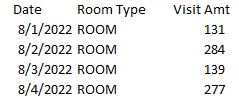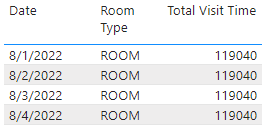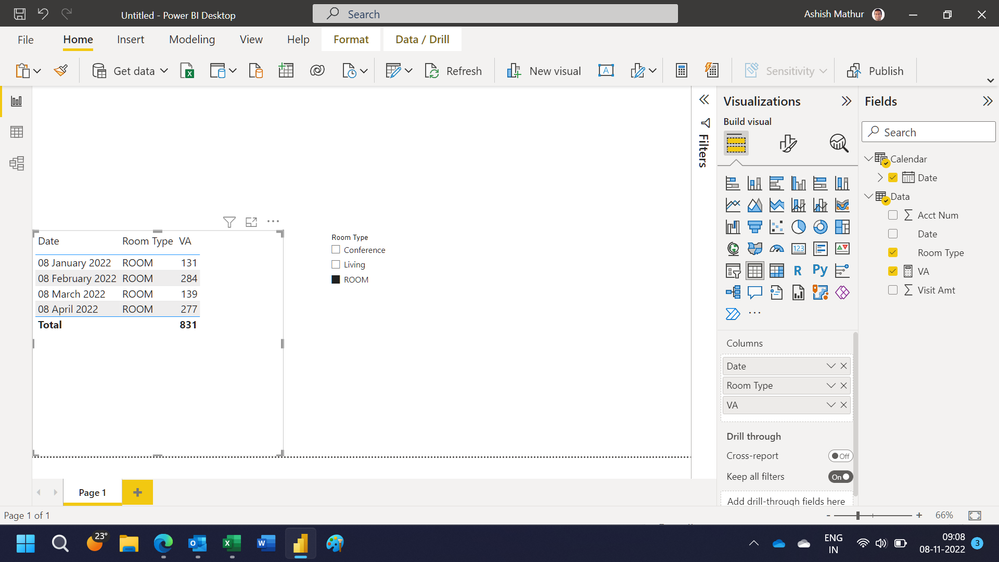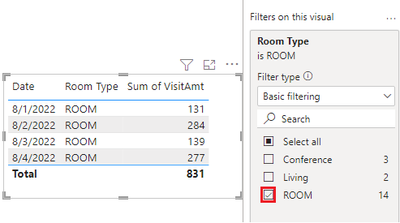- Power BI forums
- Updates
- News & Announcements
- Get Help with Power BI
- Desktop
- Service
- Report Server
- Power Query
- Mobile Apps
- Developer
- DAX Commands and Tips
- Custom Visuals Development Discussion
- Health and Life Sciences
- Power BI Spanish forums
- Translated Spanish Desktop
- Power Platform Integration - Better Together!
- Power Platform Integrations (Read-only)
- Power Platform and Dynamics 365 Integrations (Read-only)
- Training and Consulting
- Instructor Led Training
- Dashboard in a Day for Women, by Women
- Galleries
- Community Connections & How-To Videos
- COVID-19 Data Stories Gallery
- Themes Gallery
- Data Stories Gallery
- R Script Showcase
- Webinars and Video Gallery
- Quick Measures Gallery
- 2021 MSBizAppsSummit Gallery
- 2020 MSBizAppsSummit Gallery
- 2019 MSBizAppsSummit Gallery
- Events
- Ideas
- Custom Visuals Ideas
- Issues
- Issues
- Events
- Upcoming Events
- Community Blog
- Power BI Community Blog
- Custom Visuals Community Blog
- Community Support
- Community Accounts & Registration
- Using the Community
- Community Feedback
Register now to learn Fabric in free live sessions led by the best Microsoft experts. From Apr 16 to May 9, in English and Spanish.
- Power BI forums
- Forums
- Get Help with Power BI
- Desktop
- Sum value of column if contain specific text and d...
- Subscribe to RSS Feed
- Mark Topic as New
- Mark Topic as Read
- Float this Topic for Current User
- Bookmark
- Subscribe
- Printer Friendly Page
- Mark as New
- Bookmark
- Subscribe
- Mute
- Subscribe to RSS Feed
- Permalink
- Report Inappropriate Content
Sum value of column if contain specific text and display in table
Hi All.
I have simple data as follow. I want to sum up the Visit Amt if the Room Type is "ROOM".
Created this measure, Total VisitTime = CALCULATE(SUM('Table1'[VisitAmt]),FILTER('Table1', Table1'[Room Type]="ROOM"))
| Acct Num | Date | Room Type | Visit Amt |
| 1 | 8/1/2022 | ROOM | 37 |
| 2 | 8/1/2022 | ROOM | 53 |
| 3 | 8/1/2022 | Living | 68 |
| 4 | 8/1/2022 | ROOM | 41 |
| 5 | 8/2/2022 | ROOM | 61 |
| 6 | 8/2/2022 | ROOM | 52 |
| 7 | 8/2/2022 | Conference | 67 |
| 8 | 8/2/2022 | Conference | 40 |
| 9 | 8/2/2022 | ROOM | 98 |
| 10 | 8/2/2022 | ROOM | 73 |
| 11 | 8/3/2022 | ROOM | 78 |
| 12 | 8/3/2022 | Conference | 65 |
| 13 | 8/3/2022 | Living | 54 |
| 14 | 8/3/2022 | ROOM | 61 |
| 15 | 8/4/2022 | ROOM | 40 |
| 16 | 8/4/2022 | ROOM | 78 |
| 17 | 8/4/2022 | ROOM | 34 |
| 18 | 8/4/2022 | ROOM | 67 |
| 19 | 8/4/2022 | ROOM | 58 |
| Total | 1,125 | ||
Ideally should look like this... I'm getting something different when pushing in table or matrix giving the total for listed date.
Solved! Go to Solution.
- Mark as New
- Bookmark
- Subscribe
- Mute
- Subscribe to RSS Feed
- Permalink
- Report Inappropriate Content
Hi Tevon,
I tried recreating this using your data and my formulas seem to work, although they are no different from yours.
Only thing I can see is some minor differences in your syntax re apostrophes. Try my DAX below:
Produces the following result:
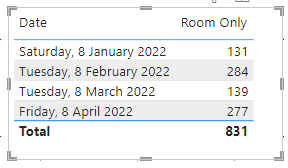
If still stuck I can either send you my PBIX where I tried this out, or you could send me yours for review?
Cheers
- Mark as New
- Bookmark
- Subscribe
- Mute
- Subscribe to RSS Feed
- Permalink
- Report Inappropriate Content
Hi,
You may download my PBI file from here.
Hope this helps.
Regards,
Ashish Mathur
http://www.ashishmathur.com
https://www.linkedin.com/in/excelenthusiasts/
- Mark as New
- Bookmark
- Subscribe
- Mute
- Subscribe to RSS Feed
- Permalink
- Report Inappropriate Content
Hi @Tevon713 ,
My test result is the same with @MDodds 's. An alternative, you can simply only select ROOM in the visual filter of Room Type column, and just put the VisitAmt column in the visual without a measure.
I attach my sample below for your reference.
Best Regards,
Community Support Team _ kalyj
If this post helps, then please consider Accept it as the solution to help the other members find it more quickly.
- Mark as New
- Bookmark
- Subscribe
- Mute
- Subscribe to RSS Feed
- Permalink
- Report Inappropriate Content
Hi Tevon,
I tried recreating this using your data and my formulas seem to work, although they are no different from yours.
Only thing I can see is some minor differences in your syntax re apostrophes. Try my DAX below:
Produces the following result:
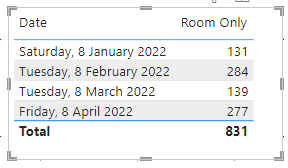
If still stuck I can either send you my PBIX where I tried this out, or you could send me yours for review?
Cheers
- Mark as New
- Bookmark
- Subscribe
- Mute
- Subscribe to RSS Feed
- Permalink
- Report Inappropriate Content
Link to PBIX if helpful. Cheers
Helpful resources

Microsoft Fabric Learn Together
Covering the world! 9:00-10:30 AM Sydney, 4:00-5:30 PM CET (Paris/Berlin), 7:00-8:30 PM Mexico City

Power BI Monthly Update - April 2024
Check out the April 2024 Power BI update to learn about new features.

| User | Count |
|---|---|
| 97 | |
| 95 | |
| 80 | |
| 77 | |
| 66 |
| User | Count |
|---|---|
| 130 | |
| 106 | |
| 105 | |
| 86 | |
| 72 |