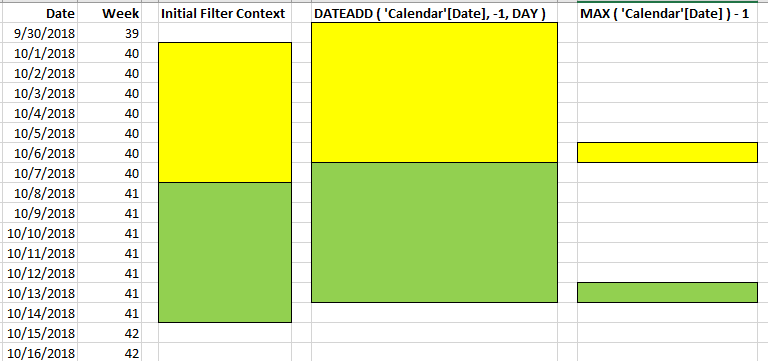- Power BI forums
- Updates
- News & Announcements
- Get Help with Power BI
- Desktop
- Service
- Report Server
- Power Query
- Mobile Apps
- Developer
- DAX Commands and Tips
- Custom Visuals Development Discussion
- Health and Life Sciences
- Power BI Spanish forums
- Translated Spanish Desktop
- Power Platform Integration - Better Together!
- Power Platform Integrations (Read-only)
- Power Platform and Dynamics 365 Integrations (Read-only)
- Training and Consulting
- Instructor Led Training
- Dashboard in a Day for Women, by Women
- Galleries
- Community Connections & How-To Videos
- COVID-19 Data Stories Gallery
- Themes Gallery
- Data Stories Gallery
- R Script Showcase
- Webinars and Video Gallery
- Quick Measures Gallery
- 2021 MSBizAppsSummit Gallery
- 2020 MSBizAppsSummit Gallery
- 2019 MSBizAppsSummit Gallery
- Events
- Ideas
- Custom Visuals Ideas
- Issues
- Issues
- Events
- Upcoming Events
- Community Blog
- Power BI Community Blog
- Custom Visuals Community Blog
- Community Support
- Community Accounts & Registration
- Using the Community
- Community Feedback
Register now to learn Fabric in free live sessions led by the best Microsoft experts. From Apr 16 to May 9, in English and Spanish.
- Power BI forums
- Forums
- Get Help with Power BI
- Desktop
- Re: Sum of previous day Sales by week
- Subscribe to RSS Feed
- Mark Topic as New
- Mark Topic as Read
- Float this Topic for Current User
- Bookmark
- Subscribe
- Printer Friendly Page
- Mark as New
- Bookmark
- Subscribe
- Mute
- Subscribe to RSS Feed
- Permalink
- Report Inappropriate Content
Sum of previous day Sales by week
hi,
I have a Calendar Table, and a Sales Table as below:
Date Week 10/2/2018 40 10/3/2018 40 10/4/2018 40 10/5/2018 40 10/6/2018 40 10/7/2018 40 10/8/2018 41 10/9/2018 41 10/10/2018 41 10/11/2018 41 10/12/2018 41 10/13/2018 41 10/14/2018 41 10/15/2018 42 10/16/2018 42
Sales Date 10 10/7/2018 12 10/7/2018 14 10/8/2018 15 10/9/2018 17 10/11/2018
I created a measure to calculate the previous day Sales:
=CALCULATE(sum(Sales[Sales]), FILTER(ALL('Calendar'), 'Calendar'[Date] = MAX('Calendar'[Date])+1))
how can I create a Sum of Previous Day Sales by week?
I want the result to be like:
Week Previous Day Sales Sum of Sales 40 36 22 41 32 46 Grand Total 68 68
Excel file: https://1drv.ms/x/s!Aps8poidQa5zk45I9gA6JQR-pMfzoA
Thanks,
Solved! Go to Solution.
- Mark as New
- Bookmark
- Subscribe
- Mute
- Subscribe to RSS Feed
- Permalink
- Report Inappropriate Content
Sure, if you're using a version of DAX without TREATAS (such as PowerPivot) then you can use INTERSECT instead:
Previous Day Sales =
VAR DateFilter =
SELECTCOLUMNS ( VALUES ( 'Calendar'[Date] ), "Date-1", 'Calendar'[Date] - 1 )
RETURN
CALCULATE (
SUM ( Sales[Sales] ),
ALL ( 'Calendar' ),
INTERSECT ( ALL ( 'Calendar'[Date] ), DateFilter )
)This page is a good reference:
https://www.sqlbi.com/articles/propagate-filters-using-treatas-in-dax/
Oh, if you're version of DAX doesn't have INTERSECT either (e.g. Excel 2013) then you would have to use an unwieldy expression using CONTAINS:
=
CALCULATE (
SUM ( Sales[Sales] ),
ALL ( 'Calendar' ),
FILTER (
ALL ( 'Calendar'[Date] ),
CONTAINS (
SUMMARIZE (
ADDCOLUMNS ( VALUES ( 'Calendar'[Date] ), "Date-1", 'Calendar'[Date] - 1 ),
[Date-1]
),
[Date-1], 'Calendar'[Date]
)
)
)
Regards,
Owen 🙂
- Mark as New
- Bookmark
- Subscribe
- Mute
- Subscribe to RSS Feed
- Permalink
- Report Inappropriate Content
Hi @Iamnvt
From your description, you just want to shift the date values from the current filter context earlier by 1 day.
In that case, I would recommend this:
= CALCULATE ( SUM ( Sales[Sales] ), DATEADD ( 'Calendar'[Date], -1, DAY ) )
Your sample measure & outputs were adding 1 to the max date which seems strange - you should be subtracting if anything.
I would expect output looking like this:
| Week | Previous Day Sales | Sum of Sales |
| 40 | 22 | |
| 41 | 68 | 46 |
| Grand Total | 68 | 68 |
- Mark as New
- Bookmark
- Subscribe
- Mute
- Subscribe to RSS Feed
- Permalink
- Report Inappropriate Content
Thanks,
it seems to work well!.
could you help to get me to understand the difference between the 2 measures?
=CALCULATE(sum(Sales[Sales]), FILTER(ALL('Calendar'), 'Calendar'[Date] = MAX('Calendar'[Date])+1))= CALCULATE ( SUM ( Sales[Sales] ), DATEADD ( 'Calendar'[Date], -1, DAY ) )
- Mark as New
- Bookmark
- Subscribe
- Mute
- Subscribe to RSS Feed
- Permalink
- Report Inappropriate Content
That's good!
I think it's best looked at visually.
By the way, I'm assuming you meant to subtract 1 from the date in your original measure (not add 1).
Assuming you are filtering by week (not by day), the Calendar filters look like this:
In other words, DATEADD takes each date visible in the initial filter context and subtracts one day from each in this case, i.e. shifts the whole range one day earlier.
However the MAX(...) expression only gives you a single date (one less than the max date) for each 'cell' of your visual.
Regards,
Owen
- Mark as New
- Bookmark
- Subscribe
- Mute
- Subscribe to RSS Feed
- Permalink
- Report Inappropriate Content
hi Owen,
this is an excellent explanation.
I have a variation of this problem: instead of showing date, I have a day sequence of number: 1,2...,10.
Dateadd function cannot apply to the number. How could I address this issue?
DateWeek
| 1 | 40 |
| 2 | 40 |
| 3 | 40 |
| 4 | 40 |
| 5 | 40 |
| 6 | 40 |
| 7 | 41 |
| 8 | 41 |
| 9 | 41 |
| 10 | 41 |
| 11 | 41 |
| 12 | 41 |
| 13 | 41 |
| 14 | 42 |
| 15 | 42 |
Thank you very much
- Mark as New
- Bookmark
- Subscribe
- Mute
- Subscribe to RSS Feed
- Permalink
- Report Inappropriate Content
If your "dates" are represented by an integer key instead, you could use a pattern like this.
I'm assuming 'Calendar'[Date] column is now an integer key.
Previous Day Sales =
VAR DateFilter =
TREATAS (
SELECTCOLUMNS ( VALUES ( 'Calendar'[Date] ), "Date-1", 'Calendar'[Date] - 1 ),
'Calendar'[Date]
)
RETURN
CALCULATE ( SUM ( Sales[Sales] ), ALL ( 'Calendar' ), DateFilter )This pattern should also work if 'Calendar'[Date] is actually a date.
It basically subtracts 1 from every visible Date value and applies that as a filter on the Date column, which I assume is similar to what DATEADD does behind the scenes.
Regards,
Owen 🙂
- Mark as New
- Bookmark
- Subscribe
- Mute
- Subscribe to RSS Feed
- Permalink
- Report Inappropriate Content
hi Owen,
Do you have other ways of working on Excel? Treatas function is working on Power BI Desktop only.
Thanks again,
- Mark as New
- Bookmark
- Subscribe
- Mute
- Subscribe to RSS Feed
- Permalink
- Report Inappropriate Content
Sure, if you're using a version of DAX without TREATAS (such as PowerPivot) then you can use INTERSECT instead:
Previous Day Sales =
VAR DateFilter =
SELECTCOLUMNS ( VALUES ( 'Calendar'[Date] ), "Date-1", 'Calendar'[Date] - 1 )
RETURN
CALCULATE (
SUM ( Sales[Sales] ),
ALL ( 'Calendar' ),
INTERSECT ( ALL ( 'Calendar'[Date] ), DateFilter )
)This page is a good reference:
https://www.sqlbi.com/articles/propagate-filters-using-treatas-in-dax/
Oh, if you're version of DAX doesn't have INTERSECT either (e.g. Excel 2013) then you would have to use an unwieldy expression using CONTAINS:
=
CALCULATE (
SUM ( Sales[Sales] ),
ALL ( 'Calendar' ),
FILTER (
ALL ( 'Calendar'[Date] ),
CONTAINS (
SUMMARIZE (
ADDCOLUMNS ( VALUES ( 'Calendar'[Date] ), "Date-1", 'Calendar'[Date] - 1 ),
[Date-1]
),
[Date-1], 'Calendar'[Date]
)
)
)
Regards,
Owen 🙂
- Mark as New
- Bookmark
- Subscribe
- Mute
- Subscribe to RSS Feed
- Permalink
- Report Inappropriate Content
Excellent! Thanks a lot.
Helpful resources

Microsoft Fabric Learn Together
Covering the world! 9:00-10:30 AM Sydney, 4:00-5:30 PM CET (Paris/Berlin), 7:00-8:30 PM Mexico City

Power BI Monthly Update - April 2024
Check out the April 2024 Power BI update to learn about new features.

| User | Count |
|---|---|
| 114 | |
| 105 | |
| 78 | |
| 68 | |
| 63 |
| User | Count |
|---|---|
| 148 | |
| 107 | |
| 106 | |
| 84 | |
| 70 |