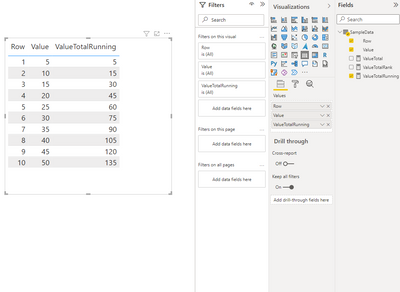Jumpstart your career with the Fabric Career Hub
Find everything you need to get certified on Fabric—skills challenges, live sessions, exam prep, role guidance, and a 50 percent discount on exams.
Get started- Power BI forums
- Updates
- News & Announcements
- Get Help with Power BI
- Desktop
- Service
- Report Server
- Power Query
- Mobile Apps
- Developer
- DAX Commands and Tips
- Custom Visuals Development Discussion
- Health and Life Sciences
- Power BI Spanish forums
- Translated Spanish Desktop
- Power Platform Integration - Better Together!
- Power Platform Integrations (Read-only)
- Power Platform and Dynamics 365 Integrations (Read-only)
- Training and Consulting
- Instructor Led Training
- Dashboard in a Day for Women, by Women
- Galleries
- Community Connections & How-To Videos
- COVID-19 Data Stories Gallery
- Themes Gallery
- Data Stories Gallery
- R Script Showcase
- Webinars and Video Gallery
- Quick Measures Gallery
- 2021 MSBizAppsSummit Gallery
- 2020 MSBizAppsSummit Gallery
- 2019 MSBizAppsSummit Gallery
- Events
- Ideas
- Custom Visuals Ideas
- Issues
- Issues
- Events
- Upcoming Events
- Community Blog
- Power BI Community Blog
- Custom Visuals Community Blog
- Community Support
- Community Accounts & Registration
- Using the Community
- Community Feedback
Earn a 50% discount on the DP-600 certification exam by completing the Fabric 30 Days to Learn It challenge.
- Power BI forums
- Forums
- Get Help with Power BI
- Desktop
- Re: Sum of last 3 rows
- Subscribe to RSS Feed
- Mark Topic as New
- Mark Topic as Read
- Float this Topic for Current User
- Bookmark
- Subscribe
- Printer Friendly Page
- Mark as New
- Bookmark
- Subscribe
- Mute
- Subscribe to RSS Feed
- Permalink
- Report Inappropriate Content
Sum of last 3 rows
Hi
In my mind I scowerd the web to find examples, but failed.
I need sum the last 3 rows.
The left column is the index/rowno.
Middle column the values.
I need a way to calc the last column: which is the sum of this row's value + the values of the last 2 rows.
(I can't get Sum and TOPN to work.)
| Row | Value | SumOfLast3Values |
| 1 | 5 | 5 |
| 2 | 10 | 15 |
| 3 | 15 | 30 |
| 4 | 20 | 45 |
| 5 | 25 | 60 |
| 6 | 30 | 75 |
| 7 | 35 | 90 |
| 8 | 40 | 105 |
| 9 | 45 | 120 |
| 10 | 50 | 135 |
Regards
Solved! Go to Solution.
- Mark as New
- Bookmark
- Subscribe
- Mute
- Subscribe to RSS Feed
- Permalink
- Report Inappropriate Content
You could do this either as a calculated column or as a measure, both have their advantaged and disadvantages. A measure would take account of any filters or slicers applied which a calculated column would not, but if it is a large dataset then a calculated column would likely give better performance.
To create a column you could use
Sum of last 3 values =
var currentRow = 'Table'[Row]
return CALCULATE( SUMX( TOPN(3, 'Table', 'Table'[Row]), 'Table'[Value]),
REMOVEFILTERS('Table'), 'Table'[Row] <= currentRow )or as a measure
Sum of last 3 values =
var currentRow = SELECTEDVALUE('Table'[Row])
return CALCULATE( SUMX( TOPN(3, 'Table', 'Table'[Row]), 'Table'[Value]),
'Table'[Row] <= currentRow )- Mark as New
- Bookmark
- Subscribe
- Mute
- Subscribe to RSS Feed
- Permalink
- Report Inappropriate Content
Hi @JapieTeunissen ,
I am sure there are multiple ways to do this, this was the first one which came to my mind. You need to create a measure which sums the "Value", second you need to create a rank of these SumValue and then you need to have a final running total which sums the rank of the last 3. See snippet, code and attached file
ValueTotal =
SUM ( SampleData[Value] )
ValueTotalRank =
RANKX ( ALL ( SampleData ), [ValueTotal],, ASC )
ValueTotalRunning =
VAR CurrentValue =
SELECTEDVALUE ( SampleData[Value] )
VAR CurrentRank = [ValueTotalRank]
VAR CurrentRankMinusThree = CurrentRank - 2
RETURN
CALCULATE (
[ValueTotal],
FILTER (
ALL ( SampleData ),
[ValueTotalRank] >= CurrentRankMinusThree
&& [ValueTotalRank] <= CurrentRank
)
)
Moiz
Was I able to answer your question? Mark my post as a solution to help others. Kudos if you liked the solution.
- Mark as New
- Bookmark
- Subscribe
- Mute
- Subscribe to RSS Feed
- Permalink
- Report Inappropriate Content
Both solutions worked perfectly.
I have 30k rows, so I get "not enough memory..." for both, but that is not your problem.
- Mark as New
- Bookmark
- Subscribe
- Mute
- Subscribe to RSS Feed
- Permalink
- Report Inappropriate Content
You could do this either as a calculated column or as a measure, both have their advantaged and disadvantages. A measure would take account of any filters or slicers applied which a calculated column would not, but if it is a large dataset then a calculated column would likely give better performance.
To create a column you could use
Sum of last 3 values =
var currentRow = 'Table'[Row]
return CALCULATE( SUMX( TOPN(3, 'Table', 'Table'[Row]), 'Table'[Value]),
REMOVEFILTERS('Table'), 'Table'[Row] <= currentRow )or as a measure
Sum of last 3 values =
var currentRow = SELECTEDVALUE('Table'[Row])
return CALCULATE( SUMX( TOPN(3, 'Table', 'Table'[Row]), 'Table'[Value]),
'Table'[Row] <= currentRow )- Mark as New
- Bookmark
- Subscribe
- Mute
- Subscribe to RSS Feed
- Permalink
- Report Inappropriate Content
I have 30k rows, so I get "not enough memory..." for both, but that is not your problem.
Helpful resources
| User | Count |
|---|---|
| 91 | |
| 73 | |
| 68 | |
| 63 | |
| 55 |
| User | Count |
|---|---|
| 96 | |
| 89 | |
| 73 | |
| 61 | |
| 58 |