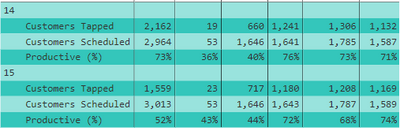- Power BI forums
- Updates
- News & Announcements
- Get Help with Power BI
- Desktop
- Service
- Report Server
- Power Query
- Mobile Apps
- Developer
- DAX Commands and Tips
- Custom Visuals Development Discussion
- Health and Life Sciences
- Power BI Spanish forums
- Translated Spanish Desktop
- Power Platform Integration - Better Together!
- Power Platform Integrations (Read-only)
- Power Platform and Dynamics 365 Integrations (Read-only)
- Training and Consulting
- Instructor Led Training
- Dashboard in a Day for Women, by Women
- Galleries
- Community Connections & How-To Videos
- COVID-19 Data Stories Gallery
- Themes Gallery
- Data Stories Gallery
- R Script Showcase
- Webinars and Video Gallery
- Quick Measures Gallery
- 2021 MSBizAppsSummit Gallery
- 2020 MSBizAppsSummit Gallery
- 2019 MSBizAppsSummit Gallery
- Events
- Ideas
- Custom Visuals Ideas
- Issues
- Issues
- Events
- Upcoming Events
- Community Blog
- Power BI Community Blog
- Custom Visuals Community Blog
- Community Support
- Community Accounts & Registration
- Using the Community
- Community Feedback
Register now to learn Fabric in free live sessions led by the best Microsoft experts. From Apr 16 to May 9, in English and Spanish.
- Power BI forums
- Forums
- Get Help with Power BI
- Desktop
- Sum of Distinct Count
- Subscribe to RSS Feed
- Mark Topic as New
- Mark Topic as Read
- Float this Topic for Current User
- Bookmark
- Subscribe
- Printer Friendly Page
- Mark as New
- Bookmark
- Subscribe
- Mute
- Subscribe to RSS Feed
- Permalink
- Report Inappropriate Content
Sum of Distinct Count
I have sales data that is organized by weeks, but unfortunately, these weeks do not align with the calendar weeks. Each week, a specific set of customers are scheduled to be visited and invoiced in six different locations. The customers who are invoiced are considered productive, and unique customer codes are divided by the cumulative scheduled customers to determine the productive percentage. Depending on the criteria, a journey plan may consist of four or five weeks.
Once the plan enters its second week, I need to plot the sum of the distinct count of customer codes for each week. However, this is not happening, and I am unsure of what I am missing. I have utilized the below measures.
Customers Tapped = DISTINCTCOUNT(Sales[Customer Code])
Customers Scheduled = SUM(PJP[PJP])
Productive (%) = DIVIDE([Customers Tapped], [Customers Scheduled])
If I use the measure Customers Tapped, I would get 7,516 as an answer. As a way around this, I created another measure (see below), but the result is still the same.
Sum of Distinct Counts =
SUMX(
VALUES(Sales[JC]),
CALCULATE( DISTINCTCOUNT(Sales[Customer Code]) )
)
The actual answer is 12,376.
I am seeking assistance in identifying what I may be missing in my calculations.
- Mark as New
- Bookmark
- Subscribe
- Mute
- Subscribe to RSS Feed
- Permalink
- Report Inappropriate Content
@atifakram First, please vote for this idea: https://ideas.powerbi.com/ideas/idea/?ideaid=082203f1-594f-4ba7-ac87-bb91096c742e
This looks like a measure totals problem. Very common. See my post about it here: https://community.powerbi.com/t5/DAX-Commands-and-Tips/Dealing-with-Measure-Totals/td-p/63376
Also, this Quick Measure, Measure Totals, The Final Word should get you what you need:
https://community.powerbi.com/t5/Quick-Measures-Gallery/Measure-Totals-The-Final-Word/m-p/547907
Also: https://youtu.be/uXRriTN0cfY
And: https://youtu.be/n4TYhF2ARe8
@ me in replies or I'll lose your thread!!!
Instead of a Kudo, please vote for this idea
Become an expert!: Enterprise DNA
External Tools: MSHGQM
YouTube Channel!: Microsoft Hates Greg
Latest book!: The Definitive Guide to Power Query (M)
DAX is easy, CALCULATE makes DAX hard...
- Mark as New
- Bookmark
- Subscribe
- Mute
- Subscribe to RSS Feed
- Permalink
- Report Inappropriate Content
Thank you for your suggestion, @Greg_Deckler!
However, I am currently using journey plans as a filter, and the manual calculation method is not producing consistent results.
I believe a dynamic solution would be the most effective way to address this issue.
- Mark as New
- Bookmark
- Subscribe
- Mute
- Subscribe to RSS Feed
- Permalink
- Report Inappropriate Content
@atifakram There's no reason you can't respect the filters by using something like ALLSELECTED bu the key is that you need to SUMMARIZE the information in a table VAR the same way it is summarized in the matrix/table. So, you have 2 levels of summarization in your matrix. I have no clue what the column names are but you have the first level 14, 15 and then the second level which looks like some text description so the measure should be something along the lines of:
Measure Total =
VAR __MeasureRow = [Current Measure] //this is the measure that returns the correct information by row
VAR __CurrentCount = COUNTROWS('Table')
VAR __AllCount = COUNTROWS(ALLSELECTED('Table')
VAR __Table = SUMMARIZE(ALLSELECTED('Table'), [First Column], [Second Column], "__Value", [Current Measure])
VAR __Result = IF(__CurrentCount = __AllCount, SUMX(__Table,[__Value]), __MeasureRow)
RETURN
__Result@ me in replies or I'll lose your thread!!!
Instead of a Kudo, please vote for this idea
Become an expert!: Enterprise DNA
External Tools: MSHGQM
YouTube Channel!: Microsoft Hates Greg
Latest book!: The Definitive Guide to Power Query (M)
DAX is easy, CALCULATE makes DAX hard...
Helpful resources

Microsoft Fabric Learn Together
Covering the world! 9:00-10:30 AM Sydney, 4:00-5:30 PM CET (Paris/Berlin), 7:00-8:30 PM Mexico City

Power BI Monthly Update - April 2024
Check out the April 2024 Power BI update to learn about new features.

| User | Count |
|---|---|
| 105 | |
| 97 | |
| 75 | |
| 63 | |
| 62 |
| User | Count |
|---|---|
| 137 | |
| 105 | |
| 104 | |
| 80 | |
| 63 |