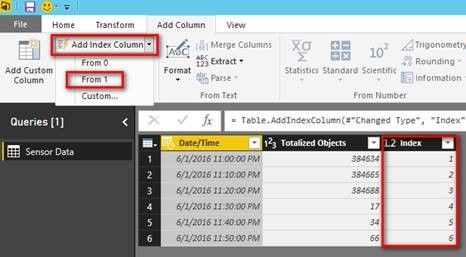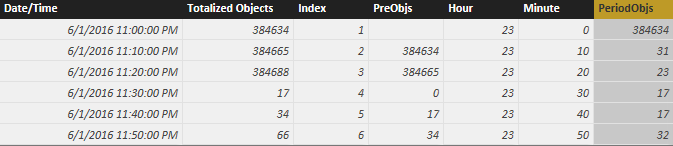Jumpstart your career with the Fabric Career Hub
Find everything you need to get certified on Fabric—skills challenges, live sessions, exam prep, role guidance, and more.
Get started- Power BI forums
- Updates
- News & Announcements
- Get Help with Power BI
- Desktop
- Service
- Report Server
- Power Query
- Mobile Apps
- Developer
- DAX Commands and Tips
- Custom Visuals Development Discussion
- Health and Life Sciences
- Power BI Spanish forums
- Translated Spanish Desktop
- Power Platform Integration - Better Together!
- Power Platform Integrations (Read-only)
- Power Platform and Dynamics 365 Integrations (Read-only)
- Training and Consulting
- Instructor Led Training
- Dashboard in a Day for Women, by Women
- Galleries
- Community Connections & How-To Videos
- COVID-19 Data Stories Gallery
- Themes Gallery
- Data Stories Gallery
- R Script Showcase
- Webinars and Video Gallery
- Quick Measures Gallery
- 2021 MSBizAppsSummit Gallery
- 2020 MSBizAppsSummit Gallery
- 2019 MSBizAppsSummit Gallery
- Events
- Ideas
- Custom Visuals Ideas
- Issues
- Issues
- Events
- Upcoming Events
- Community Blog
- Power BI Community Blog
- Custom Visuals Community Blog
- Community Support
- Community Accounts & Registration
- Using the Community
- Community Feedback
Grow your Fabric skills and prepare for the DP-600 certification exam by completing the latest Microsoft Fabric challenge.
- Power BI forums
- Forums
- Get Help with Power BI
- Desktop
- Re: Subtracting a cell from a previous cell in a s...
- Subscribe to RSS Feed
- Mark Topic as New
- Mark Topic as Read
- Float this Topic for Current User
- Bookmark
- Subscribe
- Printer Friendly Page
- Mark as New
- Bookmark
- Subscribe
- Mute
- Subscribe to RSS Feed
- Permalink
- Report Inappropriate Content
Subtracting a cell from a previous cell in a single column
Hello everyone,
I have a question about makingsomethign in Power BI that I can do trivially in Excel, but can't do in Power BI. I have some time series data from sensors that will give a new data point every 10 minutes that I have created a series of graph of. One of these data point is a totalized count fo objects that move past a sensor. this totalized value is reset once a day at 11:30 pm. This data will look like the following:
| Date/ time | Totalized Objects |
| 6/1/2016 23:00 | 384634 |
| 6/1/2016 23:10 | 384665 |
| 6/1/2016 23:20 | 384688 |
| 6/1/2016 23:30 | 17 |
| 6/1/2016 23:40 | 34 |
| 6/1/2016 23:50 | 66 |
I am looking at determing the number of objects that passed the sensor over a 10 minute period. In excel I just write a recusive formula subtracting a cell from the previous cell in the same column except for the reset time which is just the totalized number. How would I go about doing this in DAX? I know it has something to do wiht Calculate or Filter functions, but can't them to work exactly as I want. If it helps I also have columns seperating out the date time to be just the date or just the time. Any help would be appreciated.
Solved! Go to Solution.
- Mark as New
- Bookmark
- Subscribe
- Mute
- Subscribe to RSS Feed
- Permalink
- Report Inappropriate Content
In this scenario, you can get the Hours and Minutes part of date/time column, then use LOOKUPVALUE() function to get total objects of previous row and calculate the variance. Please refer to following steps:
- Add an index column in Query Editor.
- Create two columns for both Hour and Minute with formulas below:
Hour = HOUR('Sensor Data'[Date/Time]) Minute = MINUTE('Sensor Data'[Date/Time]) - Create a column for PreObjs with below formula below:
PreObjs = IF ( 'Sensor Data'[Hour] = 23 && 'Sensor Data'[Minute] = 30, 0, LOOKUPVALUE ( 'Sensor Data'[Totalized Objects], 'Sensor Data'[Index], 'Sensor Data'[Index] - 1 ) ) - Create a column to get the variance:
PeriodObjs = 'Sensor Data'[Totalized Objects] - 'Sensor Data'[PreObjs]
Regards,
- Mark as New
- Bookmark
- Subscribe
- Mute
- Subscribe to RSS Feed
- Permalink
- Report Inappropriate Content
In this scenario, you can get the Hours and Minutes part of date/time column, then use LOOKUPVALUE() function to get total objects of previous row and calculate the variance. Please refer to following steps:
- Add an index column in Query Editor.
- Create two columns for both Hour and Minute with formulas below:
Hour = HOUR('Sensor Data'[Date/Time]) Minute = MINUTE('Sensor Data'[Date/Time]) - Create a column for PreObjs with below formula below:
PreObjs = IF ( 'Sensor Data'[Hour] = 23 && 'Sensor Data'[Minute] = 30, 0, LOOKUPVALUE ( 'Sensor Data'[Totalized Objects], 'Sensor Data'[Index], 'Sensor Data'[Index] - 1 ) ) - Create a column to get the variance:
PeriodObjs = 'Sensor Data'[Totalized Objects] - 'Sensor Data'[PreObjs]
Regards,
- Mark as New
- Bookmark
- Subscribe
- Mute
- Subscribe to RSS Feed
- Permalink
- Report Inappropriate Content
Works perfect for with my issue.... Thank you for the hint.
- Mark as New
- Bookmark
- Subscribe
- Mute
- Subscribe to RSS Feed
- Permalink
- Report Inappropriate Content
PowerPivotPro's post on this issue would probably be helpful. There is an example in the post that uses an index column with the LOOKUPVALUE to get what you want, and there are several examples in the comments using EARLIER.
For LOOKUPVALUE, you would add an index column and use the index of the current objects to look up objects for index-1. For the 11:30 reset, you can add an IF to test whether the time is 11:30 and return 0 if true, the difference in objects if false.
Helpful resources
| User | Count |
|---|---|
| 80 | |
| 76 | |
| 70 | |
| 69 | |
| 54 |
| User | Count |
|---|---|
| 104 | |
| 99 | |
| 92 | |
| 78 | |
| 69 |