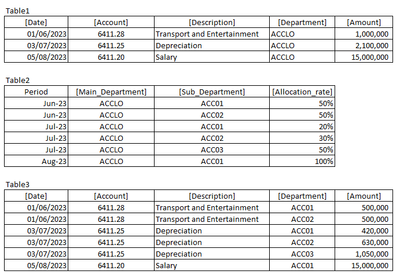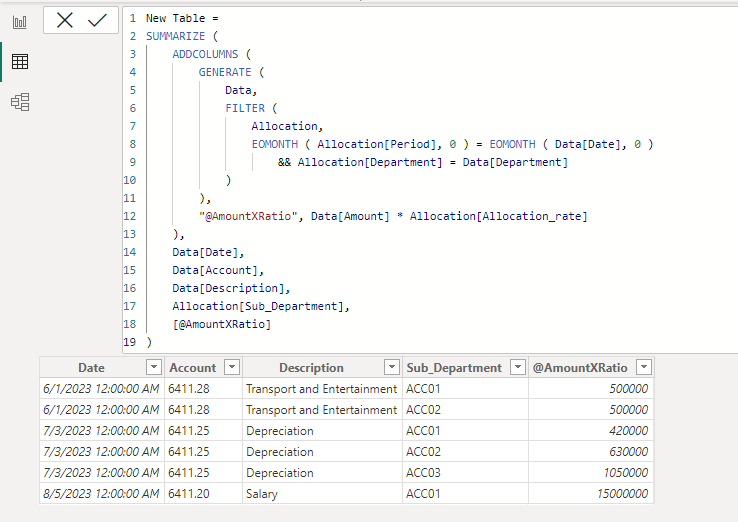- Power BI forums
- Updates
- News & Announcements
- Get Help with Power BI
- Desktop
- Service
- Report Server
- Power Query
- Mobile Apps
- Developer
- DAX Commands and Tips
- Custom Visuals Development Discussion
- Health and Life Sciences
- Power BI Spanish forums
- Translated Spanish Desktop
- Power Platform Integration - Better Together!
- Power Platform Integrations (Read-only)
- Power Platform and Dynamics 365 Integrations (Read-only)
- Training and Consulting
- Instructor Led Training
- Dashboard in a Day for Women, by Women
- Galleries
- Community Connections & How-To Videos
- COVID-19 Data Stories Gallery
- Themes Gallery
- Data Stories Gallery
- R Script Showcase
- Webinars and Video Gallery
- Quick Measures Gallery
- 2021 MSBizAppsSummit Gallery
- 2020 MSBizAppsSummit Gallery
- 2019 MSBizAppsSummit Gallery
- Events
- Ideas
- Custom Visuals Ideas
- Issues
- Issues
- Events
- Upcoming Events
- Community Blog
- Power BI Community Blog
- Custom Visuals Community Blog
- Community Support
- Community Accounts & Registration
- Using the Community
- Community Feedback
Register now to learn Fabric in free live sessions led by the best Microsoft experts. From Apr 16 to May 9, in English and Spanish.
- Power BI forums
- Forums
- Get Help with Power BI
- Desktop
- Splitting rows based on condition by ratio.
- Subscribe to RSS Feed
- Mark Topic as New
- Mark Topic as Read
- Float this Topic for Current User
- Bookmark
- Subscribe
- Printer Friendly Page
- Mark as New
- Bookmark
- Subscribe
- Mute
- Subscribe to RSS Feed
- Permalink
- Report Inappropriate Content
Splitting rows based on condition by ratio.
Hello everyone,
I am having an issue with cost allocation in accounting. I have data table 1 as shown below, and allocation ratios in table 2. How can I automatically transform this into data table 3 based on the ratios in table 2?
I hope to receive everyone's help. Thank you very much.
Solved! Go to Solution.
- Mark as New
- Bookmark
- Subscribe
- Mute
- Subscribe to RSS Feed
- Permalink
- Report Inappropriate Content
Hi,
I am not sure if I understood your question correctly, but please check the below picture and the attached pbix file.
It is for creating a new table.
New Table =
SUMMARIZE (
ADDCOLUMNS (
GENERATE (
Data,
FILTER (
Allocation,
EOMONTH ( Allocation[Period], 0 ) = EOMONTH ( Data[Date], 0 )
&& Allocation[Department] = Data[Department]
)
),
"@AmountXRatio", Data[Amount] * Allocation[Allocation_rate]
),
Data[Date],
Data[Account],
Data[Description],
Allocation[Sub_Department],
[@AmountXRatio]
)If this post helps, then please consider accepting it as the solution to help other members find it faster, and give a big thumbs up.
- Mark as New
- Bookmark
- Subscribe
- Mute
- Subscribe to RSS Feed
- Permalink
- Report Inappropriate Content
I had never heard of SQL before, but I will learn it to compare with other methods. Thank you very much for your help.
- Mark as New
- Bookmark
- Subscribe
- Mute
- Subscribe to RSS Feed
- Permalink
- Report Inappropriate Content
Hi,
One can write a calculated column formula in Table2 (LOOKUPVALUE() function) to search in 3 columns of Table1 (Date, Department) and bring over the amount from Table1. Then in Table2, one can simply multiply the 2 columns.
Regards,
Ashish Mathur
http://www.ashishmathur.com
https://www.linkedin.com/in/excelenthusiasts/
- Mark as New
- Bookmark
- Subscribe
- Mute
- Subscribe to RSS Feed
- Permalink
- Report Inappropriate Content
For the best results, solve it in the query.
If it's a SQL (or SQL-like) source, it would be something like
SELECT
T1.DATE,
T1.ACCOUNT,
T1.DESCRIPTION,
T2.SUB_DEPARTMENT,
T1.AMOUNT * T2.ALLOCATION_RATE AS ALLOCATED_AMOUNT
FROM TABLE1 T1
LEFT JOIN TABLE2 T2
ON DATEADD(MONTH, DATEDIFF(MONTH, 0, T1.DATE), 0) = T2.PERIOD --AND!!!!!!!But mind that we might be missing another field that tells us to which department each breakdown is relevant.
In a non-SQL source, do the same in the query editor.
Data analyst by day, hockey goalie by night.
Did I help? Then please hit that "kudos" or "accept as a solution" button!
- Mark as New
- Bookmark
- Subscribe
- Mute
- Subscribe to RSS Feed
- Permalink
- Report Inappropriate Content
I had never heard of SQL before, but I will learn it to compare with other methods. Thank you very much for your help.
- Mark as New
- Bookmark
- Subscribe
- Mute
- Subscribe to RSS Feed
- Permalink
- Report Inappropriate Content
Based on your description, I created data to reproduce your scenario. The pbix file is attached in the end.
Splitting rows based on condition by ratio..pbix
If this post helps, then please consider accepting it as the solution to help other members find it faster, and give a big thumbs up.
- Mark as New
- Bookmark
- Subscribe
- Mute
- Subscribe to RSS Feed
- Permalink
- Report Inappropriate Content
That's great, it worked really well in Power Query. Thank you for your enthusiastic assistance.
- Mark as New
- Bookmark
- Subscribe
- Mute
- Subscribe to RSS Feed
- Permalink
- Report Inappropriate Content
Hi,
I am not sure if I understood your question correctly, but please check the below picture and the attached pbix file.
It is for creating a new table.
New Table =
SUMMARIZE (
ADDCOLUMNS (
GENERATE (
Data,
FILTER (
Allocation,
EOMONTH ( Allocation[Period], 0 ) = EOMONTH ( Data[Date], 0 )
&& Allocation[Department] = Data[Department]
)
),
"@AmountXRatio", Data[Amount] * Allocation[Allocation_rate]
),
Data[Date],
Data[Account],
Data[Description],
Allocation[Sub_Department],
[@AmountXRatio]
)If this post helps, then please consider accepting it as the solution to help other members find it faster, and give a big thumbs up.
- Mark as New
- Bookmark
- Subscribe
- Mute
- Subscribe to RSS Feed
- Permalink
- Report Inappropriate Content
Although DAX functions are more difficult for me to understand than Power Query, they also perform very well. Thank you @Jihwan_Kim so much for your support.
- Mark as New
- Bookmark
- Subscribe
- Mute
- Subscribe to RSS Feed
- Permalink
- Report Inappropriate Content
Best practice is to push the tranformations into the source- a native query if possible, or a Query Editor transformation. This means real-time calculations are faster, and the measures simpler.
Data analyst by day, hockey goalie by night.
Did I help? Then please hit that "kudos" or "accept as a solution" button!
Helpful resources

Microsoft Fabric Learn Together
Covering the world! 9:00-10:30 AM Sydney, 4:00-5:30 PM CET (Paris/Berlin), 7:00-8:30 PM Mexico City

Power BI Monthly Update - April 2024
Check out the April 2024 Power BI update to learn about new features.

| User | Count |
|---|---|
| 97 | |
| 94 | |
| 74 | |
| 71 | |
| 64 |
| User | Count |
|---|---|
| 143 | |
| 109 | |
| 103 | |
| 82 | |
| 74 |