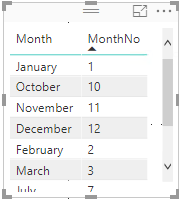- Power BI forums
- Updates
- News & Announcements
- Get Help with Power BI
- Desktop
- Service
- Report Server
- Power Query
- Mobile Apps
- Developer
- DAX Commands and Tips
- Custom Visuals Development Discussion
- Health and Life Sciences
- Power BI Spanish forums
- Translated Spanish Desktop
- Power Platform Integration - Better Together!
- Power Platform Integrations (Read-only)
- Power Platform and Dynamics 365 Integrations (Read-only)
- Training and Consulting
- Instructor Led Training
- Dashboard in a Day for Women, by Women
- Galleries
- Community Connections & How-To Videos
- COVID-19 Data Stories Gallery
- Themes Gallery
- Data Stories Gallery
- R Script Showcase
- Webinars and Video Gallery
- Quick Measures Gallery
- 2021 MSBizAppsSummit Gallery
- 2020 MSBizAppsSummit Gallery
- 2019 MSBizAppsSummit Gallery
- Events
- Ideas
- Custom Visuals Ideas
- Issues
- Issues
- Events
- Upcoming Events
- Community Blog
- Power BI Community Blog
- Custom Visuals Community Blog
- Community Support
- Community Accounts & Registration
- Using the Community
- Community Feedback
Register now to learn Fabric in free live sessions led by the best Microsoft experts. From Apr 16 to May 9, in English and Spanish.
- Power BI forums
- Forums
- Get Help with Power BI
- Desktop
- Sorting months in chronological order
- Subscribe to RSS Feed
- Mark Topic as New
- Mark Topic as Read
- Float this Topic for Current User
- Bookmark
- Subscribe
- Printer Friendly Page
- Mark as New
- Bookmark
- Subscribe
- Mute
- Subscribe to RSS Feed
- Permalink
- Report Inappropriate Content
Sorting months in chronological order
Hi everyone
I know this question has been asked a lot but I'm really struggling getting a line cgart to displa the months in chronological order rather than alphabetical. I have followed the instructions here to create a MonthNo column. However, I can't get the column to display the month numbers with a leading 0 so the sort order is incorrect as shown below:
If anyone could give me any pointers, or whether there is a better way to achieve what I need, I would be really grateful.
Many thanks in advance for your help.
Solved! Go to Solution.
- Mark as New
- Bookmark
- Subscribe
- Mute
- Subscribe to RSS Feed
- Permalink
- Report Inappropriate Content
Did I answer your question? Mark my post as a solution!
Proud to be a PBI Community Champion
- Mark as New
- Bookmark
- Subscribe
- Mute
- Subscribe to RSS Feed
- Permalink
- Report Inappropriate Content
I think I have a much simpler answer. The 2 main issues are the first letters of each month of the year are not in alphabetical order, so Excel always wants to put April first instead of January. And if you try to give each month a number, October, November, and December present problems because 10, 11, and 12 get put before 1 (which would be January).
So, however you're going to label your months (typically January = 1, February = 2 and so on), make October = 91 (because September would have equaled 9), make November = 92 and December = 93.
This gets your pivot table sorted correctly and when you go to make your graph, you can just rename each of those fields to be whatever you want. And most importantly, they'll stay in the same order you want them.
- Mark as New
- Bookmark
- Subscribe
- Mute
- Subscribe to RSS Feed
- Permalink
- Report Inappropriate Content
Did I answer your question? Mark my post as a solution!
Proud to be a PBI Community Champion
- Mark as New
- Bookmark
- Subscribe
- Mute
- Subscribe to RSS Feed
- Permalink
- Report Inappropriate Content
you need to sort Month by MonthNo with 'Sort By Column' in Modelling ribbon (you may need to remove and add the Month in the visual to remove other sorting)
Thank you for the kudos 🙂
- Mark as New
- Bookmark
- Subscribe
- Mute
- Subscribe to RSS Feed
- Permalink
- Report Inappropriate Content
Hi @gjayne84.
You can add a 0 before the number from 1 to 9 to get the correct order doing a simple transformation in Query Editor.
Text.PadStart([MonthNo], 2, "0")
Regards,
Marcos Pérez
Helpful resources

Microsoft Fabric Learn Together
Covering the world! 9:00-10:30 AM Sydney, 4:00-5:30 PM CET (Paris/Berlin), 7:00-8:30 PM Mexico City

Power BI Monthly Update - April 2024
Check out the April 2024 Power BI update to learn about new features.

| User | Count |
|---|---|
| 98 | |
| 98 | |
| 80 | |
| 76 | |
| 66 |
| User | Count |
|---|---|
| 135 | |
| 109 | |
| 104 | |
| 83 | |
| 73 |