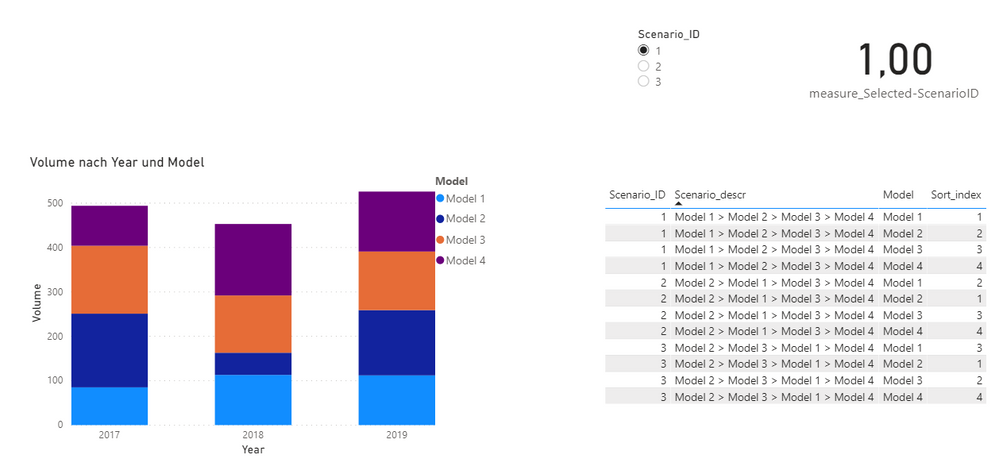- Power BI forums
- Updates
- News & Announcements
- Get Help with Power BI
- Desktop
- Service
- Report Server
- Power Query
- Mobile Apps
- Developer
- DAX Commands and Tips
- Custom Visuals Development Discussion
- Health and Life Sciences
- Power BI Spanish forums
- Translated Spanish Desktop
- Power Platform Integration - Better Together!
- Power Platform Integrations (Read-only)
- Power Platform and Dynamics 365 Integrations (Read-only)
- Training and Consulting
- Instructor Led Training
- Dashboard in a Day for Women, by Women
- Galleries
- Community Connections & How-To Videos
- COVID-19 Data Stories Gallery
- Themes Gallery
- Data Stories Gallery
- R Script Showcase
- Webinars and Video Gallery
- Quick Measures Gallery
- 2021 MSBizAppsSummit Gallery
- 2020 MSBizAppsSummit Gallery
- 2019 MSBizAppsSummit Gallery
- Events
- Ideas
- Custom Visuals Ideas
- Issues
- Issues
- Events
- Upcoming Events
- Community Blog
- Power BI Community Blog
- Custom Visuals Community Blog
- Community Support
- Community Accounts & Registration
- Using the Community
- Community Feedback
Register now to learn Fabric in free live sessions led by the best Microsoft experts. From Apr 16 to May 9, in English and Spanish.
- Power BI forums
- Forums
- Get Help with Power BI
- Desktop
- Re: Sorting categories/legend in stacked bar chart...
- Subscribe to RSS Feed
- Mark Topic as New
- Mark Topic as Read
- Float this Topic for Current User
- Bookmark
- Subscribe
- Printer Friendly Page
- Mark as New
- Bookmark
- Subscribe
- Mute
- Subscribe to RSS Feed
- Permalink
- Report Inappropriate Content
Sorting categories/legend in stacked bar chart based on measure
Hey community,
I'm a little desperate after doing a lot of research on my issue but still didn't come up with a proper solution.
I hope you have some ideas on how to solve it.
Here's the challenge:
I'm showing yearly volumes per product models in stacked bar chart. The stacking order of the product models is crucial and I want to simulate different scenarios with different stacking orders. These scenarios are in a separate table.
Now I want the user to select a sorting scenario in the slicer. When changing the selection in the slicer, the sorting order in the bar chart should change according to the information in the table for the selected scenario.
But I have no clue how to implement it.
I think I can capture the selected scenario in the slicer in measure by using "selectedvalue". As it is shown in the card.
But how can I pull this measure for sorting?
For customized sorting I alway used calculated columns. But how to get the measure information in a column? My understanding was that calculated columns don't get updated by user actions.
I hope the given information help to get my problem and thanks for your support.
Solved! Go to Solution.
- Mark as New
- Bookmark
- Subscribe
- Mute
- Subscribe to RSS Feed
- Permalink
- Report Inappropriate Content
Hi @z-eitgeist
hmm... tricky
The only thing I can think of now is to create several columns with Model1, Model2..., sorted by the corresponding sorting column and create one page per scenario, each using one of those columns in the legend. Then you can navigate from one page scenario to the other. In the service the user will see one page only. It's a clumsy solution/workaround though. Hopefully not much on your data model depends on the Model column. If it is used in any relationship it will become trickier.
Sharing a mock pbix with the basics of what you are trying to do would help
Please mark the question solved when done and consider giving a thumbs up if posts are helpful.
Contact me privately for support with any larger-scale BI needs, tutoring, etc.
Cheers
- Mark as New
- Bookmark
- Subscribe
- Mute
- Subscribe to RSS Feed
- Permalink
- Report Inappropriate Content
Hello @z-eitgeist,
What I think you can do is create two additional columns with the following data (or change your data)
Scenario + Model = Scenarios[Model] & " (" &Scenarios[Scenario_ID] &")"
Scenario + Index = Scenarios[Scenario_ID] & Scenarios[Sort_index]Now sort the Scenario + Model column by the Scenario + Index column. What I'm creating is a column with unique values that identifies the model and adds a model in square brackets.
Create a table with a unique model ID and use that table to ensure that the relationship between the two tables ensures that bidirectionality is enabled
Now use the Scenario + Model column as your legend, Result below, and attach PBIX.
All you have to do is make a manual color selection for each model/combination scenario as using a legend does not allow condittional formatting.
Regards
Miguel Félix
Did I answer your question? Mark my post as a solution!
Proud to be a Super User!
Check out my blog: Power BI em Português- Mark as New
- Bookmark
- Subscribe
- Mute
- Subscribe to RSS Feed
- Permalink
- Report Inappropriate Content
- Mark as New
- Bookmark
- Subscribe
- Mute
- Subscribe to RSS Feed
- Permalink
- Report Inappropriate Content
Hello @z-eitgeist,
What I think you can do is create two additional columns with the following data (or change your data)
Scenario + Model = Scenarios[Model] & " (" &Scenarios[Scenario_ID] &")"
Scenario + Index = Scenarios[Scenario_ID] & Scenarios[Sort_index]Now sort the Scenario + Model column by the Scenario + Index column. What I'm creating is a column with unique values that identifies the model and adds a model in square brackets.
Create a table with a unique model ID and use that table to ensure that the relationship between the two tables ensures that bidirectionality is enabled
Now use the Scenario + Model column as your legend, Result below, and attach PBIX.
All you have to do is make a manual color selection for each model/combination scenario as using a legend does not allow condittional formatting.
Regards
Miguel Félix
Did I answer your question? Mark my post as a solution!
Proud to be a Super User!
Check out my blog: Power BI em Português- Mark as New
- Bookmark
- Subscribe
- Mute
- Subscribe to RSS Feed
- Permalink
- Report Inappropriate Content
Hello @MFelix ,
wow, that's awesome. Thanks a lot!
That's a smart solution. My ideas have been in a totally different direction and I would have never expected it to be so easy.
Thanks again!
I will implement it like this.
- Mark as New
- Bookmark
- Subscribe
- Mute
- Subscribe to RSS Feed
- Permalink
- Report Inappropriate Content
Don't assume... 🙂
Can you by any chance share the pbix? Or a dummy pbix with the basis model for what you are trying to do? I had another idea but need to run a couple of tests and don't have time to build the model myself.
Please mark the question solved when done and consider giving a thumbs up if posts are helpful.
Contact me privately for support with any larger-scale BI needs, tutoring, etc.
Cheers
- Mark as New
- Bookmark
- Subscribe
- Mute
- Subscribe to RSS Feed
- Permalink
- Report Inappropriate Content
Hello @AlB,
would be awesome if you have an alternative idea.
For any reasons I can't attach files in the forum. Please follow to link to find the mock-up file: https://www.dropbox.com/s/9kukr4rem0off57/example-SortingBySlicer.pbix?dl=0
I hope it helps.
- Mark as New
- Bookmark
- Subscribe
- Mute
- Subscribe to RSS Feed
- Permalink
- Report Inappropriate Content
Hi @z-eitgeist
hmm... tricky
The only thing I can think of now is to create several columns with Model1, Model2..., sorted by the corresponding sorting column and create one page per scenario, each using one of those columns in the legend. Then you can navigate from one page scenario to the other. In the service the user will see one page only. It's a clumsy solution/workaround though. Hopefully not much on your data model depends on the Model column. If it is used in any relationship it will become trickier.
Sharing a mock pbix with the basics of what you are trying to do would help
Please mark the question solved when done and consider giving a thumbs up if posts are helpful.
Contact me privately for support with any larger-scale BI needs, tutoring, etc.
Cheers
- Mark as New
- Bookmark
- Subscribe
- Mute
- Subscribe to RSS Feed
- Permalink
- Report Inappropriate Content
Hey @AlB ,
thanks for your feedback.
Your proposal would work and I already assumed there wouldn't be an elegant solution.
But I will try. 🙂
Helpful resources

Microsoft Fabric Learn Together
Covering the world! 9:00-10:30 AM Sydney, 4:00-5:30 PM CET (Paris/Berlin), 7:00-8:30 PM Mexico City

Power BI Monthly Update - April 2024
Check out the April 2024 Power BI update to learn about new features.

| User | Count |
|---|---|
| 107 | |
| 105 | |
| 79 | |
| 69 | |
| 62 |
| User | Count |
|---|---|
| 142 | |
| 105 | |
| 103 | |
| 85 | |
| 70 |