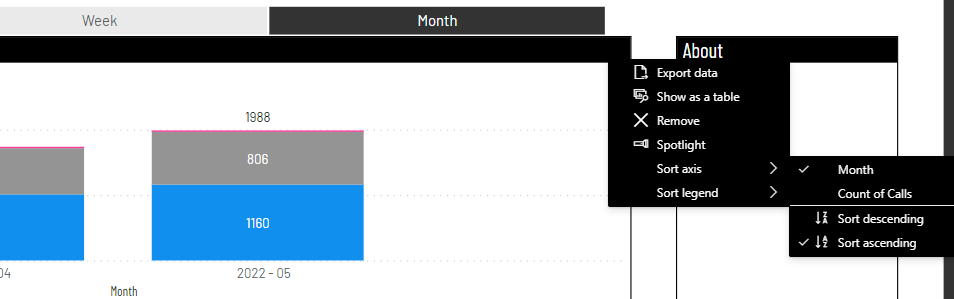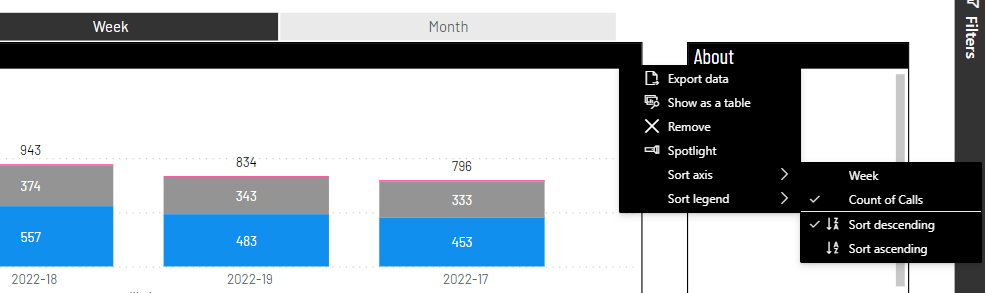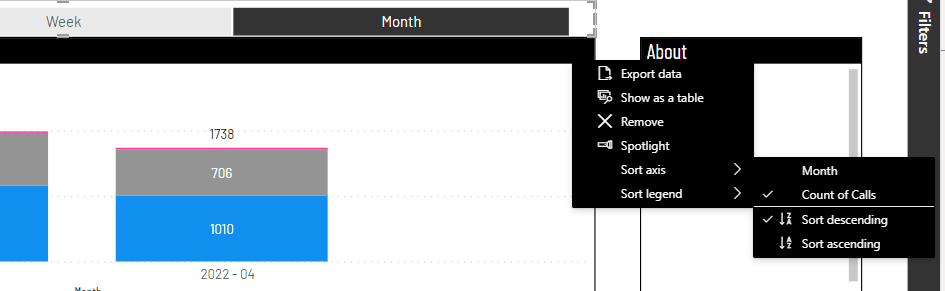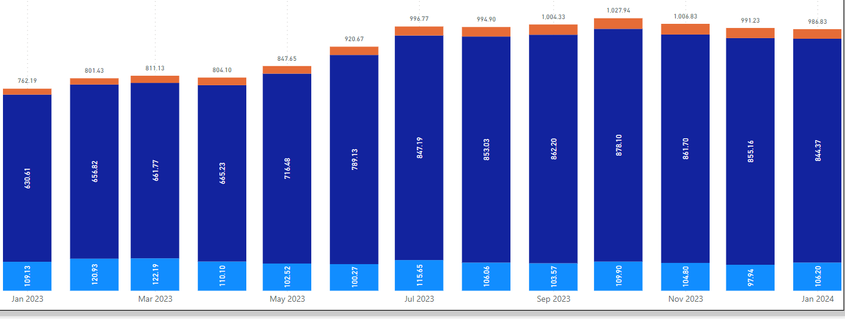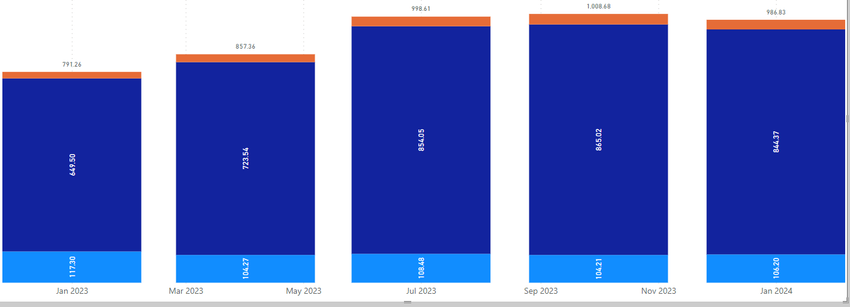Jumpstart your career with the Fabric Career Hub
Find everything you need to get certified on Fabric—skills challenges, live sessions, exam prep, role guidance, and a 50 percent discount on exams.
Get started- Power BI forums
- Updates
- News & Announcements
- Get Help with Power BI
- Desktop
- Service
- Report Server
- Power Query
- Mobile Apps
- Developer
- DAX Commands and Tips
- Custom Visuals Development Discussion
- Health and Life Sciences
- Power BI Spanish forums
- Translated Spanish Desktop
- Power Platform Integration - Better Together!
- Power Platform Integrations (Read-only)
- Power Platform and Dynamics 365 Integrations (Read-only)
- Training and Consulting
- Instructor Led Training
- Dashboard in a Day for Women, by Women
- Galleries
- Community Connections & How-To Videos
- COVID-19 Data Stories Gallery
- Themes Gallery
- Data Stories Gallery
- R Script Showcase
- Webinars and Video Gallery
- Quick Measures Gallery
- 2021 MSBizAppsSummit Gallery
- 2020 MSBizAppsSummit Gallery
- 2019 MSBizAppsSummit Gallery
- Events
- Ideas
- Custom Visuals Ideas
- Issues
- Issues
- Events
- Upcoming Events
- Community Blog
- Power BI Community Blog
- Custom Visuals Community Blog
- Community Support
- Community Accounts & Registration
- Using the Community
- Community Feedback
Earn a 50% discount on the DP-600 certification exam by completing the Fabric 30 Days to Learn It challenge.
- Power BI forums
- Forums
- Get Help with Power BI
- Desktop
- Re: Sort Visual on Field Parameter
- Subscribe to RSS Feed
- Mark Topic as New
- Mark Topic as Read
- Float this Topic for Current User
- Bookmark
- Subscribe
- Printer Friendly Page
- Mark as New
- Bookmark
- Subscribe
- Mute
- Subscribe to RSS Feed
- Permalink
- Report Inappropriate Content
Sort Visual on Field Parameter
I have just added a Field Parameter to my report to allow a visual to switch between Date, Week and Month with Week and Month as Calculated Columns in a table. It works great with the slicer changing the X-Axis based on the selection but each time it changes the visual defaults to sorting by the Y-Azis value (in this case a count).
When I set the sort order manually on the visual it recognises the selected field as the X-Axis and sorts but then as soon as the parameter is changed this is lost as you switch backwards and forwards.
I have tried creating a linked table and defining the sort order to be used in the parameter but have not had any luck.
Any ideas or is this due to the pass through of the field parameter not being able to store your sort changes when a new field has replaced the previous?
- Mark as New
- Bookmark
- Subscribe
- Mute
- Subscribe to RSS Feed
- Permalink
- Report Inappropriate Content
I ran in to this issue and found this helpful workaround discussed by Christine Payton using bookmarks to save the state of the default sort order: https://www.youtube.com/watch?v=Nt3QgZrJXfY
In my scenario I was using multiple paramaters which made it even more complicated (metric on the Y-axis, time period on the X-axis, and demographic dimension for the legend) so my visual would always default to the Y-axis sort order when I wanted the Time Period on the X-axis to remain fixed.
I found that if the Time Period [Year, Quarter, Month, Date] on the X-Axis is set with a Continous type (rather than a Categorical type) the dates would stay in the correct order. So instead of using the categorical labels (2023-1, 2023-2, 2023-3, etc.) I was able to use date formats (All January dates were 1/1/2023, February dates were all 2/1/2023, etc) for both months and quarter year.
Dax for quarter year start:
The downside is that in the continous layout, month labels are sometimes missing:
When quarters are portrayed the labels do not line up nicely:
- Mark as New
- Bookmark
- Subscribe
- Mute
- Subscribe to RSS Feed
- Permalink
- Report Inappropriate Content
So, after looking into this a bit, you need to make sure the source column in the original table is sorted by another column. The tables don't need to be connected.
https://www.youtube.com/watch?v=vo-8p7_3yZk
- Mark as New
- Bookmark
- Subscribe
- Mute
- Subscribe to RSS Feed
- Permalink
- Report Inappropriate Content
You can Sort By: Year. For me works just like that.
- Mark as New
- Bookmark
- Subscribe
- Mute
- Subscribe to RSS Feed
- Permalink
- Report Inappropriate Content
It works very well! Fantastic!
My undestanding is that when you are shifting form a field to the other, in the meantime, PBI select another field to sort. So, selecting tooltip as the field/measure to sort, it doesn't change if you change the field.
- Mark as New
- Bookmark
- Subscribe
- Mute
- Subscribe to RSS Feed
- Permalink
- Report Inappropriate Content
I used another workaround - I added a blank measure to the charts tooltip and sorted by this measure. Somehow it works.
- Mark as New
- Bookmark
- Subscribe
- Mute
- Subscribe to RSS Feed
- Permalink
- Report Inappropriate Content
This works like a magic. Thanks for sharing!
- Mark as New
- Bookmark
- Subscribe
- Mute
- Subscribe to RSS Feed
- Permalink
- Report Inappropriate Content
This solved my issues...thanks for sharing!!!
- Mark as New
- Bookmark
- Subscribe
- Mute
- Subscribe to RSS Feed
- Permalink
- Report Inappropriate Content
Can you pls explain how to do that? Thanks in advance.
- Mark as New
- Bookmark
- Subscribe
- Mute
- Subscribe to RSS Feed
- Permalink
- Report Inappropriate Content
Would you be able to show me an example of how you would do this? I'm having difficulty trying to figure out how to sort this field parameter.
- Mark as New
- Bookmark
- Subscribe
- Mute
- Subscribe to RSS Feed
- Permalink
- Report Inappropriate Content
This is the easiest workaround and it works. I tried other workarounds, but they don't work for me. Maybe because I use columns from the same table in field parameters. Thanks, Josz!
- Mark as New
- Bookmark
- Subscribe
- Mute
- Subscribe to RSS Feed
- Permalink
- Report Inappropriate Content
Hello, I have the same problem with field parameters - it breaks my sorting order.
I raised it as an issue Field Parameter breaks sorting order in visuals
- Mark as New
- Bookmark
- Subscribe
- Mute
- Subscribe to RSS Feed
- Permalink
- Report Inappropriate Content
Hi @lbendlin and @Dean_R , just wondering if there is a solution for this? I am having the same issue of using the new field parameter to create date periods for the X-Axis: Month, Quarter, Year etc. It automatically sorts alphabetically (this can be changed ascending or descending but it's not useful) by whichever option I have selected. I cannot figure out how to tell it to sort by date (date table) or even an index. Any ideas that have worked for you?
- Mark as New
- Bookmark
- Subscribe
- Mute
- Subscribe to RSS Feed
- Permalink
- Report Inappropriate Content
Thanks @lbendlin I think this may be an issue/ feature - I have tried a few ways of sorting and it gets overwritten each time, this person seems to have had the same issue: https://github.com/MicrosoftDocs/powerbi-docs/issues/3827
- Mark as New
- Bookmark
- Subscribe
- Mute
- Subscribe to RSS Feed
- Permalink
- Report Inappropriate Content
As I mentioned one workaround is to enforce the sorting via the "sort a column by another column" assignment. With the aforementioned caveat that the default is wrong (in my opinion). If it seems not to work then you need to refresh the page/reset the filters too. There are still a few bugs to iron out with this feature.
- Mark as New
- Bookmark
- Subscribe
- Mute
- Subscribe to RSS Feed
- Permalink
- Report Inappropriate Content
I think the developers of the Field Parameters feature have not considered your scenario.
One thing you can do is explicitly "sort a column by another column" for the field parameters you included. NOTE: This currently assumes ASCending sort which is not optimal when you expect new values in your column. The better default would be DESC.
Alternatively you can raise it as an issue/feature request.