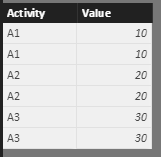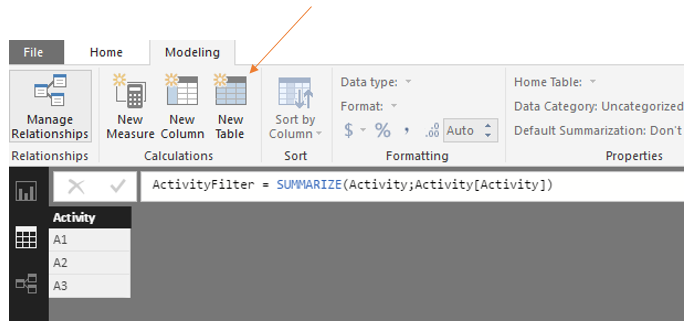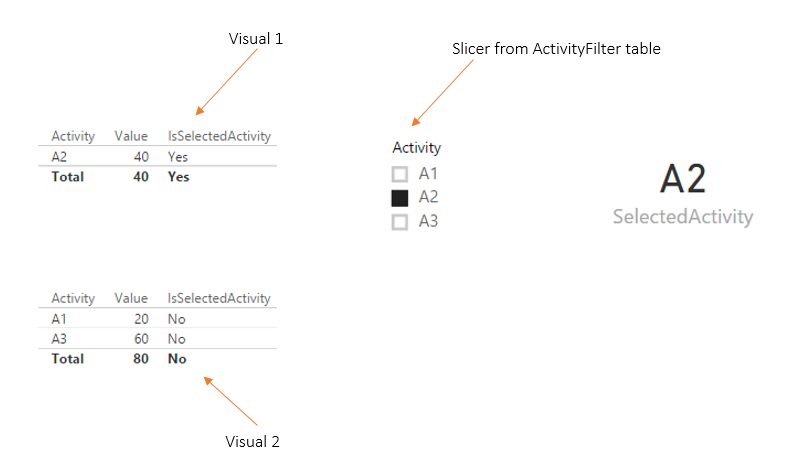- Power BI forums
- Updates
- News & Announcements
- Get Help with Power BI
- Desktop
- Service
- Report Server
- Power Query
- Mobile Apps
- Developer
- DAX Commands and Tips
- Custom Visuals Development Discussion
- Health and Life Sciences
- Power BI Spanish forums
- Translated Spanish Desktop
- Power Platform Integration - Better Together!
- Power Platform Integrations (Read-only)
- Power Platform and Dynamics 365 Integrations (Read-only)
- Training and Consulting
- Instructor Led Training
- Dashboard in a Day for Women, by Women
- Galleries
- Community Connections & How-To Videos
- COVID-19 Data Stories Gallery
- Themes Gallery
- Data Stories Gallery
- R Script Showcase
- Webinars and Video Gallery
- Quick Measures Gallery
- 2021 MSBizAppsSummit Gallery
- 2020 MSBizAppsSummit Gallery
- 2019 MSBizAppsSummit Gallery
- Events
- Ideas
- Custom Visuals Ideas
- Issues
- Issues
- Events
- Upcoming Events
- Community Blog
- Power BI Community Blog
- Custom Visuals Community Blog
- Community Support
- Community Accounts & Registration
- Using the Community
- Community Feedback
Register now to learn Fabric in free live sessions led by the best Microsoft experts. From Apr 16 to May 9, in English and Spanish.
- Power BI forums
- Forums
- Get Help with Power BI
- Desktop
- Re: Slicing charts based on selected and unselecte...
- Subscribe to RSS Feed
- Mark Topic as New
- Mark Topic as Read
- Float this Topic for Current User
- Bookmark
- Subscribe
- Printer Friendly Page
- Mark as New
- Bookmark
- Subscribe
- Mute
- Subscribe to RSS Feed
- Permalink
- Report Inappropriate Content
Slicing charts based on selected and unselected values
Hi,
I have two charts depicting information from same table. I also have a slicer for these charts. I want the charts to reflect data one based on the selected value in slicer and other chart to display data for all values apart from the one selected.
I have not been able to understand what Dax function to apply here but assume the logic would be to first the value selected which i can get as follows and have used
AcitivitySelected = If ( HasOneValue(BROKER_LINK_ACTIVITY[ACTIVITY]) , Values (BROKER_LINK_ACTIVITY[ACTIVITY]) )
But not how to i apply this selected value and all other values apart from this selected value to the below two charts
Slicer value selected
Solved! Go to Solution.
- Mark as New
- Bookmark
- Subscribe
- Mute
- Subscribe to RSS Feed
- Permalink
- Report Inappropriate Content
Hi That's an interesting issue and I hope I understand your request correctly.... To make this happen you need a filter that does not directly depend on the table you are filtering.
I setup a sample with a table containg of 3 types of activities and some values:
- Create a new table that consists of the unique Activity entries, I named it "ActivityFilter"
ActivityFilter = SUMMARIZE(Activity,Activity[Activity])
You will use this table for your slicer. Do not link it to your main Activity table! - Create a Measure "SelectedActivity" that determines which Activity has been selected:
SelectedActivity = IF( HASONEFILTER(ActivityFilter[Activity]), VALUES(ActivityFilter[Activity]), BLANK()) - Create a Measure "IsSelectedActivity"
IsSelectedActivity = IF( HASONEFILTER(Activity[Activity]), IF(VALUES(Activity[Activity]) = [SelectedActivity], "Yes", "No") ,"No")
- Create your slicer containing the values from the "ActivityFilter" table
- Create your visuals, in my case 2 tables
- For the first visual put a filter on the visual level where using "IsSelectedActivity" = "Yes"
- Do the same for the second visual, but with the value "No"
In my sample this results to this
I hope this helps
JJ
- Mark as New
- Bookmark
- Subscribe
- Mute
- Subscribe to RSS Feed
- Permalink
- Report Inappropriate Content
Hi That's an interesting issue and I hope I understand your request correctly.... To make this happen you need a filter that does not directly depend on the table you are filtering.
I setup a sample with a table containg of 3 types of activities and some values:
- Create a new table that consists of the unique Activity entries, I named it "ActivityFilter"
ActivityFilter = SUMMARIZE(Activity,Activity[Activity])
You will use this table for your slicer. Do not link it to your main Activity table! - Create a Measure "SelectedActivity" that determines which Activity has been selected:
SelectedActivity = IF( HASONEFILTER(ActivityFilter[Activity]), VALUES(ActivityFilter[Activity]), BLANK()) - Create a Measure "IsSelectedActivity"
IsSelectedActivity = IF( HASONEFILTER(Activity[Activity]), IF(VALUES(Activity[Activity]) = [SelectedActivity], "Yes", "No") ,"No")
- Create your slicer containing the values from the "ActivityFilter" table
- Create your visuals, in my case 2 tables
- For the first visual put a filter on the visual level where using "IsSelectedActivity" = "Yes"
- Do the same for the second visual, but with the value "No"
In my sample this results to this
I hope this helps
JJ
- Mark as New
- Bookmark
- Subscribe
- Mute
- Subscribe to RSS Feed
- Permalink
- Report Inappropriate Content
Hello,
I have the same issue. I tried @DoubleJ 's solution unfortunately it's not working for me. The card displays the slicer selection but the visuals do not show anything. Can anyone help me?
In addition, I have trouble understanding how Power BI will filter the Activity table based on a slicer on ActivityFilter if both tables are not linked.
Thanks
- Mark as New
- Bookmark
- Subscribe
- Mute
- Subscribe to RSS Feed
- Permalink
- Report Inappropriate Content
Hi,
This just works perfectly fine.
I was trying to apply this to charts and summary Multi Card visual on the same page to show summary statistics of the same information it does not work. When i add the Activity and isSelectedActivity fields on the Visual Filter only it does not work for MultiRow card but works perfectly fine for Clusterd Column Chart.
I need to display the Activity and IsSelectedAcitivity in the card to get the correct values.
Appreciate your help. You solution works absoultely fine though for the problem i posted. This is just an extension of it
- Mark as New
- Bookmark
- Subscribe
- Mute
- Subscribe to RSS Feed
- Permalink
- Report Inappropriate Content
Glad I could help!
Feel free to mark my answer as solution, I would appreciate that 🙂
- Mark as New
- Bookmark
- Subscribe
- Mute
- Subscribe to RSS Feed
- Permalink
- Report Inappropriate Content
Hi ,
Would be able to tell me the problem regarding the issue i am facing for muti row card. Thanks
- Mark as New
- Bookmark
- Subscribe
- Mute
- Subscribe to RSS Feed
- Permalink
- Report Inappropriate Content
@srikumarv this issue is a toughie! PowerBI measures are scalar so this method only works for a sinlge selection. I have tried a bunch of work arounds with no luck. If anyone else has an idea or solution it would be much appreciated!
Helpful resources

Microsoft Fabric Learn Together
Covering the world! 9:00-10:30 AM Sydney, 4:00-5:30 PM CET (Paris/Berlin), 7:00-8:30 PM Mexico City

Power BI Monthly Update - April 2024
Check out the April 2024 Power BI update to learn about new features.

| User | Count |
|---|---|
| 96 | |
| 95 | |
| 83 | |
| 70 | |
| 66 |
| User | Count |
|---|---|
| 118 | |
| 106 | |
| 93 | |
| 79 | |
| 72 |