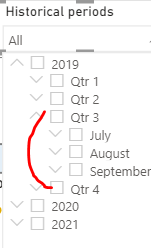- Power BI forums
- Updates
- News & Announcements
- Get Help with Power BI
- Desktop
- Service
- Report Server
- Power Query
- Mobile Apps
- Developer
- DAX Commands and Tips
- Custom Visuals Development Discussion
- Health and Life Sciences
- Power BI Spanish forums
- Translated Spanish Desktop
- Power Platform Integration - Better Together!
- Power Platform Integrations (Read-only)
- Power Platform and Dynamics 365 Integrations (Read-only)
- Training and Consulting
- Instructor Led Training
- Dashboard in a Day for Women, by Women
- Galleries
- Community Connections & How-To Videos
- COVID-19 Data Stories Gallery
- Themes Gallery
- Data Stories Gallery
- R Script Showcase
- Webinars and Video Gallery
- Quick Measures Gallery
- 2021 MSBizAppsSummit Gallery
- 2020 MSBizAppsSummit Gallery
- 2019 MSBizAppsSummit Gallery
- Events
- Ideas
- Custom Visuals Ideas
- Issues
- Issues
- Events
- Upcoming Events
- Community Blog
- Power BI Community Blog
- Custom Visuals Community Blog
- Community Support
- Community Accounts & Registration
- Using the Community
- Community Feedback
Earn a 50% discount on the DP-600 certification exam by completing the Fabric 30 Days to Learn It challenge.
- Power BI forums
- Forums
- Get Help with Power BI
- Desktop
- Re: Slicer with date hierarchy - how to show only ...
- Subscribe to RSS Feed
- Mark Topic as New
- Mark Topic as Read
- Float this Topic for Current User
- Bookmark
- Subscribe
- Printer Friendly Page
- Mark as New
- Bookmark
- Subscribe
- Mute
- Subscribe to RSS Feed
- Permalink
- Report Inappropriate Content
Slicer with date hierarchy - how to show only value
Dear all,
May I ask your advice for below issue?
I created a slicer with date hierarchy date; however, the slicer show all data of the periods, not only the real data of that field.
For example, data for 2019 I have only Jan, Feb, Mar but slicer show 12 months but actual there is no data of the other months.
Please advise how can I solve the issue but keep the hierarchy Year - Quaterly - Month.
Thanks so much!
Solved! Go to Solution.
- Mark as New
- Bookmark
- Subscribe
- Mute
- Subscribe to RSS Feed
- Permalink
- Report Inappropriate Content
Hi @Anonymous
You can filter your slicer with a measure that tests whether data exists in your fact table(s).
This would have the effect of removing items with no corresponding data.
The basic pattern is to create a measure like below, and apply it as a visual level filter on the slicer, filtered to 1.
SlicerFilter = INT ( NOT ISEMPTY ( FactTable ) )
See this article for some examples:
Regards
Owen
- Mark as New
- Bookmark
- Subscribe
- Mute
- Subscribe to RSS Feed
- Permalink
- Report Inappropriate Content
Hi @Anonymous
You can filter your slicer with a measure that tests whether data exists in your fact table(s).
This would have the effect of removing items with no corresponding data.
The basic pattern is to create a measure like below, and apply it as a visual level filter on the slicer, filtered to 1.
SlicerFilter = INT ( NOT ISEMPTY ( FactTable ) )
See this article for some examples:
Regards
Owen
Helpful resources
| User | Count |
|---|---|
| 98 | |
| 90 | |
| 77 | |
| 71 | |
| 64 |
| User | Count |
|---|---|
| 114 | |
| 98 | |
| 96 | |
| 68 | |
| 67 |