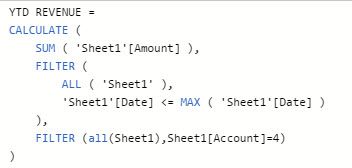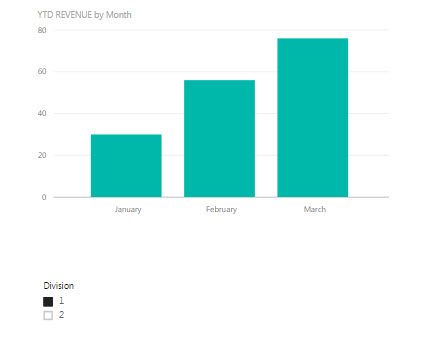- Power BI forums
- Updates
- News & Announcements
- Get Help with Power BI
- Desktop
- Service
- Report Server
- Power Query
- Mobile Apps
- Developer
- DAX Commands and Tips
- Custom Visuals Development Discussion
- Health and Life Sciences
- Power BI Spanish forums
- Translated Spanish Desktop
- Power Platform Integration - Better Together!
- Power Platform Integrations (Read-only)
- Power Platform and Dynamics 365 Integrations (Read-only)
- Training and Consulting
- Instructor Led Training
- Dashboard in a Day for Women, by Women
- Galleries
- Community Connections & How-To Videos
- COVID-19 Data Stories Gallery
- Themes Gallery
- Data Stories Gallery
- R Script Showcase
- Webinars and Video Gallery
- Quick Measures Gallery
- 2021 MSBizAppsSummit Gallery
- 2020 MSBizAppsSummit Gallery
- 2019 MSBizAppsSummit Gallery
- Events
- Ideas
- Custom Visuals Ideas
- Issues
- Issues
- Events
- Upcoming Events
- Community Blog
- Power BI Community Blog
- Custom Visuals Community Blog
- Community Support
- Community Accounts & Registration
- Using the Community
- Community Feedback
Earn a 50% discount on the DP-600 certification exam by completing the Fabric 30 Days to Learn It challenge.
- Power BI forums
- Forums
- Get Help with Power BI
- Desktop
- Re: Slicer not interacting with Measure
- Subscribe to RSS Feed
- Mark Topic as New
- Mark Topic as Read
- Float this Topic for Current User
- Bookmark
- Subscribe
- Printer Friendly Page
- Mark as New
- Bookmark
- Subscribe
- Mute
- Subscribe to RSS Feed
- Permalink
- Report Inappropriate Content
Slicer not interacting with Measure
In the following scenario, does anyone know what changes I need to make to allow the slicer to interact as intended?
Here's an example table. I want to display a sum of year to date amounts, filtered to account 4, with a slicer allowing the user to toggle between divisions 1 & 2:
My measure formula is as follows, and it calculates in total properly and responds to date slicing without issue.
my problem is that it won't react to a slicer by division. Any selection in the slicer is ignored.
I assume the issue is with my YTD REVENUE measure details, but I'm uncertain exactly what.
Solved! Go to Solution.
- Mark as New
- Bookmark
- Subscribe
- Mute
- Subscribe to RSS Feed
- Permalink
- Report Inappropriate Content
Hi, try with this:
YTDRevenue =
CALCULATE (
SUM ( Sheet1[Amount] ),
FILTER (
ALLEXCEPT ( Sheet1, Sheet1[Division] ),
Sheet1[Date] <= MAX ( Sheet1[Date] )
&& Sheet1[Account] = 4
)
)
Lima - Peru
- Mark as New
- Bookmark
- Subscribe
- Mute
- Subscribe to RSS Feed
- Permalink
- Report Inappropriate Content
Thanks for all the quick replies, Vvelarde's answer does solve my issue. Phil's answer also works for me, except when there's nothing selected on the slicer, at which point it displays incorrectly. Very much appreciated though!
- Mark as New
- Bookmark
- Subscribe
- Mute
- Subscribe to RSS Feed
- Permalink
- Report Inappropriate Content
Give this a crack. I had to modify some data to get difference between them
YTD Revenue = CALCULATE(SUM('Sheet1'[Amount]),
FILTER(
ALL(Sheet1),
'Sheet1'[date]<=MAX('Sheet1'[date])
&& 'Sheet1'[Division] = MAX('Sheet1'[Division])
),
FILTER(all('Sheet1'),Sheet1[Account]=4)
)
- Mark as New
- Bookmark
- Subscribe
- Mute
- Subscribe to RSS Feed
- Permalink
- Report Inappropriate Content
- Mark as New
- Bookmark
- Subscribe
- Mute
- Subscribe to RSS Feed
- Permalink
- Report Inappropriate Content
Try changing your ALL(Sheet1) to specify ALL(Sheet1[Date]) or ALL(Sheet1[Account]) for the second part.
Your measure effectively overrides the filter context of Division because your ALL argument indicates the entire table.
- Mark as New
- Bookmark
- Subscribe
- Mute
- Subscribe to RSS Feed
- Permalink
- Report Inappropriate Content
Hi, try with this:
YTDRevenue =
CALCULATE (
SUM ( Sheet1[Amount] ),
FILTER (
ALLEXCEPT ( Sheet1, Sheet1[Division] ),
Sheet1[Date] <= MAX ( Sheet1[Date] )
&& Sheet1[Account] = 4
)
)
Lima - Peru
Helpful resources
| User | Count |
|---|---|
| 103 | |
| 87 | |
| 77 | |
| 70 | |
| 69 |
| User | Count |
|---|---|
| 113 | |
| 99 | |
| 97 | |
| 72 | |
| 68 |