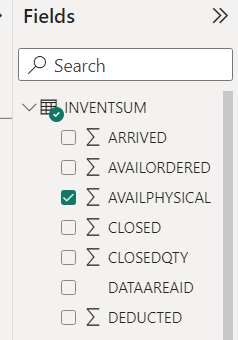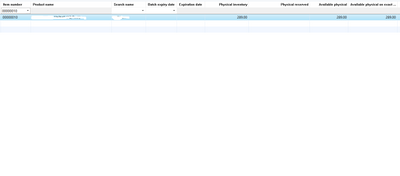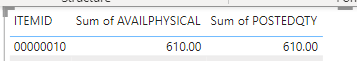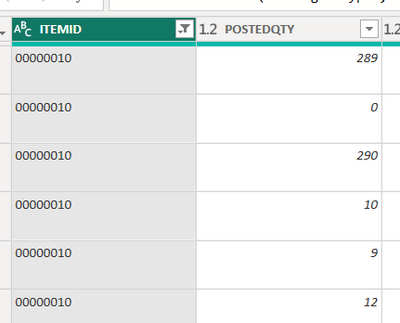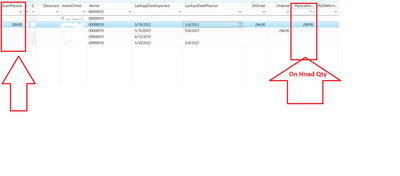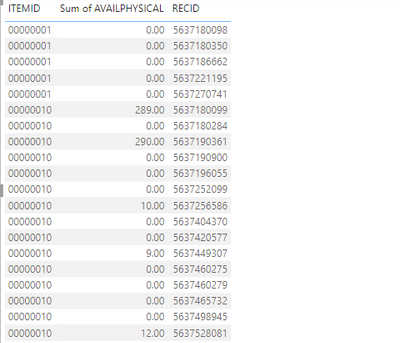- Power BI forums
- Updates
- News & Announcements
- Get Help with Power BI
- Desktop
- Service
- Report Server
- Power Query
- Mobile Apps
- Developer
- DAX Commands and Tips
- Custom Visuals Development Discussion
- Health and Life Sciences
- Power BI Spanish forums
- Translated Spanish Desktop
- Power Platform Integration - Better Together!
- Power Platform Integrations (Read-only)
- Power Platform and Dynamics 365 Integrations (Read-only)
- Training and Consulting
- Instructor Led Training
- Dashboard in a Day for Women, by Women
- Galleries
- Community Connections & How-To Videos
- COVID-19 Data Stories Gallery
- Themes Gallery
- Data Stories Gallery
- R Script Showcase
- Webinars and Video Gallery
- Quick Measures Gallery
- 2021 MSBizAppsSummit Gallery
- 2020 MSBizAppsSummit Gallery
- 2019 MSBizAppsSummit Gallery
- Events
- Ideas
- Custom Visuals Ideas
- Issues
- Issues
- Events
- Upcoming Events
- Community Blog
- Power BI Community Blog
- Custom Visuals Community Blog
- Community Support
- Community Accounts & Registration
- Using the Community
- Community Feedback
Register now to learn Fabric in free live sessions led by the best Microsoft experts. From Apr 16 to May 9, in English and Spanish.
- Power BI forums
- Forums
- Get Help with Power BI
- Desktop
- Simple fields are showing in Data model as aggreg...
- Subscribe to RSS Feed
- Mark Topic as New
- Mark Topic as Read
- Float this Topic for Current User
- Bookmark
- Subscribe
- Printer Friendly Page
- Mark as New
- Bookmark
- Subscribe
- Mute
- Subscribe to RSS Feed
- Permalink
- Report Inappropriate Content
Simple fields are showing in Data model as aggregation filed
Hi Experts,
we are using dynamics ERP system and in that a table inventsum table as i am selecting data from using SQL Server as datasource the simple fields are showing in aggregate format as shon below
I want these should be show as simple fields such as in above image DataAreaID field is showing as a simple field any idea thanks in advance.
Best Regards,
Shabir Ahmad
Solved! Go to Solution.
- Mark as New
- Bookmark
- Subscribe
- Mute
- Subscribe to RSS Feed
- Permalink
- Report Inappropriate Content
Hi @shabirAhmad it could be that your columns are mainly number data types. During transformation in PowerQuery you can change it and apply wanted format.
Did I answer your question? Mark my post as a solution!
Proud to be a Super User!
- Mark as New
- Bookmark
- Subscribe
- Mute
- Subscribe to RSS Feed
- Permalink
- Report Inappropriate Content
Hello @shabirAhmad ,
in order to use them as sum or subtract they should be with a numeric type and should show the aggregate sign which is normal.
If I answered your question, please mark my post as solution, Appreciate your Kudos 👍
Follow me on Linkedin
Vote For my Idea💡
Proud to be a Super User! |  |
- Mark as New
- Bookmark
- Subscribe
- Mute
- Subscribe to RSS Feed
- Permalink
- Report Inappropriate Content
Hello @shabirAhmad ,
this is a sign that they are a numeric value and can be aggregated. f you want them to show without this sign you then convert the data type to text.
If I answered your question, please mark my post as solution, Appreciate your Kudos 👍
Follow me on Linkedin
Vote For my Idea💡
Proud to be a Super User! |  |
- Mark as New
- Bookmark
- Subscribe
- Mute
- Subscribe to RSS Feed
- Permalink
- Report Inappropriate Content
Thanks for both of you for valauble replies, actually, i want to find out "On Hand" Quantity of item so i wrote the below DAX in measure but not working is it write?
On Hand Qty = SUM(POWERBIUEINVENTONHANDITEM[POSTEDQTY]) + SUM(POWERBIUEINVENTONHANDITEM[RECEIVED]) - SUM(POWERBIUEINVENTONHANDITEM[DEDUCTED] )+ SUM(POWERBIUEINVENTONHANDITEM[REGISTERED]) - SUM(POWERBIUEINVENTONHANDITEM[PICKED])
View from SQL Server Name is POWERBIUEINVENTONHANDITEM and remaining are fields [fields]
Best Regards,
Shabir Ahmad
- Mark as New
- Bookmark
- Subscribe
- Mute
- Subscribe to RSS Feed
- Permalink
- Report Inappropriate Content
Hi @shabirAhmad if you are using data from SQL maybe you should check link https://learn.microsoft.com/en-us/power-query/query-folding-examples
Did I answer your question? Mark my post as a solution!
Proud to be a Super User!
- Mark as New
- Bookmark
- Subscribe
- Mute
- Subscribe to RSS Feed
- Permalink
- Report Inappropriate Content
Thanks for your reply, i am using views from Dynamics ERP , and these views are shown as views in SQL SERVER No check the below item 00000010 quanity on hand 289
The same item in Power BI show 610 that's strange
Best Regards,
Shabir Ahmad
- Mark as New
- Bookmark
- Subscribe
- Mute
- Subscribe to RSS Feed
- Permalink
- Report Inappropriate Content
hello @shabirAhmad ,
can yoiu check it in power query to see if its readung the data correctly and from where is the issue coming from.
If I answered your question, please mark my post as solution, Appreciate your Kudos 👍
Follow me on Linkedin
Vote For my Idea💡
Proud to be a Super User! |  |
- Mark as New
- Bookmark
- Subscribe
- Mute
- Subscribe to RSS Feed
- Permalink
- Report Inappropriate Content
Thanks for your reply and support please check here it showing all transaction data even showing the figure which i need 289 check the below image of power Query. If we plus these values it gives 610 which is in coming in power bi report
Best Regards,
Shabir Ahmad
- Mark as New
- Bookmark
- Subscribe
- Mute
- Subscribe to RSS Feed
- Permalink
- Report Inappropriate Content
so the sum is true, but you may be missing a filter or a column that would differentiate the row row you want from others.
If I answered your question, please mark my post as solution, Appreciate your Kudos 👍
Follow me on Linkedin
Vote For my Idea💡
Proud to be a Super User! |  |
- Mark as New
- Bookmark
- Subscribe
- Mute
- Subscribe to RSS Feed
- Permalink
- Report Inappropriate Content
Hi @Idrissshatila ,
What kind of filter i should apply to get this value or i should give more item number and quantities of these item so that you can understand it well.
Best Regards,
Shabir Ahmad
- Mark as New
- Bookmark
- Subscribe
- Mute
- Subscribe to RSS Feed
- Permalink
- Report Inappropriate Content
depends on your data, so how each record in power query is differentiated, is it by date or customer or a place, so it depends on what is the diff between all these rows because they all have item id in common so what's not in common between them?
If I answered your question, please mark my post as solution, Appreciate your Kudos 👍
Follow me on Linkedin
Vote For my Idea💡
Proud to be a Super User! |  |
- Mark as New
- Bookmark
- Subscribe
- Mute
- Subscribe to RSS Feed
- Permalink
- Report Inappropriate Content
- Mark as New
- Bookmark
- Subscribe
- Mute
- Subscribe to RSS Feed
- Permalink
- Report Inappropriate Content
exactly so if you add to the table the date you'll get the number you want.
If I answered your question, please mark my post as solution, Appreciate your Kudos 👍
Follow me on Linkedin
Vote For my Idea💡
Proud to be a Super User! |  |
- Mark as New
- Bookmark
- Subscribe
- Mute
- Subscribe to RSS Feed
- Permalink
- Report Inappropriate Content
Sorry, but i didn't get your last reply, what will be the solution for this. Let say if i want last date total quantity do you have any idea or DAX formula so that i can apply and get my on hand quantity?
Best Regards,
Shabir Ahmad
- Mark as New
- Bookmark
- Subscribe
- Mute
- Subscribe to RSS Feed
- Permalink
- Report Inappropriate Content
so try to add a filter date and try to select the last date to see if its giving the result you want.
If I answered your question, please mark my post as solution, Appreciate your Kudos 👍
Follow me on Linkedin
Vote For my Idea💡
Proud to be a Super User! |  |
- Mark as New
- Bookmark
- Subscribe
- Mute
- Subscribe to RSS Feed
- Permalink
- Report Inappropriate Content
Can you please check the below image it is a simple field with dates, how can i get and show in p ower BI Report why it showing wrong qty below image.
Best Regards,
Shabir Ahmad
- Mark as New
- Bookmark
- Subscribe
- Mute
- Subscribe to RSS Feed
- Permalink
- Report Inappropriate Content
there should be a sort of field here that makes each row unique like an id or something so that they don't aggregate, so what it is? use it in power bi so it displays as you want.
If I answered your question, please mark my post as solution, Appreciate your Kudos 👍
Follow me on Linkedin
Vote For my Idea💡
Proud to be a Super User! |  |
- Mark as New
- Bookmark
- Subscribe
- Mute
- Subscribe to RSS Feed
- Permalink
- Report Inappropriate Content
But it shows all the data and old transaction but my required value is also there for item 00000010
Qty onhand 289 shown below:-
Best Regards,
Shabir Ahmad
- Mark as New
- Bookmark
- Subscribe
- Mute
- Subscribe to RSS Feed
- Permalink
- Report Inappropriate Content
so you need to remove the old history and keep the new ones that you need.
If I answered your question, please mark my post as solution, Appreciate your Kudos 👍
Follow me on Linkedin
Vote For my Idea💡
Proud to be a Super User! |  |
- Mark as New
- Bookmark
- Subscribe
- Mute
- Subscribe to RSS Feed
- Permalink
- Report Inappropriate Content
Hi @shabirAhmad it could be that your columns are mainly number data types. During transformation in PowerQuery you can change it and apply wanted format.
Did I answer your question? Mark my post as a solution!
Proud to be a Super User!
- Mark as New
- Bookmark
- Subscribe
- Mute
- Subscribe to RSS Feed
- Permalink
- Report Inappropriate Content
Hi @some_bih ,
Thanks for your reply. i did as you suggest me but as i am trying to add those field in dax formula it giving an error of not accepting this type of data or string of data for total.Because i am doing addition and substration of these fields to get "On Hand" Quantity of Items.
Best Regards,
Shabir Ahmad
- Mark as New
- Bookmark
- Subscribe
- Mute
- Subscribe to RSS Feed
- Permalink
- Report Inappropriate Content
Hello @shabirAhmad ,
in order to use them as sum or subtract they should be with a numeric type and should show the aggregate sign which is normal.
If I answered your question, please mark my post as solution, Appreciate your Kudos 👍
Follow me on Linkedin
Vote For my Idea💡
Proud to be a Super User! |  |
Helpful resources

Microsoft Fabric Learn Together
Covering the world! 9:00-10:30 AM Sydney, 4:00-5:30 PM CET (Paris/Berlin), 7:00-8:30 PM Mexico City

Power BI Monthly Update - April 2024
Check out the April 2024 Power BI update to learn about new features.

| User | Count |
|---|---|
| 102 | |
| 101 | |
| 78 | |
| 70 | |
| 64 |
| User | Count |
|---|---|
| 140 | |
| 106 | |
| 100 | |
| 83 | |
| 73 |