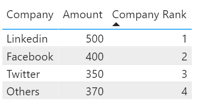- Power BI forums
- Updates
- News & Announcements
- Get Help with Power BI
- Desktop
- Service
- Report Server
- Power Query
- Mobile Apps
- Developer
- DAX Commands and Tips
- Custom Visuals Development Discussion
- Health and Life Sciences
- Power BI Spanish forums
- Translated Spanish Desktop
- Power Platform Integration - Better Together!
- Power Platform Integrations (Read-only)
- Power Platform and Dynamics 365 Integrations (Read-only)
- Training and Consulting
- Instructor Led Training
- Dashboard in a Day for Women, by Women
- Galleries
- Community Connections & How-To Videos
- COVID-19 Data Stories Gallery
- Themes Gallery
- Data Stories Gallery
- R Script Showcase
- Webinars and Video Gallery
- Quick Measures Gallery
- 2021 MSBizAppsSummit Gallery
- 2020 MSBizAppsSummit Gallery
- 2019 MSBizAppsSummit Gallery
- Events
- Ideas
- Custom Visuals Ideas
- Issues
- Issues
- Events
- Upcoming Events
- Community Blog
- Power BI Community Blog
- Custom Visuals Community Blog
- Community Support
- Community Accounts & Registration
- Using the Community
- Community Feedback
Earn a 50% discount on the DP-600 certification exam by completing the Fabric 30 Days to Learn It challenge.
- Power BI forums
- Forums
- Get Help with Power BI
- Desktop
- Silly ranking question
- Subscribe to RSS Feed
- Mark Topic as New
- Mark Topic as Read
- Float this Topic for Current User
- Bookmark
- Subscribe
- Printer Friendly Page
- Mark as New
- Bookmark
- Subscribe
- Mute
- Subscribe to RSS Feed
- Permalink
- Report Inappropriate Content
Silly ranking question
Hi,
I basically i have two columns:
Linkedin 500
Facebook 400
Twitter 350
Others 370
I want these values to be ranked so that anything that is not "Others" is ranked and presented in a descending order, but Others is presented as last. For example, if i rank the above alphabetically or by value, "Others" would be presented in the middle. This is wrong, it needs to be last. How do i rank everything except "Others"?
Thank you!
Solved! Go to Solution.
- Mark as New
- Bookmark
- Subscribe
- Mute
- Subscribe to RSS Feed
- Permalink
- Report Inappropriate Content
Please confirm that you created measures, not calculated columns.
Did I answer your question? Mark my post as a solution!
Proud to be a Super User!
- Mark as New
- Bookmark
- Subscribe
- Mute
- Subscribe to RSS Feed
- Permalink
- Report Inappropriate Content
Try the following measures:
Total Amount = SUM ( RankTest[Amount] )
Company Rank =
VAR vAllValues =
ALL ( RankTest[Company] )
VAR vValuesToRank =
FILTER ( vAllValues, RankTest[Company] <> "Others" )
VAR vRowCount =
COUNTROWS ( vValuesToRank )
VAR vResult =
RANKX ( vValuesToRank, [Total Amount],, DESC, DENSE )
RETURN
IF ( MAX ( RankTest[Company] ) = "Others", vRowCount + 1, vResult )
Did I answer your question? Mark my post as a solution!
Proud to be a Super User!
- Mark as New
- Bookmark
- Subscribe
- Mute
- Subscribe to RSS Feed
- Permalink
- Report Inappropriate Content
I'm getting the same Rank (1) for all of these. I think the formula is making SUM for entire "Amount" column which is the same for all values. Am i doing something wrong? In the example, the Total Amount = SUM(RankTest[Amount])=1620 for all values. Therefore the rank is the same for all.
- Mark as New
- Bookmark
- Subscribe
- Mute
- Subscribe to RSS Feed
- Permalink
- Report Inappropriate Content
Please confirm that you created measures, not calculated columns.
Did I answer your question? Mark my post as a solution!
Proud to be a Super User!