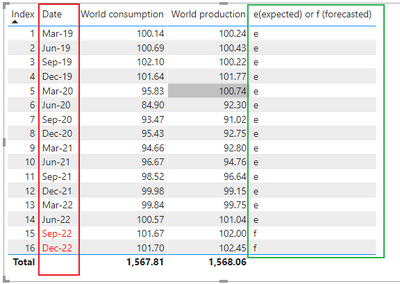- Power BI forums
- Updates
- News & Announcements
- Get Help with Power BI
- Desktop
- Service
- Report Server
- Power Query
- Mobile Apps
- Developer
- DAX Commands and Tips
- Custom Visuals Development Discussion
- Health and Life Sciences
- Power BI Spanish forums
- Translated Spanish Desktop
- Power Platform Integration - Better Together!
- Power Platform Integrations (Read-only)
- Power Platform and Dynamics 365 Integrations (Read-only)
- Training and Consulting
- Instructor Led Training
- Dashboard in a Day for Women, by Women
- Galleries
- Community Connections & How-To Videos
- COVID-19 Data Stories Gallery
- Themes Gallery
- Data Stories Gallery
- R Script Showcase
- Webinars and Video Gallery
- Quick Measures Gallery
- 2021 MSBizAppsSummit Gallery
- 2020 MSBizAppsSummit Gallery
- 2019 MSBizAppsSummit Gallery
- Events
- Ideas
- Custom Visuals Ideas
- Issues
- Issues
- Events
- Upcoming Events
- Community Blog
- Power BI Community Blog
- Custom Visuals Community Blog
- Community Support
- Community Accounts & Registration
- Using the Community
- Community Feedback
Earn a 50% discount on the DP-600 certification exam by completing the Fabric 30 Days to Learn It challenge.
- Power BI forums
- Forums
- Get Help with Power BI
- Desktop
- Showing historical and forecasted data in the same...
- Subscribe to RSS Feed
- Mark Topic as New
- Mark Topic as Read
- Float this Topic for Current User
- Bookmark
- Subscribe
- Printer Friendly Page
- Mark as New
- Bookmark
- Subscribe
- Mute
- Subscribe to RSS Feed
- Permalink
- Report Inappropriate Content
Showing historical and forecasted data in the same chart
How to add e (expected) or f (forecasted) with years in a chart (like 4Q22e, 2023e) such that date format is retained (i.e. it does not change into text format)..Basically, I want to show both the historical and forecasted data in the same chart. Thanks
- Mark as New
- Bookmark
- Subscribe
- Mute
- Subscribe to RSS Feed
- Permalink
- Report Inappropriate Content
Hi, @Anonymous
You can add a column to mark whether it is expected or forecasted, and then create a conditional format to highlight the forecasted data.
To write the data like Sep-22e, Dec-22e, you might can do something with calculation group.
Refer to the content of the calculation group in this thread may be useful to you
https://community.powerbi.com/t5/Desktop/How-to-display-Text-values-on-Bar-chart/td-p/1947916/page/2
Best Regards,
Community Support Team _ Zeon Zheng
If this post helps, then please consider Accept it as the solution to help the other members find it more quickly.
- Mark as New
- Bookmark
- Subscribe
- Mute
- Subscribe to RSS Feed
- Permalink
- Report Inappropriate Content
Hi, @amitchandak, This table has both historical data (Mar-19 to Sep 21) and forecasted data (Dec-21 to Dec-22)..I want to show the data on a single chart and highlight to the user that these particular data points are forecasted values (by dotted line or 4Q21e, etc.). I simply can't write Sep-22e, Dec-22e as I don't want the format to be changed to text (from date) as the data slider wont appear then. Thanks
| Date | World production | World consumption |
| Mar-19 | 100.24 | 100.14 |
| Jun-19 | 100.43 | 100.69 |
| Sep-19 | 100.22 | 102.10 |
| Dec-19 | 101.77 | 101.64 |
| Mar-20 | 100.74 | 95.83 |
| Jun-20 | 92.30 | 84.90 |
| Sep-20 | 91.02 | 93.47 |
| Dec-20 | 92.75 | 95.43 |
| Mar-21 | 92.80 | 94.66 |
| Jun-21 | 94.76 | 96.67 |
| Sep-21 | 96.64 | 98.52 |
| Dec-21 | 99.15 | 99.98 |
| Mar-22 | 99.75 | 99.84 |
| Jun-22 | 101.04 | 100.57 |
| Sep-22 | 102.00 | 101.67 |
| Dec-22 | 102.45 | 101.70 |
- Mark as New
- Bookmark
- Subscribe
- Mute
- Subscribe to RSS Feed
- Permalink
- Report Inappropriate Content
@Anonymous ,Can you share sample data and sample output in table format? Or a sample pbix after removing sensitive data.
Microsoft Power BI Learning Resources, 2023 !!
Learn Power BI - Full Course with Dec-2022, with Window, Index, Offset, 100+ Topics !!
Did I answer your question? Mark my post as a solution! Appreciate your Kudos !! Proud to be a Super User! !!
Helpful resources

Microsoft Fabric Learn Together
Covering the world! 9:00-10:30 AM Sydney, 4:00-5:30 PM CET (Paris/Berlin), 7:00-8:30 PM Mexico City

Power BI Monthly Update - April 2024
Check out the April 2024 Power BI update to learn about new features.

| User | Count |
|---|---|
| 109 | |
| 102 | |
| 84 | |
| 79 | |
| 70 |
| User | Count |
|---|---|
| 120 | |
| 110 | |
| 95 | |
| 82 | |
| 77 |