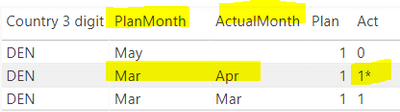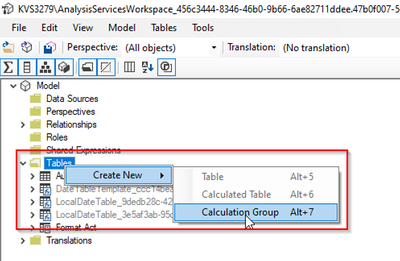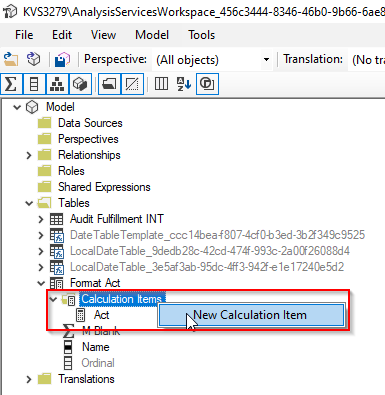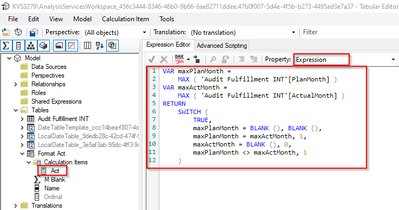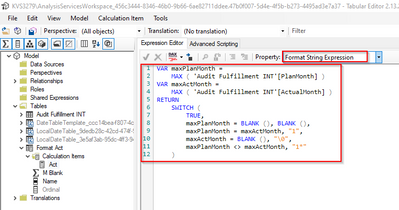Jumpstart your career with the Fabric Career Hub
Find everything you need to get certified on Fabric—skills challenges, live sessions, exam prep, role guidance, and more.
Get started- Power BI forums
- Updates
- News & Announcements
- Get Help with Power BI
- Desktop
- Service
- Report Server
- Power Query
- Mobile Apps
- Developer
- DAX Commands and Tips
- Custom Visuals Development Discussion
- Health and Life Sciences
- Power BI Spanish forums
- Translated Spanish Desktop
- Power Platform Integration - Better Together!
- Power Platform Integrations (Read-only)
- Power Platform and Dynamics 365 Integrations (Read-only)
- Training and Consulting
- Instructor Led Training
- Dashboard in a Day for Women, by Women
- Galleries
- Community Connections & How-To Videos
- COVID-19 Data Stories Gallery
- Themes Gallery
- Data Stories Gallery
- R Script Showcase
- Webinars and Video Gallery
- Quick Measures Gallery
- 2021 MSBizAppsSummit Gallery
- 2020 MSBizAppsSummit Gallery
- 2019 MSBizAppsSummit Gallery
- Events
- Ideas
- Custom Visuals Ideas
- Issues
- Issues
- Events
- Upcoming Events
- Community Blog
- Power BI Community Blog
- Custom Visuals Community Blog
- Community Support
- Community Accounts & Registration
- Using the Community
- Community Feedback
Grow your Fabric skills and prepare for the DP-600 certification exam by completing the latest Microsoft Fabric challenge.
- Power BI forums
- Forums
- Get Help with Power BI
- Desktop
- How to display Text values on Bar chart?
- Subscribe to RSS Feed
- Mark Topic as New
- Mark Topic as Read
- Float this Topic for Current User
- Bookmark
- Subscribe
- Printer Friendly Page
- Mark as New
- Bookmark
- Subscribe
- Mute
- Subscribe to RSS Feed
- Permalink
- Report Inappropriate Content
How to display Text values on Bar chart?
Hi Power BI Team,
I've below data.
Here the our requirement is to compare PlanMonth Vs Actual Month,
1. If PlanMonth & ActualMonth are same then show Plan as 1, Act as 1.
2. if PlanMonth < ActualMonth then Plan as 1, Act as 1*.
3. if PlanMonth/ActualMonth is missing then 0.
I have created the Plan and Act new columns by using if condtions as above.
Note:- Plan data type is (Whole Number)
Act data type is (Text) because 1* can't be a Whole Number format. (Refer Image below)
My requirement is to show the data in "Bar chart" but it looks like we can't use Text datatype columns as "Values".
How to show this 1* in the bar chart?
Business Use Case:
They wanted to see the differentiation between Plan Month and Actual Month. It means How may they have planned and when it is actually happened.
Any help on this would be highly appreciated. Thanks!
Solved! Go to Solution.
- Mark as New
- Bookmark
- Subscribe
- Mute
- Subscribe to RSS Feed
- Permalink
- Report Inappropriate Content
Hi, @Anonymous
As far as I know, this is impossible to achieve, the value has its own value attribute.
The bar graph itself cannot display text. The reason why I suggest you change your judgment condition to -1 is to keep the attribute of the value. The reason why it is -1 instead of 1 is because the custom formatting acts on positive, negative and zero values. Use -1 to distinguish it from the other two cases (1, 0).
According to your expectations, 1 and 1* are on the same horizontal line, which means that the value of 1* is 1. This cannot distinguish 1 from another 1. This is the purpose of -1. Once -1 is used, there are positive and negative axes, which cannot be avoided. Although the final result has a positive and negative axis, it better shows the actMonth.
Glad to see different solutions.
Best Regards,
Community Support Team _ Zeon Zheng
If this post helps, then please consider Accept it as the solution to help the other members find it more quickly.
- Mark as New
- Bookmark
- Subscribe
- Mute
- Subscribe to RSS Feed
- Permalink
- Report Inappropriate Content
Hi @Anonymous ,
are you familiar with the External Tool Tabular Editor?
You need to download and install it first.
https://github.com/TabularEditor/TabularEditor/releases/tag/2.16.1
After the installation, you can start it from the menu bar.
Here you can create a Calculation Group (Table).
Here you create a Calculation Item.
Define the "Expression"
Define the "Format String Expression" and save the change
This solution is not yet optimal but a kind of proof of concept.
Helpful resources
| User | Count |
|---|---|
| 77 | |
| 74 | |
| 62 | |
| 61 | |
| 45 |
| User | Count |
|---|---|
| 108 | |
| 100 | |
| 91 | |
| 83 | |
| 61 |