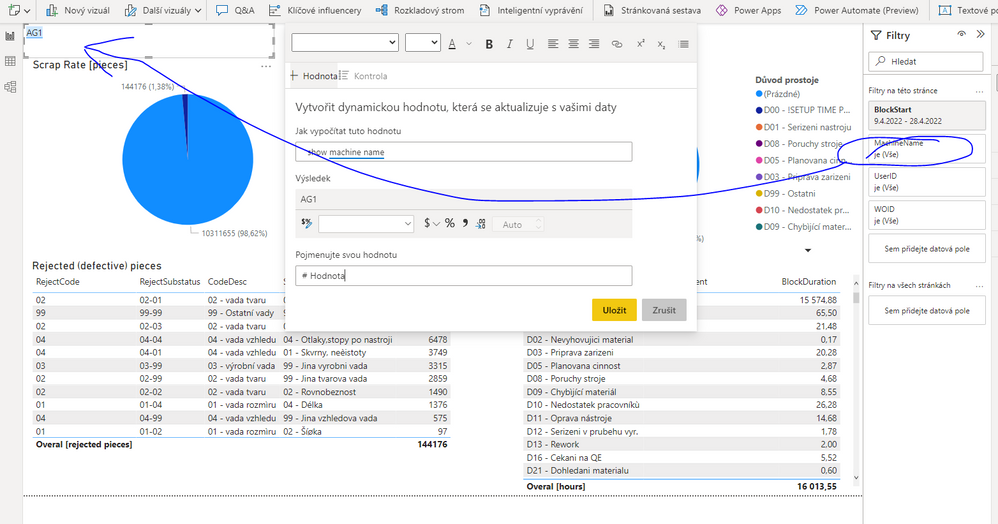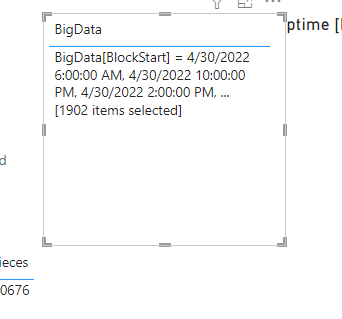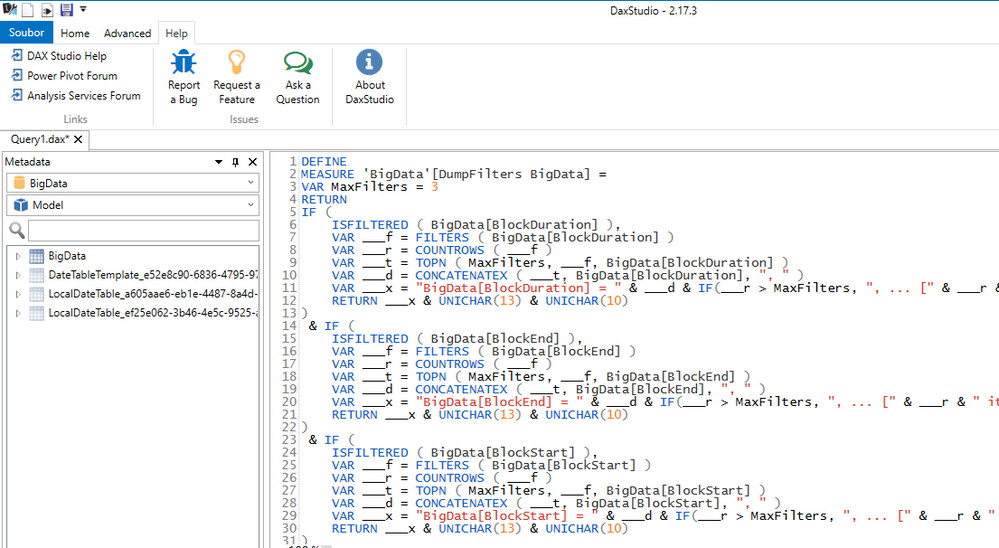- Power BI forums
- Updates
- News & Announcements
- Get Help with Power BI
- Desktop
- Service
- Report Server
- Power Query
- Mobile Apps
- Developer
- DAX Commands and Tips
- Custom Visuals Development Discussion
- Health and Life Sciences
- Power BI Spanish forums
- Translated Spanish Desktop
- Power Platform Integration - Better Together!
- Power Platform Integrations (Read-only)
- Power Platform and Dynamics 365 Integrations (Read-only)
- Training and Consulting
- Instructor Led Training
- Dashboard in a Day for Women, by Women
- Galleries
- Community Connections & How-To Videos
- COVID-19 Data Stories Gallery
- Themes Gallery
- Data Stories Gallery
- R Script Showcase
- Webinars and Video Gallery
- Quick Measures Gallery
- 2021 MSBizAppsSummit Gallery
- 2020 MSBizAppsSummit Gallery
- 2019 MSBizAppsSummit Gallery
- Events
- Ideas
- Custom Visuals Ideas
- Issues
- Issues
- Events
- Upcoming Events
- Community Blog
- Power BI Community Blog
- Custom Visuals Community Blog
- Community Support
- Community Accounts & Registration
- Using the Community
- Community Feedback
Register now to learn Fabric in free live sessions led by the best Microsoft experts. From Apr 16 to May 9, in English and Spanish.
- Power BI forums
- Forums
- Get Help with Power BI
- Desktop
- Showing filter values
- Subscribe to RSS Feed
- Mark Topic as New
- Mark Topic as Read
- Float this Topic for Current User
- Bookmark
- Subscribe
- Printer Friendly Page
- Mark as New
- Bookmark
- Subscribe
- Mute
- Subscribe to RSS Feed
- Permalink
- Report Inappropriate Content
Showing filter values
Hello friends.
I would like to ask question, how to show filter values in textbox (or some other element?)?
We have data with columns: machines, pieces produced, pieces rejected, dates, userID, etc.
I can filter production from one specific day for example. But When I want to export to the PDF, its not obvioius, which values I selected.
I tried to dynamically show some values in text boxes.. I tried "show machine name", which shows I think all active data, cant uderstand that how it works. If I select one machine its OK, but for more selected, its not accurate. Where can I learn this syntax, please?
I cant recognize which programming language to use in the sentence editor 🙂
Example: selected all machines, textbox shows only first database record.
Thanks for directions, so far I love the Power BI, its very cool tool! 🙂
Doriel.
Solved! Go to Solution.
- Mark as New
- Bookmark
- Subscribe
- Mute
- Subscribe to RSS Feed
- Permalink
- Report Inappropriate Content
In DAX Studio, right click on the table you want to get filters for and choose "Define Filter Dump Measure". There's also an option to define it for all tables. You could edit that to only include the tables you are interested in.
- Mark as New
- Bookmark
- Subscribe
- Mute
- Subscribe to RSS Feed
- Permalink
- Report Inappropriate Content
In DAX Studio, right click on the table you want to get filters for and choose "Define Filter Dump Measure". There's also an option to define it for all tables. You could edit that to only include the tables you are interested in.
- Mark as New
- Bookmark
- Subscribe
- Mute
- Subscribe to RSS Feed
- Permalink
- Report Inappropriate Content
OK, I managed to put the DAX code into the measure column.
Now it shows filtered values. Thanks for directions, @johnt75 !
But If I fliter date, it shows all filtered values. I filter relative date (lats 30 days for example) and the filter is not showing the lowes date, it shows all values (selected 305 items, for example).
How could I program the column, so it shows only the lowest date? Desired information would be "date: from --.--.---- to --.--.----"
Any idea, please?
- Mark as New
- Bookmark
- Subscribe
- Mute
- Subscribe to RSS Feed
- Permalink
- Report Inappropriate Content
MIN function does the job 😄
- Mark as New
- Bookmark
- Subscribe
- Mute
- Subscribe to RSS Feed
- Permalink
- Report Inappropriate Content
Greetings @johnt75 and thanks for your contribution.
The DAX Studio is an different application. I should create "Filter Dump measure" and then implement the code into Power BI? I use Power BI desktop application, downloaded DAX studio, opened my project and created dump filter query. What should I do next?
Should I copy the DAX source code into Power BI application? The output from DAX studion seems to be *.DAX file, I will try to import it to the Power BI somehow, but if you could give me another hint, I would be very very gratefull 😎
Sincerely yours,
Doriel.
Helpful resources

Microsoft Fabric Learn Together
Covering the world! 9:00-10:30 AM Sydney, 4:00-5:30 PM CET (Paris/Berlin), 7:00-8:30 PM Mexico City

Power BI Monthly Update - April 2024
Check out the April 2024 Power BI update to learn about new features.

| User | Count |
|---|---|
| 100 | |
| 99 | |
| 80 | |
| 77 | |
| 66 |
| User | Count |
|---|---|
| 134 | |
| 106 | |
| 105 | |
| 86 | |
| 72 |