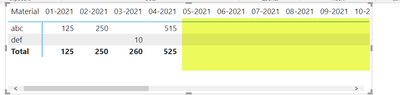Jumpstart your career with the Fabric Career Hub
Find everything you need to get certified on Fabric—skills challenges, live sessions, exam prep, role guidance, and more.
Get started- Power BI forums
- Updates
- News & Announcements
- Get Help with Power BI
- Desktop
- Service
- Report Server
- Power Query
- Mobile Apps
- Developer
- DAX Commands and Tips
- Custom Visuals Development Discussion
- Health and Life Sciences
- Power BI Spanish forums
- Translated Spanish Desktop
- Power Platform Integration - Better Together!
- Power Platform Integrations (Read-only)
- Power Platform and Dynamics 365 Integrations (Read-only)
- Training and Consulting
- Instructor Led Training
- Dashboard in a Day for Women, by Women
- Galleries
- Community Connections & How-To Videos
- COVID-19 Data Stories Gallery
- Themes Gallery
- Data Stories Gallery
- R Script Showcase
- Webinars and Video Gallery
- Quick Measures Gallery
- 2021 MSBizAppsSummit Gallery
- 2020 MSBizAppsSummit Gallery
- 2019 MSBizAppsSummit Gallery
- Events
- Ideas
- Custom Visuals Ideas
- Issues
- Issues
- Events
- Upcoming Events
- Community Blog
- Power BI Community Blog
- Custom Visuals Community Blog
- Community Support
- Community Accounts & Registration
- Using the Community
- Community Feedback
Grow your Fabric skills and prepare for the DP-600 certification exam by completing the latest Microsoft Fabric challenge.
- Power BI forums
- Forums
- Get Help with Power BI
- Desktop
- Re: Showing a correct YTD by month if 1 month has ...
- Subscribe to RSS Feed
- Mark Topic as New
- Mark Topic as Read
- Float this Topic for Current User
- Bookmark
- Subscribe
- Printer Friendly Page
- Mark as New
- Bookmark
- Subscribe
- Mute
- Subscribe to RSS Feed
- Permalink
- Report Inappropriate Content
Showing a correct YTD by month if 1 month has no action
I have this small example data table:
| PostingDate | EoM | Material | Quantity |
| 12-01-21 | 31-01-21 | abc | 50 |
| 23-01-21 | 31-01-21 | abc | 75 |
| 08-02-21 | 28-02-21 | abc | 25 |
| 25-02-21 | 28-02-21 | abc | 100 |
| 01-04-21 | 30-04-21 | abc | 200 |
| 29-04-21 | 30-04-21 | abc | 65 |
| 15-01-22 | 31-01-22 | abc | 150 |
| 17-01-22 | 31-01-22 | abc | 35 |
| 10-02-22 | 28-02-22 | abc | 85 |
| 15-02-22 | 28-02-22 | abc | 115 |
| 03-04-22 | 30-04-22 | abc | 155 |
| 19-04-22 | 30-04-22 | abc | 95 |
| 05-03-21 | 31-03-21 | def | 10 |
| 05-03-22 | 31-03-22 | def | 35 |
Now I created a YTD measure and want to show it over time by period (for now I put it in a matrix):
So the problem here is that period 3 shows no data for material abc.
All the numbers are fine and also the total is fine but I would like to have period 3 populate despite that there was no action.
What period 3 should show is the same ending balance as period 2.
So that when you would put things in a chart there would not be a broken line or en empty bar/column.
Guess if it is possible it would need to be done by DAX.
So how would I tell it to show the same YTD end balance as previous month if nothing happend in the "current" month?
This is my YTD measure now:
Solved! Go to Solution.
- Mark as New
- Bookmark
- Subscribe
- Mute
- Subscribe to RSS Feed
- Permalink
- Report Inappropriate Content
Try this.
Total = CALCULATE(SUM('Table'[Quantity]), FILTER(ALLEXCEPT(Calender,'Calender'[Date].[Year]), 'Calender'[Date] <= MAX('Calender'[Date])))
- Mark as New
- Bookmark
- Subscribe
- Mute
- Subscribe to RSS Feed
- Permalink
- Report Inappropriate Content
Yes I think I again was using something similar which seems to work the same:
- Mark as New
- Bookmark
- Subscribe
- Mute
- Subscribe to RSS Feed
- Permalink
- Report Inappropriate Content
Hi @Dinesh_Suranga ,
Nope tried that. That does not work :
Just adds a lot of extra empty columns.
And you cannot use the "select items with no data" on a measure.
- Mark as New
- Bookmark
- Subscribe
- Mute
- Subscribe to RSS Feed
- Permalink
- Report Inappropriate Content
- Mark as New
- Bookmark
- Subscribe
- Mute
- Subscribe to RSS Feed
- Permalink
- Report Inappropriate Content
Yes I do.
- Mark as New
- Bookmark
- Subscribe
- Mute
- Subscribe to RSS Feed
- Permalink
- Report Inappropriate Content
- Mark as New
- Bookmark
- Subscribe
- Mute
- Subscribe to RSS Feed
- Permalink
- Report Inappropriate Content
Yes I was using now the TOTALYTD function:
- Mark as New
- Bookmark
- Subscribe
- Mute
- Subscribe to RSS Feed
- Permalink
- Report Inappropriate Content
Try this.
Total = CALCULATE(SUM('Table'[Quantity]), FILTER(ALLEXCEPT(Calender,'Calender'[Date].[Year]), 'Calender'[Date] <= MAX('Calender'[Date])))
- Mark as New
- Bookmark
- Subscribe
- Mute
- Subscribe to RSS Feed
- Permalink
- Report Inappropriate Content
Yes I think I again was using something similar which seems to work the same:
- Mark as New
- Bookmark
- Subscribe
- Mute
- Subscribe to RSS Feed
- Permalink
- Report Inappropriate Content
Helpful resources

Europe’s largest Microsoft Fabric Community Conference
Join the community in Stockholm for expert Microsoft Fabric learning including a very exciting keynote from Arun Ulag, Corporate Vice President, Azure Data.

New forum boards available in Real-Time Intelligence.
Ask questions in Eventhouse and KQL, Eventstream, and Reflex.

| User | Count |
|---|---|
| 86 | |
| 84 | |
| 66 | |
| 62 | |
| 59 |
| User | Count |
|---|---|
| 197 | |
| 116 | |
| 107 | |
| 77 | |
| 70 |