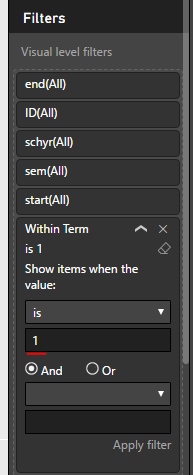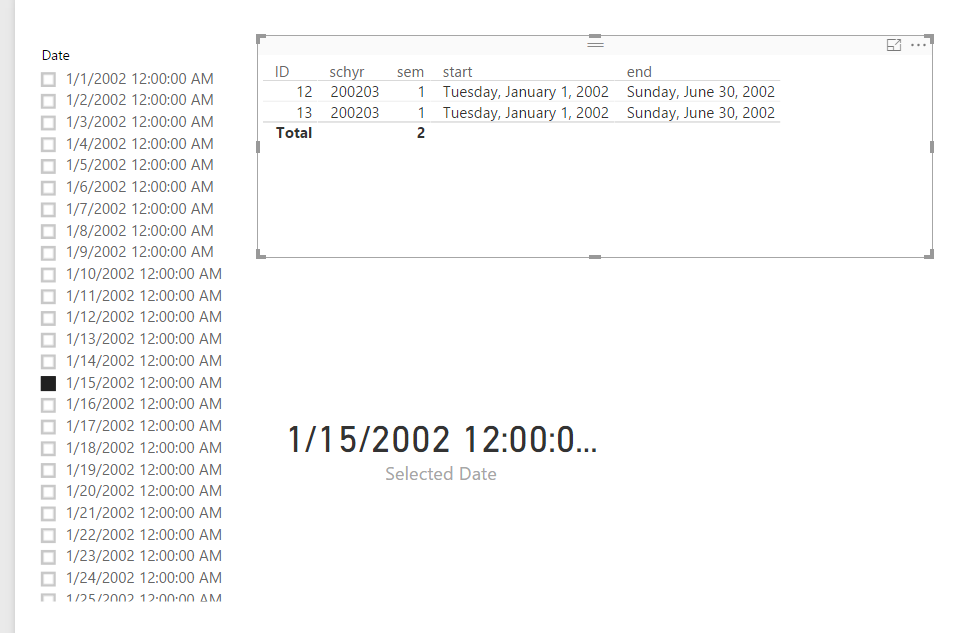- Power BI forums
- Updates
- News & Announcements
- Get Help with Power BI
- Desktop
- Service
- Report Server
- Power Query
- Mobile Apps
- Developer
- DAX Commands and Tips
- Custom Visuals Development Discussion
- Health and Life Sciences
- Power BI Spanish forums
- Translated Spanish Desktop
- Power Platform Integration - Better Together!
- Power Platform Integrations (Read-only)
- Power Platform and Dynamics 365 Integrations (Read-only)
- Training and Consulting
- Instructor Led Training
- Dashboard in a Day for Women, by Women
- Galleries
- Community Connections & How-To Videos
- COVID-19 Data Stories Gallery
- Themes Gallery
- Data Stories Gallery
- R Script Showcase
- Webinars and Video Gallery
- Quick Measures Gallery
- 2021 MSBizAppsSummit Gallery
- 2020 MSBizAppsSummit Gallery
- 2019 MSBizAppsSummit Gallery
- Events
- Ideas
- Custom Visuals Ideas
- Issues
- Issues
- Events
- Upcoming Events
- Community Blog
- Power BI Community Blog
- Custom Visuals Community Blog
- Community Support
- Community Accounts & Registration
- Using the Community
- Community Feedback
Register now to learn Fabric in free live sessions led by the best Microsoft experts. From Apr 16 to May 9, in English and Spanish.
- Power BI forums
- Forums
- Get Help with Power BI
- Desktop
- Re: Show records where date falls between two othe...
- Subscribe to RSS Feed
- Mark Topic as New
- Mark Topic as Read
- Float this Topic for Current User
- Bookmark
- Subscribe
- Printer Friendly Page
- Mark as New
- Bookmark
- Subscribe
- Mute
- Subscribe to RSS Feed
- Permalink
- Report Inappropriate Content
Show records where date falls between two other dates
Hello,
I'm new to PowerBI and DAX, but I have experience using Python and R to work with data. I'm trying to find the best way to deal with this particular problem.
What I'd Like to do:
I have data that contains a number of education records like below:
ID schyr sem start end
-----------------------------------------------------
12 200203 1 01/01/2002 06/30/2002
12 200203 2 11/01/2002 06/30/2003
13 200203 1 01/01/2002 06/30/2002
13 200203 2 11/01/2002 06/30/2003
.....
I would like to be able to select an arbitrary date like 03/10/2002 and return all records where that date falls between start and end, and the ID is distinct. In the above example, these rows would be returned:
12 200203 1 01/01/2002 06/30/2002
13 200203 1 01/01/2002 06/30/2002
The Way I'm Currently Accomplishing This:
Currently I'm getting my records to a form where they are unique for ID, schyr, and sem. Then, I'm creating a vector of every date between start and end, and duplicating each row x times for the number of days, and appending these dates to the records. The issue with this approach is obvious. It must be done in R before bringing it into PowerBI,...and it takes a records set that has around 64,000 records (where each record means something obvious) and making it a record set with almost 1 million rows.
Any help or thoughts about better ways to do this would be greatly appreciated.
Thank you.
Solved! Go to Solution.
- Mark as New
- Bookmark
- Subscribe
- Mute
- Subscribe to RSS Feed
- Permalink
- Report Inappropriate Content
In this scenario, you can generate a calendar table for populating slicer.
Calendar = CALENDAR("2002/1/1","2003/12/31")
Create a measure to get the selected date.
Selected Date = MAX('Calendar'[Date])
Then create a measure to compare the start date and end date of term with selected date.
Within Term = IF([Selected Date]>MAX(education[start]) && [Selected Date]<MAX(education[end]),1,0)
Now you can add [Within Term] measure into visual level filter.
Regards,
- Mark as New
- Bookmark
- Subscribe
- Mute
- Subscribe to RSS Feed
- Permalink
- Report Inappropriate Content
In this scenario, you can generate a calendar table for populating slicer.
Calendar = CALENDAR("2002/1/1","2003/12/31")
Create a measure to get the selected date.
Selected Date = MAX('Calendar'[Date])
Then create a measure to compare the start date and end date of term with selected date.
Within Term = IF([Selected Date]>MAX(education[start]) && [Selected Date]<MAX(education[end]),1,0)
Now you can add [Within Term] measure into visual level filter.
Regards,
Helpful resources

Microsoft Fabric Learn Together
Covering the world! 9:00-10:30 AM Sydney, 4:00-5:30 PM CET (Paris/Berlin), 7:00-8:30 PM Mexico City

Power BI Monthly Update - April 2024
Check out the April 2024 Power BI update to learn about new features.

| User | Count |
|---|---|
| 105 | |
| 96 | |
| 79 | |
| 67 | |
| 62 |
| User | Count |
|---|---|
| 137 | |
| 105 | |
| 104 | |
| 80 | |
| 63 |