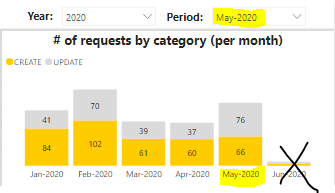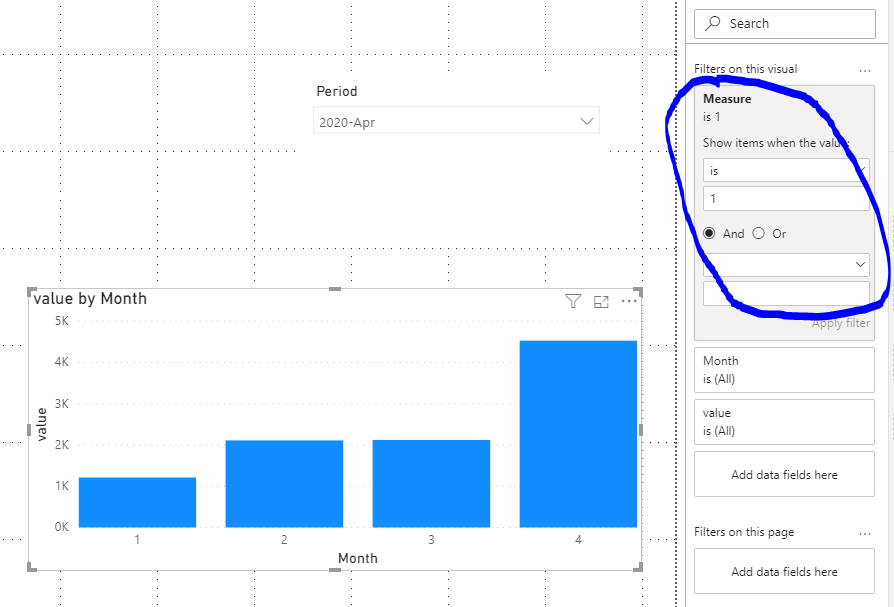- Power BI forums
- Updates
- News & Announcements
- Get Help with Power BI
- Desktop
- Service
- Report Server
- Power Query
- Mobile Apps
- Developer
- DAX Commands and Tips
- Custom Visuals Development Discussion
- Health and Life Sciences
- Power BI Spanish forums
- Translated Spanish Desktop
- Power Platform Integration - Better Together!
- Power Platform Integrations (Read-only)
- Power Platform and Dynamics 365 Integrations (Read-only)
- Training and Consulting
- Instructor Led Training
- Dashboard in a Day for Women, by Women
- Galleries
- Community Connections & How-To Videos
- COVID-19 Data Stories Gallery
- Themes Gallery
- Data Stories Gallery
- R Script Showcase
- Webinars and Video Gallery
- Quick Measures Gallery
- 2021 MSBizAppsSummit Gallery
- 2020 MSBizAppsSummit Gallery
- 2019 MSBizAppsSummit Gallery
- Events
- Ideas
- Custom Visuals Ideas
- Issues
- Issues
- Events
- Upcoming Events
- Community Blog
- Power BI Community Blog
- Custom Visuals Community Blog
- Community Support
- Community Accounts & Registration
- Using the Community
- Community Feedback
Earn a 50% discount on the DP-600 certification exam by completing the Fabric 30 Days to Learn It challenge.
- Power BI forums
- Forums
- Get Help with Power BI
- Desktop
- Show data up- to selected period ONLY on visuals
- Subscribe to RSS Feed
- Mark Topic as New
- Mark Topic as Read
- Float this Topic for Current User
- Bookmark
- Subscribe
- Printer Friendly Page
- Mark as New
- Bookmark
- Subscribe
- Mute
- Subscribe to RSS Feed
- Permalink
- Report Inappropriate Content
Show data up- to selected period ONLY on visuals
Hi all,
I have the following on one of my reports:
When i select for e.g May in period filter, i can still see data from June. I have desabled the interaction between the period filter and the visual because i want to show the trend over time. But my users what to only see data up to the selected period e.g. May in this case and if i selected March i would only be able to see data up to March and so on ...
Any idea on how i can tackle this issue please or any hints on where and what i should trying to do ?
Any additional information you need please just let me know.
Best,
Mous
Solved! Go to Solution.
- Mark as New
- Bookmark
- Subscribe
- Mute
- Subscribe to RSS Feed
- Permalink
- Report Inappropriate Content
Hi @Mous007
Would you please try to create a new table for slicer period:
Table 2 = VALUES('Table'[Period])
Then create a meaure and add it to visual level filter:
Measure = IF(HASONEVALUE('Table 2'[Period]),IF(MAX('Table'[Month]) <= CALCULATE(VALUES('Table'[Month]),FILTER(ALL('Table'),'Table'[Period] in DISTINCT('Table 2'[Period]))),1,0),1)
And you can also refer to the pbix file: https://qiuyunus-my.sharepoint.com/:u:/g/personal/pbipro_qiuyunus_onmicrosoft_com/EadLOplmogFGjVsVrx...
- Mark as New
- Bookmark
- Subscribe
- Mute
- Subscribe to RSS Feed
- Permalink
- Report Inappropriate Content
Hi @Mous007
Would you please try to create a new table for slicer period:
Table 2 = VALUES('Table'[Period])
Then create a meaure and add it to visual level filter:
Measure = IF(HASONEVALUE('Table 2'[Period]),IF(MAX('Table'[Month]) <= CALCULATE(VALUES('Table'[Month]),FILTER(ALL('Table'),'Table'[Period] in DISTINCT('Table 2'[Period]))),1,0),1)
And you can also refer to the pbix file: https://qiuyunus-my.sharepoint.com/:u:/g/personal/pbipro_qiuyunus_onmicrosoft_com/EadLOplmogFGjVsVrx...
- Mark as New
- Bookmark
- Subscribe
- Mute
- Subscribe to RSS Feed
- Permalink
- Report Inappropriate Content
Hello @v-deddai1-msft, thanks a lot. your approach solves my issue for the visuals but if i got it right i will now have to use two seperate filters ?
-------
Update: i used the sync slicer options and sync both slicers under the same group name. used the selection page to hide the second slicer and its all good now.
Thanks again @v-deddai1-msft .
Best regards,
Mous
Helpful resources

Microsoft Fabric Learn Together
Covering the world! 9:00-10:30 AM Sydney, 4:00-5:30 PM CET (Paris/Berlin), 7:00-8:30 PM Mexico City

Power BI Monthly Update - April 2024
Check out the April 2024 Power BI update to learn about new features.

| User | Count |
|---|---|
| 104 | |
| 101 | |
| 81 | |
| 79 | |
| 66 |
| User | Count |
|---|---|
| 122 | |
| 110 | |
| 94 | |
| 82 | |
| 77 |