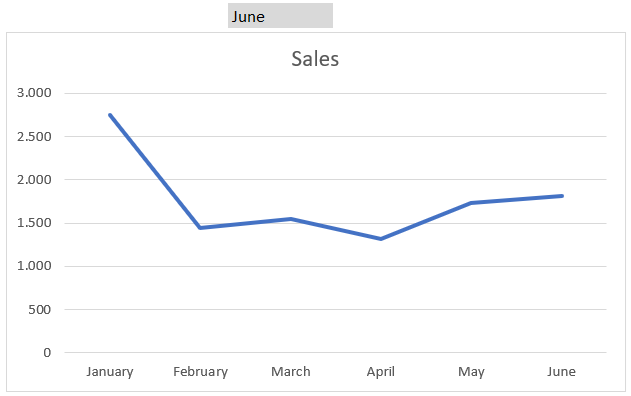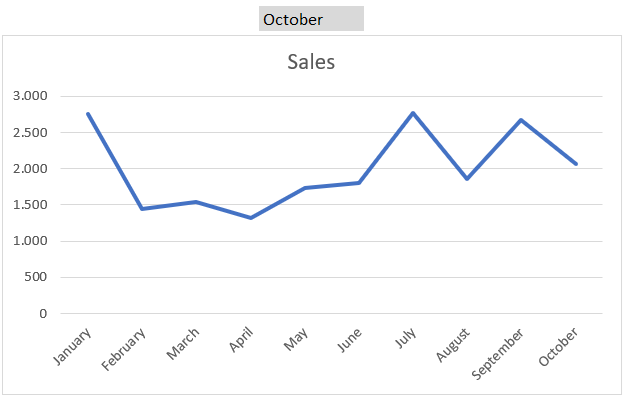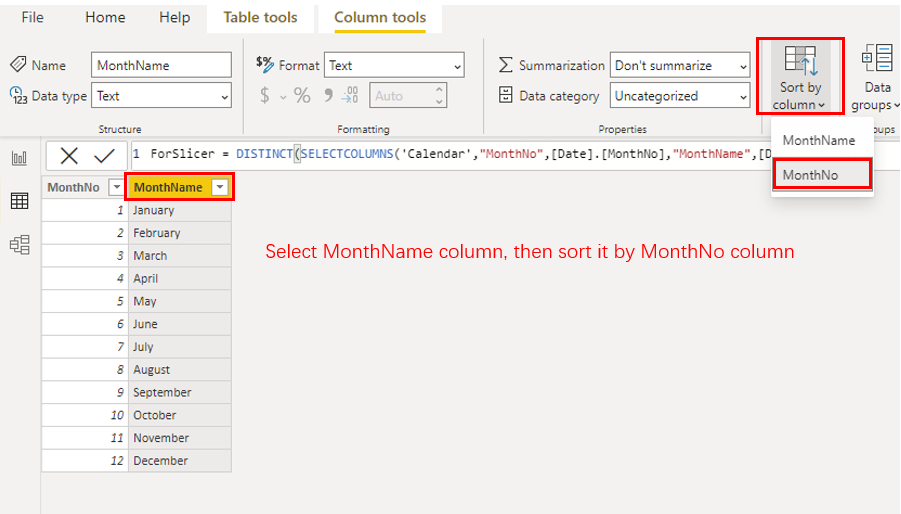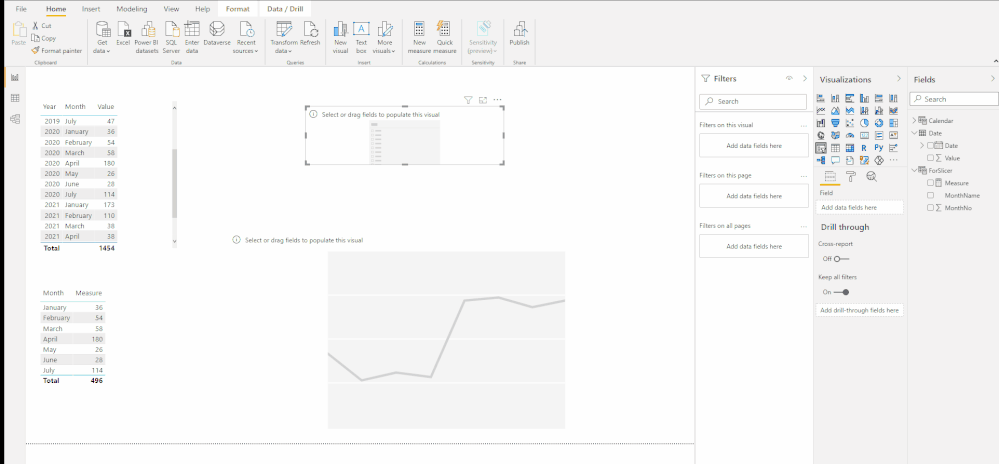Jumpstart your career with the Fabric Career Hub
Find everything you need to get certified on Fabric—skills challenges, live sessions, exam prep, role guidance, and a 50 percent discount on exams.
Get started- Power BI forums
- Updates
- News & Announcements
- Get Help with Power BI
- Desktop
- Service
- Report Server
- Power Query
- Mobile Apps
- Developer
- DAX Commands and Tips
- Custom Visuals Development Discussion
- Health and Life Sciences
- Power BI Spanish forums
- Translated Spanish Desktop
- Power Platform Integration - Better Together!
- Power Platform Integrations (Read-only)
- Power Platform and Dynamics 365 Integrations (Read-only)
- Training and Consulting
- Instructor Led Training
- Dashboard in a Day for Women, by Women
- Galleries
- Community Connections & How-To Videos
- COVID-19 Data Stories Gallery
- Themes Gallery
- Data Stories Gallery
- R Script Showcase
- Webinars and Video Gallery
- Quick Measures Gallery
- 2021 MSBizAppsSummit Gallery
- 2020 MSBizAppsSummit Gallery
- 2019 MSBizAppsSummit Gallery
- Events
- Ideas
- Custom Visuals Ideas
- Issues
- Issues
- Events
- Upcoming Events
- Community Blog
- Power BI Community Blog
- Custom Visuals Community Blog
- Community Support
- Community Accounts & Registration
- Using the Community
- Community Feedback
Earn a 50% discount on the DP-600 certification exam by completing the Fabric 30 Days to Learn It challenge.
- Power BI forums
- Forums
- Get Help with Power BI
- Desktop
- Re: Show data until selected month of the last yea...
- Subscribe to RSS Feed
- Mark Topic as New
- Mark Topic as Read
- Float this Topic for Current User
- Bookmark
- Subscribe
- Printer Friendly Page
- Mark as New
- Bookmark
- Subscribe
- Mute
- Subscribe to RSS Feed
- Permalink
- Report Inappropriate Content
Show data until selected month of the last year
Hi guys,
I have a calendar table and a date table and I am trying to create a chart that shows the monthly sales until the selected date of the last year.
So, for example:
a) If I select June it should show the following chart:
b) If I select October, it should show the following chart:
All of the data should be from the last year of calendar table.
Is there a way to get it?
I tried this way: https://community.powerbi.com/t5/Desktop/Show-data-until-selected-month/m-p/705571 but I am having problems with the measure 'Compare to' and I don't know how to do it with just the last year of calendar table.
Thanks in advance.
Regards.
Solved! Go to Solution.
- Mark as New
- Bookmark
- Subscribe
- Mute
- Subscribe to RSS Feed
- Permalink
- Report Inappropriate Content
Hi @PwrBI01 ,
Based on my test , you firstly need to create a new table with MonthName column for slicer using the following formula:
ForSlicer = DISTINCT(SELECTCOLUMNS('Calendar',"MonthNo",[Date].[MonthNo],"MonthName",[Date].[Month]))
Then try this:
Measure =
var _lastYear=MAXX(ALL('Calendar'),YEAR([Date]))
var _month=MAX('ForSlicer'[MonthNo])
return CALCULATE(SUM('Date'[Value]),FILTER('Date',YEAR([Date])=_lastYear && MONTH([Date])<=_month))The final output is shown below:
Best Regards,
Eyelyn Qin
If this post helps, then please consider Accept it as the solution to help the other members find it more quickly.
- Mark as New
- Bookmark
- Subscribe
- Mute
- Subscribe to RSS Feed
- Permalink
- Report Inappropriate Content
Hi @PwrBI01 ,
Based on my test , you firstly need to create a new table with MonthName column for slicer using the following formula:
ForSlicer = DISTINCT(SELECTCOLUMNS('Calendar',"MonthNo",[Date].[MonthNo],"MonthName",[Date].[Month]))
Then try this:
Measure =
var _lastYear=MAXX(ALL('Calendar'),YEAR([Date]))
var _month=MAX('ForSlicer'[MonthNo])
return CALCULATE(SUM('Date'[Value]),FILTER('Date',YEAR([Date])=_lastYear && MONTH([Date])<=_month))The final output is shown below:
Best Regards,
Eyelyn Qin
If this post helps, then please consider Accept it as the solution to help the other members find it more quickly.
- Mark as New
- Bookmark
- Subscribe
- Mute
- Subscribe to RSS Feed
- Permalink
- Report Inappropriate Content