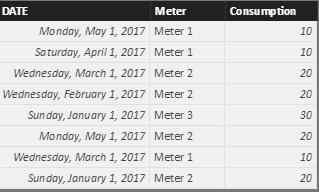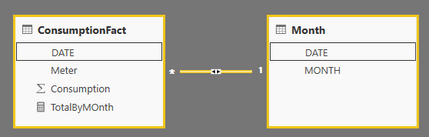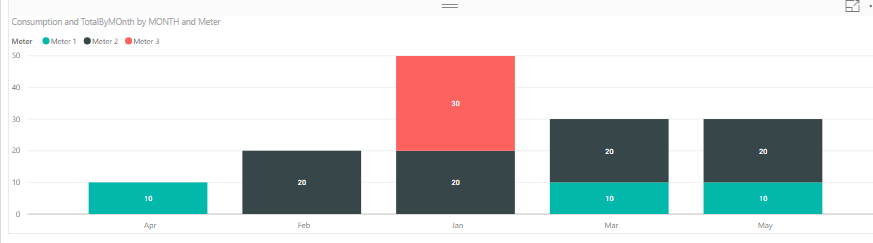- Power BI forums
- Updates
- News & Announcements
- Get Help with Power BI
- Desktop
- Service
- Report Server
- Power Query
- Mobile Apps
- Developer
- DAX Commands and Tips
- Custom Visuals Development Discussion
- Health and Life Sciences
- Power BI Spanish forums
- Translated Spanish Desktop
- Power Platform Integration - Better Together!
- Power Platform Integrations (Read-only)
- Power Platform and Dynamics 365 Integrations (Read-only)
- Training and Consulting
- Instructor Led Training
- Dashboard in a Day for Women, by Women
- Galleries
- Community Connections & How-To Videos
- COVID-19 Data Stories Gallery
- Themes Gallery
- Data Stories Gallery
- R Script Showcase
- Webinars and Video Gallery
- Quick Measures Gallery
- 2021 MSBizAppsSummit Gallery
- 2020 MSBizAppsSummit Gallery
- 2019 MSBizAppsSummit Gallery
- Events
- Ideas
- Custom Visuals Ideas
- Issues
- Issues
- Events
- Upcoming Events
- Community Blog
- Power BI Community Blog
- Custom Visuals Community Blog
- Community Support
- Community Accounts & Registration
- Using the Community
- Community Feedback
Earn a 50% discount on the DP-600 certification exam by completing the Fabric 30 Days to Learn It challenge.
- Power BI forums
- Forums
- Get Help with Power BI
- Desktop
- Show Total in Stacked column chart
- Subscribe to RSS Feed
- Mark Topic as New
- Mark Topic as Read
- Float this Topic for Current User
- Bookmark
- Subscribe
- Printer Friendly Page
- Mark as New
- Bookmark
- Subscribe
- Mute
- Subscribe to RSS Feed
- Permalink
- Report Inappropriate Content
Show Total in Stacked column chart
Hi Everyone,
Please look into the issue i have been facing below and help:
I have two tables with data as follows:
I have created a mesaure which calculates Total consumption by month so that i can put it in "Tooltips" of Stacked column chart to show totals across month.
Below is the dax used:
TotalByMOnth = SUMX(SUMMARIZE('Month','Month'[MONTH],"Total",
CALCULATE(SUM(ConsumptionFact[Consumption]))),[Total])
I am not able to get desired result. Can anyone suggest any fix in the DAX used?
Solved! Go to Solution.
- Mark as New
- Bookmark
- Subscribe
- Mute
- Subscribe to RSS Feed
- Permalink
- Report Inappropriate Content
Hi @Anonymous,
Thanks for trying buddy. It did not give the desired result though.
I found the hint of solution by using Quick Measures option. The requried DAX is
TotalByMonth =
CALCULATE(SUM('ConsumptionFact'[Consumption]), ALLSELECTED(ConsumptionFact[Meter]))
- Mark as New
- Bookmark
- Subscribe
- Mute
- Subscribe to RSS Feed
- Permalink
- Report Inappropriate Content
Would this work for you?
TotalByMOnth = TOTALMTD( SUM(ConsumptionFact[Consumption]), ConsumptionFact[Dates] )
- Mark as New
- Bookmark
- Subscribe
- Mute
- Subscribe to RSS Feed
- Permalink
- Report Inappropriate Content
Hi @Anonymous,
Thanks for trying buddy. It did not give the desired result though.
I found the hint of solution by using Quick Measures option. The requried DAX is
TotalByMonth =
CALCULATE(SUM('ConsumptionFact'[Consumption]), ALLSELECTED(ConsumptionFact[Meter]))
Helpful resources
| User | Count |
|---|---|
| 97 | |
| 87 | |
| 77 | |
| 67 | |
| 63 |
| User | Count |
|---|---|
| 112 | |
| 96 | |
| 95 | |
| 67 | |
| 65 |