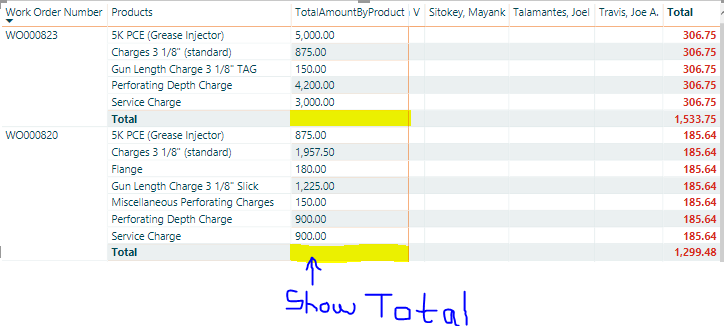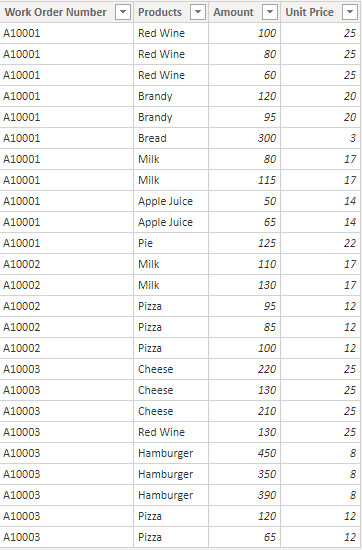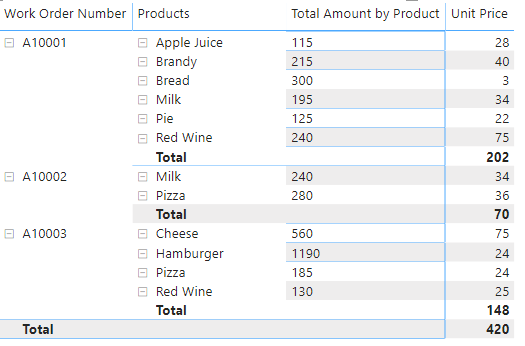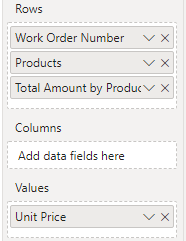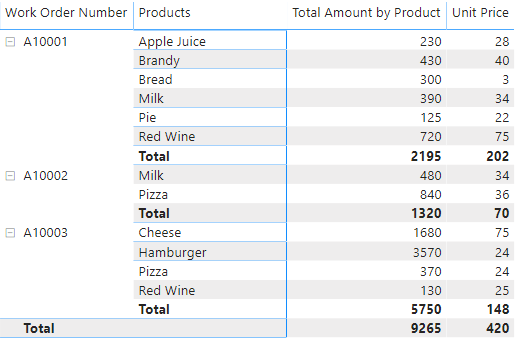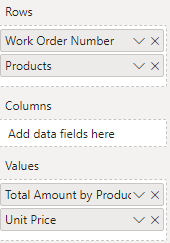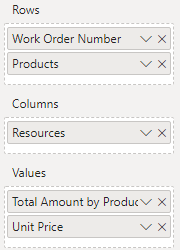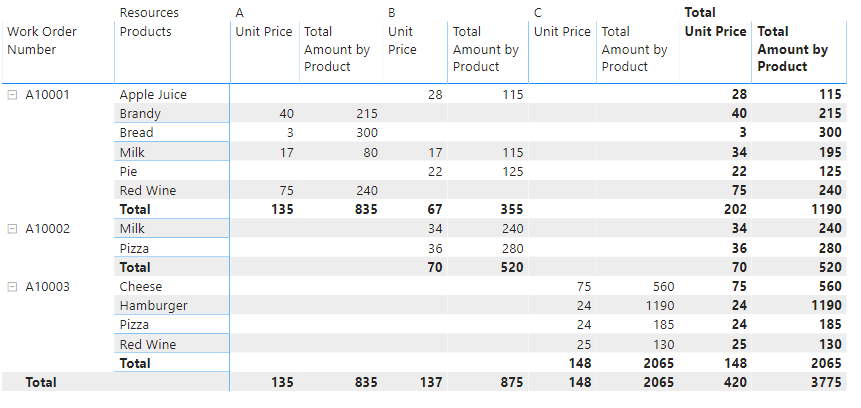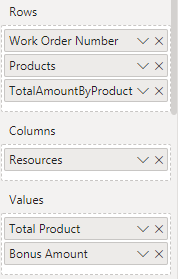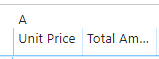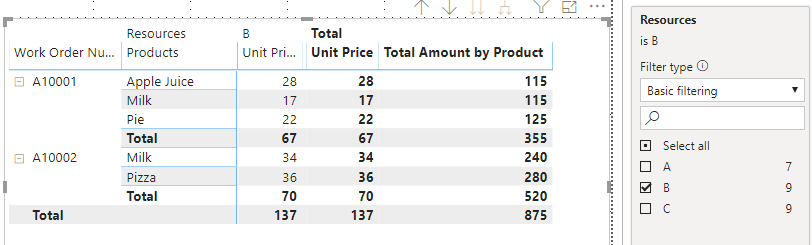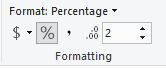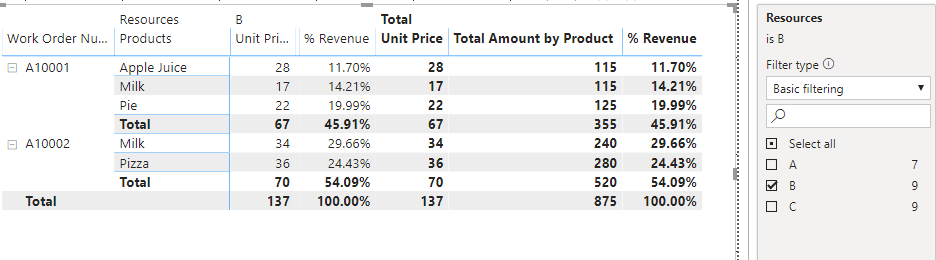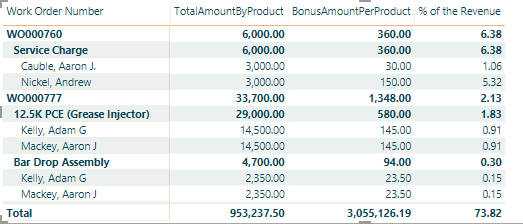- Power BI forums
- Updates
- News & Announcements
- Get Help with Power BI
- Desktop
- Service
- Report Server
- Power Query
- Mobile Apps
- Developer
- DAX Commands and Tips
- Custom Visuals Development Discussion
- Health and Life Sciences
- Power BI Spanish forums
- Translated Spanish Desktop
- Power Platform Integration - Better Together!
- Power Platform Integrations (Read-only)
- Power Platform and Dynamics 365 Integrations (Read-only)
- Training and Consulting
- Instructor Led Training
- Dashboard in a Day for Women, by Women
- Galleries
- Community Connections & How-To Videos
- COVID-19 Data Stories Gallery
- Themes Gallery
- Data Stories Gallery
- R Script Showcase
- Webinars and Video Gallery
- Quick Measures Gallery
- 2021 MSBizAppsSummit Gallery
- 2020 MSBizAppsSummit Gallery
- 2019 MSBizAppsSummit Gallery
- Events
- Ideas
- Custom Visuals Ideas
- Issues
- Issues
- Events
- Upcoming Events
- Community Blog
- Power BI Community Blog
- Custom Visuals Community Blog
- Community Support
- Community Accounts & Registration
- Using the Community
- Community Feedback
Register now to learn Fabric in free live sessions led by the best Microsoft experts. From Apr 16 to May 9, in English and Spanish.
- Power BI forums
- Forums
- Get Help with Power BI
- Desktop
- Re: Show Sub Total on Row
- Subscribe to RSS Feed
- Mark Topic as New
- Mark Topic as Read
- Float this Topic for Current User
- Bookmark
- Subscribe
- Printer Friendly Page
- Mark as New
- Bookmark
- Subscribe
- Mute
- Subscribe to RSS Feed
- Permalink
- Report Inappropriate Content
Show Sub Total on Row
- Mark as New
- Bookmark
- Subscribe
- Mute
- Subscribe to RSS Feed
- Permalink
- Report Inappropriate Content
Hi,
According to your description, I create a table to test:
Then, create a column to calculate the total amount and put it in the row fields:
Total Amount by Product = CALCULATE(SUM('Table'[Amount]),ALLEXCEPT('Table','Table'[Products],'Table'[Work Order Number]))
the reason why Power BI Desktop does not calculate the sum of total amount for each [Work Order Number] is that because this column is in the rows fields and you should put it in values fields.
So, I put this calculated column in values field, and it shows:
Here is my test pbix file:
Best Regards,
Giotto Zhi
- Mark as New
- Bookmark
- Subscribe
- Mute
- Subscribe to RSS Feed
- Permalink
- Report Inappropriate Content
Hi,
For your problem, I use a new table to test:
Please take following steps:
1)Create a measure to replace the column [TotalAmountByProduct]:
Total Amount by Product = SUM('Table'[Amount])2)Put this measure into Values field and it shows:
3)Turn off 'Word Wrap' in Format->Column headers and hide this measure under each resources, it shows:
Best Regards,
Giotto Zhi
- Mark as New
- Bookmark
- Subscribe
- Mute
- Subscribe to RSS Feed
- Permalink
- Report Inappropriate Content
Hi,
According to your description, I create a table to test:
Then, create a column to calculate the total amount and put it in the row fields:
Total Amount by Product = CALCULATE(SUM('Table'[Amount]),ALLEXCEPT('Table','Table'[Products],'Table'[Work Order Number]))
the reason why Power BI Desktop does not calculate the sum of total amount for each [Work Order Number] is that because this column is in the rows fields and you should put it in values fields.
So, I put this calculated column in values field, and it shows:
Here is my test pbix file:
Best Regards,
Giotto Zhi
- Mark as New
- Bookmark
- Subscribe
- Mute
- Subscribe to RSS Feed
- Permalink
- Report Inappropriate Content
Thank you for your reply. I created new column. But my requirement is as follows:
1. I need to show
i. Work Order Number
ii. Products per Work Order Number
iii. Total Amount
iv. Resources worked on it
v. Bonus per Resource
vi. Total Bonus
vii. % Loss or Profit per Work Order Number
Therefore I have Resources in Columns. If I add Total Amount in Values it gets devided per resource and I dont want that. Kindly help me with this.
- Mark as New
- Bookmark
- Subscribe
- Mute
- Subscribe to RSS Feed
- Permalink
- Report Inappropriate Content
Hi,
For your problem, I use a new table to test:
Please take following steps:
1)Create a measure to replace the column [TotalAmountByProduct]:
Total Amount by Product = SUM('Table'[Amount])2)Put this measure into Values field and it shows:
3)Turn off 'Word Wrap' in Format->Column headers and hide this measure under each resources, it shows:
Best Regards,
Giotto Zhi
- Mark as New
- Bookmark
- Subscribe
- Mute
- Subscribe to RSS Feed
- Permalink
- Report Inappropriate Content
Thank you for your response.
How can I hide Total Amount for each resource as resources will change according to filters applied.
And how can I show % Revenue column at the end of matrix.
- Mark as New
- Bookmark
- Subscribe
- Mute
- Subscribe to RSS Feed
- Permalink
- Report Inappropriate Content
Hi,
For your first problem, please select the visual and choose its Format->Column headers->Word wrap, then turn off it:
Then you can drag the columns you do not want to hide them:
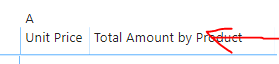
When you filter resources, it shows:
And for your second problem, please create a measure:
% Revenue = SUMX('table','Table'[Unit Price]*'Table'[Amount]) / CALCULATE(SUMX('table','Table'[Unit Price]*'Table'[Amount]),ALLSELECTED('Table'))Then, change its format:
And it shows:
Best Regards,
Giotto Zhi
- Mark as New
- Bookmark
- Subscribe
- Mute
- Subscribe to RSS Feed
- Permalink
- Report Inappropriate Content
Hello,
Thank you so much for quick and right support. It is helping me alot. I am thinking of displaying matrix as below.
Here I dont want to show
1. Total Amount in front of Resources
2. And Total Bonus in front of Product is showing double (as it is calculated measure I am missing something)
Could you please help me with this.
Helpful resources

Microsoft Fabric Learn Together
Covering the world! 9:00-10:30 AM Sydney, 4:00-5:30 PM CET (Paris/Berlin), 7:00-8:30 PM Mexico City

Power BI Monthly Update - April 2024
Check out the April 2024 Power BI update to learn about new features.

| User | Count |
|---|---|
| 104 | |
| 96 | |
| 79 | |
| 67 | |
| 62 |
| User | Count |
|---|---|
| 137 | |
| 106 | |
| 104 | |
| 81 | |
| 63 |