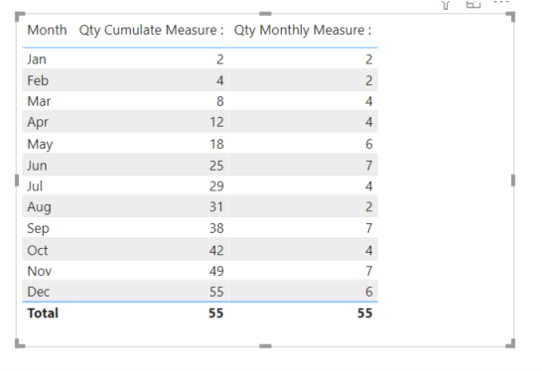- Power BI forums
- Updates
- News & Announcements
- Get Help with Power BI
- Desktop
- Service
- Report Server
- Power Query
- Mobile Apps
- Developer
- DAX Commands and Tips
- Custom Visuals Development Discussion
- Health and Life Sciences
- Power BI Spanish forums
- Translated Spanish Desktop
- Power Platform Integration - Better Together!
- Power Platform Integrations (Read-only)
- Power Platform and Dynamics 365 Integrations (Read-only)
- Training and Consulting
- Instructor Led Training
- Dashboard in a Day for Women, by Women
- Galleries
- Community Connections & How-To Videos
- COVID-19 Data Stories Gallery
- Themes Gallery
- Data Stories Gallery
- R Script Showcase
- Webinars and Video Gallery
- Quick Measures Gallery
- 2021 MSBizAppsSummit Gallery
- 2020 MSBizAppsSummit Gallery
- 2019 MSBizAppsSummit Gallery
- Events
- Ideas
- Custom Visuals Ideas
- Issues
- Issues
- Events
- Upcoming Events
- Community Blog
- Power BI Community Blog
- Custom Visuals Community Blog
- Community Support
- Community Accounts & Registration
- Using the Community
- Community Feedback
Register now to learn Fabric in free live sessions led by the best Microsoft experts. From Apr 16 to May 9, in English and Spanish.
- Power BI forums
- Forums
- Get Help with Power BI
- Desktop
- Show Opposite to Cumulative VIsual
- Subscribe to RSS Feed
- Mark Topic as New
- Mark Topic as Read
- Float this Topic for Current User
- Bookmark
- Subscribe
- Printer Friendly Page
- Mark as New
- Bookmark
- Subscribe
- Mute
- Subscribe to RSS Feed
- Permalink
- Report Inappropriate Content
Show Opposite to Cumulative VIsual
Hello Power BI Community,
I hope you can help please.
I'm new to Power BI so not sure I'm even asking the question correctly or using the right lingo, so apologies in advance.
I have a visual where I add monthly values to a column, let's call it mycolumnname.
So the values I add are April = 10, May = 5, June = 5, July = 5 etc.
I have a line chart showing this trend.
I also have a cumulative measure that shows the total numbers so April = 10, May = 15, June = 20, July = 25.
I used the below formula:
Cumulative Measure = CALCULATE(SUM('mytablename'[mycolumnname]) - , filter(ALLSELECTED('mytablename'),'mytablename'[mydatecolumnname]<=max('mytablename'[mydatecolumnname])))
This works perfect... But now for another visual I want to do the opposite of the formula above. I think opposite is the correct word.
So in mycolumnname I'm now going to have the cumulative values rather than the monthly values, and I want to work out in my measure what each month value is.
The data I will add in mycolumnname is April = 10, May = 15, June = 20, July = 25.
My opposite cumulative measure will work out the monthly change between this month and last month from the values above, so April = 10, May = 5, June = 5, July = 5.
Hope that makes sense? Sorry if it's confusing, but as I said, I don't know the lingo so well. If anyone could help I'd greatly appreciate it.
Thanks very much,
Garry
- Mark as New
- Bookmark
- Subscribe
- Mute
- Subscribe to RSS Feed
- Permalink
- Report Inappropriate Content
If this post helps, then please consider accepting it as the solution to help other members find it faster, and give a big thumbs up.
- Mark as New
- Bookmark
- Subscribe
- Mute
- Subscribe to RSS Feed
- Permalink
- Report Inappropriate Content
Hello @Jihwan_Kim,
Thanks for the reply. This looks like exactly what I want, unfortunately my company won't let me download this file. Could you share the measure formula please here?
Thanks very much,
Garry
- Mark as New
- Bookmark
- Subscribe
- Mute
- Subscribe to RSS Feed
- Permalink
- Report Inappropriate Content
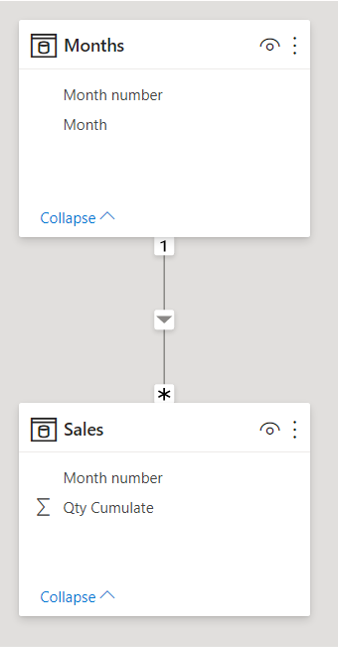
If this post helps, then please consider accepting it as the solution to help other members find it faster, and give a big thumbs up.
- Mark as New
- Bookmark
- Subscribe
- Mute
- Subscribe to RSS Feed
- Permalink
- Report Inappropriate Content
Hello @Jihwan_Kim,
Thanks so much for sending that. I don't doubt it's correct, but I was unable to format it to my table and columns, so was unable to use it. Sorry. A colleague provided something that works for me.
Cumulative difference =
sum(mytablename[mycolumnname])-CALCULATE(SUM(mytablename[mycolumnname]),PREVIOUSMONTH(mytablename[mycolumndate]))
This works prefectly, but shows a blank value for July whilst we are in July, so I added a filter to hide blanks. Probably not the most elegant way to do it, but it did the trick.
I appreciate your help. Thanks so much.
Garry
- Mark as New
- Bookmark
- Subscribe
- Mute
- Subscribe to RSS Feed
- Permalink
- Report Inappropriate Content
@GarryPope , Opposite mean total in April and then reduce?
example measure
Cumulative Measure = CALCULATE(SUM('mytablename'[mycolumnname]) - , filter(ALLSELECTED('mytablename'),'mytablename'[mydatecolumnname]>=min('mytablename'[mydatecolumnname])))
Microsoft Power BI Learning Resources, 2023 !!
Learn Power BI - Full Course with Dec-2022, with Window, Index, Offset, 100+ Topics !!
Did I answer your question? Mark my post as a solution! Appreciate your Kudos !! Proud to be a Super User! !!
- Mark as New
- Bookmark
- Subscribe
- Mute
- Subscribe to RSS Feed
- Permalink
- Report Inappropriate Content
Hello @amitchandak,
Thanks so much for the speedy reply.
Sorry for confusing you, I'm confusing myself.
It's not so much reduce as "Give me the difference between the April value: 10 and the May value; 15, which is 5.
So 5 that's the difference between April and May.
I knew the total in April 10 and now I know the total in May 15, so my data has increased by 5 between April and May.
I tried your formula, thanks for sharing, but it doesn't like the comma between the - and filter, see highlighted in red below:
Cumulative Measure = CALCULATE(SUM('mytablename'[mycolumnname]) - , filter(ALLSELECTED('mytablename'),'mytablename'[mydatecolumnname]>=min('mytablename'[mydatecolumnname])))
The error is Unexpected expression ','.
Thanks very much,
Garry
Helpful resources

Microsoft Fabric Learn Together
Covering the world! 9:00-10:30 AM Sydney, 4:00-5:30 PM CET (Paris/Berlin), 7:00-8:30 PM Mexico City

Power BI Monthly Update - April 2024
Check out the April 2024 Power BI update to learn about new features.

| User | Count |
|---|---|
| 114 | |
| 105 | |
| 79 | |
| 68 | |
| 63 |
| User | Count |
|---|---|
| 148 | |
| 107 | |
| 106 | |
| 82 | |
| 70 |