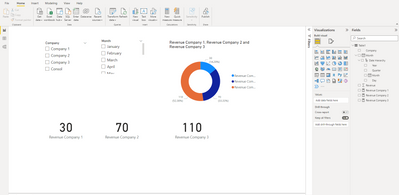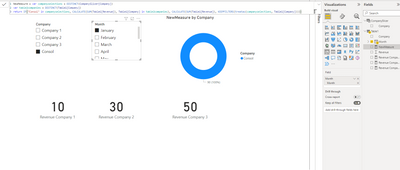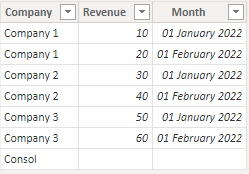- Power BI forums
- Updates
- News & Announcements
- Get Help with Power BI
- Desktop
- Service
- Report Server
- Power Query
- Mobile Apps
- Developer
- DAX Commands and Tips
- Custom Visuals Development Discussion
- Health and Life Sciences
- Power BI Spanish forums
- Translated Spanish Desktop
- Power Platform Integration - Better Together!
- Power Platform Integrations (Read-only)
- Power Platform and Dynamics 365 Integrations (Read-only)
- Training and Consulting
- Instructor Led Training
- Dashboard in a Day for Women, by Women
- Galleries
- Community Connections & How-To Videos
- COVID-19 Data Stories Gallery
- Themes Gallery
- Data Stories Gallery
- R Script Showcase
- Webinars and Video Gallery
- Quick Measures Gallery
- 2021 MSBizAppsSummit Gallery
- 2020 MSBizAppsSummit Gallery
- 2019 MSBizAppsSummit Gallery
- Events
- Ideas
- Custom Visuals Ideas
- Issues
- Issues
- Events
- Upcoming Events
- Community Blog
- Power BI Community Blog
- Custom Visuals Community Blog
- Community Support
- Community Accounts & Registration
- Using the Community
- Community Feedback
Register now to learn Fabric in free live sessions led by the best Microsoft experts. From Apr 16 to May 9, in English and Spanish.
- Power BI forums
- Forums
- Get Help with Power BI
- Desktop
- Re: Show All Value in Donut Chart with DAX
- Subscribe to RSS Feed
- Mark Topic as New
- Mark Topic as Read
- Float this Topic for Current User
- Bookmark
- Subscribe
- Printer Friendly Page
- Mark as New
- Bookmark
- Subscribe
- Mute
- Subscribe to RSS Feed
- Permalink
- Report Inappropriate Content
Show All Value in Donut Chart with DAX
Hello all
I have a problem with DAX
I have slicer company and month for 3 companies. But there is a need to add one option in the slicer company which is "Consol". When I press the console, then all the values will appear as shown on the donut chart now.
I need a DAX formula when I press a company in a certain month, then the donut chart will display the revenue from that company (I have made a DAX formula). But if I press the console, it will display all the revenue values of each company.
Thanks you
The following is the file
https://drive.google.com/file/d/1nlZhVeagoqqgaCfe5gU6mkKN7Kkd0GYJ/view?usp=sharing
Solved! Go to Solution.
- Mark as New
- Bookmark
- Subscribe
- Mute
- Subscribe to RSS Feed
- Permalink
- Report Inappropriate Content
In that case, you still need the disconnected slicer with
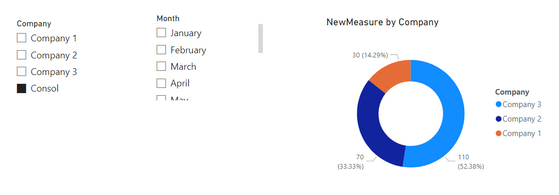
Did I answer your question? Mark my post as a solution! Kudos are also appreciated!
To learn more about Power BI, follow me on Twitter or subscribe on YouTube.
@mahoneypa HoosierBI on YouTube
- Mark as New
- Bookmark
- Subscribe
- Mute
- Subscribe to RSS Feed
- Permalink
- Report Inappropriate Content
In that case, you still need the disconnected slicer with
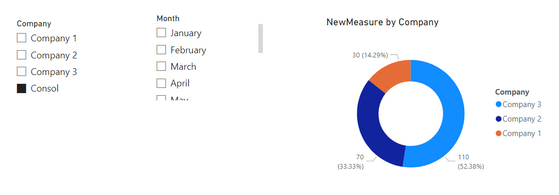
Did I answer your question? Mark my post as a solution! Kudos are also appreciated!
To learn more about Power BI, follow me on Twitter or subscribe on YouTube.
@mahoneypa HoosierBI on YouTube
- Mark as New
- Bookmark
- Subscribe
- Mute
- Subscribe to RSS Feed
- Permalink
- Report Inappropriate Content
Hi Sir @mahoneypat
I tried based on your input, but still can't sir. the result is like this, I tried to check in one month, it didn't work. And if you just select the console without selecting the month, the result is the same as this
Or maybe can you send the file to me sir? for me to try to analyze.
Thanks sir @mahoneypat
- Mark as New
- Bookmark
- Subscribe
- Mute
- Subscribe to RSS Feed
- Permalink
- Report Inappropriate Content
Please see the file.
https://drive.google.com/file/d/1K25HgbvCA9Kub0LGtx2DlgHDV2dYHg0t/view?usp=sharing
Pat
Did I answer your question? Mark my post as a solution! Kudos are also appreciated!
To learn more about Power BI, follow me on Twitter or subscribe on YouTube.
@mahoneypa HoosierBI on YouTube
- Mark as New
- Bookmark
- Subscribe
- Mute
- Subscribe to RSS Feed
- Permalink
- Report Inappropriate Content
Sorry sir @mahoneypat , you enabled sensitivity label in Power Bi File, so I can't login
Can you delete it? I would be very helpful if you did. Thank you
- Mark as New
- Bookmark
- Subscribe
- Mute
- Subscribe to RSS Feed
- Permalink
- Report Inappropriate Content
Good to confirm that feature is working. My bad. I changed it to Public and updated the link in previous post.
Pat
Did I answer your question? Mark my post as a solution! Kudos are also appreciated!
To learn more about Power BI, follow me on Twitter or subscribe on YouTube.
@mahoneypa HoosierBI on YouTube
- Mark as New
- Bookmark
- Subscribe
- Mute
- Subscribe to RSS Feed
- Permalink
- Report Inappropriate Content
One way to do that would be to first remove the "Consol" row from your data table, then make a disconnected table that has the Company names and "Console" (one way to do that is with UNION like below).
VAR companyselections =
DISTINCT ( CompanySlicer[Company] )
VAR table2companies =
DISTINCT ( Table2[Company] )
RETURN
IF (
"Consol" IN companyselections,
CALCULATE ( SUM ( Table2[Revenue] ), Table2[Company] IN table2companies ),
CALCULATE (
SUM ( Table2[Revenue] ),
KEEPFILTERS ( TREATAS ( companyselections, Table2[Company] ) )
)
)
Did I answer your question? Mark my post as a solution! Kudos are also appreciated!
To learn more about Power BI, follow me on Twitter or subscribe on YouTube.
@mahoneypa HoosierBI on YouTube
- Mark as New
- Bookmark
- Subscribe
- Mute
- Subscribe to RSS Feed
- Permalink
- Report Inappropriate Content
Thanks for the answer sir @mahoneypat
Actually the choice of the Company Console also has its own value. But I don't show the value, because I want the value for the company console options from the other three companies. That's why I wrote it has no value like the picture below.
I can't delete the console row from the table and create a disconnected table because this will affect other visualizations.
I just want when I click the console option that appears is the Revenue value of the three companies from the existing DAX formula.
Could you give me a hint?
Helpful resources

Microsoft Fabric Learn Together
Covering the world! 9:00-10:30 AM Sydney, 4:00-5:30 PM CET (Paris/Berlin), 7:00-8:30 PM Mexico City

Power BI Monthly Update - April 2024
Check out the April 2024 Power BI update to learn about new features.

| User | Count |
|---|---|
| 108 | |
| 105 | |
| 87 | |
| 74 | |
| 66 |
| User | Count |
|---|---|
| 124 | |
| 112 | |
| 96 | |
| 80 | |
| 72 |