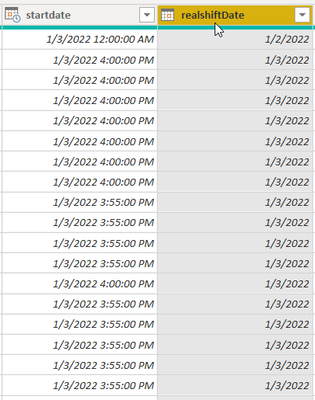- Power BI forums
- Updates
- News & Announcements
- Get Help with Power BI
- Desktop
- Service
- Report Server
- Power Query
- Mobile Apps
- Developer
- DAX Commands and Tips
- Custom Visuals Development Discussion
- Health and Life Sciences
- Power BI Spanish forums
- Translated Spanish Desktop
- Power Platform Integration - Better Together!
- Power Platform Integrations (Read-only)
- Power Platform and Dynamics 365 Integrations (Read-only)
- Training and Consulting
- Instructor Led Training
- Dashboard in a Day for Women, by Women
- Galleries
- Community Connections & How-To Videos
- COVID-19 Data Stories Gallery
- Themes Gallery
- Data Stories Gallery
- R Script Showcase
- Webinars and Video Gallery
- Quick Measures Gallery
- 2021 MSBizAppsSummit Gallery
- 2020 MSBizAppsSummit Gallery
- 2019 MSBizAppsSummit Gallery
- Events
- Ideas
- Custom Visuals Ideas
- Issues
- Issues
- Events
- Upcoming Events
- Community Blog
- Power BI Community Blog
- Custom Visuals Community Blog
- Community Support
- Community Accounts & Registration
- Using the Community
- Community Feedback
Register now to learn Fabric in free live sessions led by the best Microsoft experts. From Apr 16 to May 9, in English and Spanish.
- Power BI forums
- Forums
- Get Help with Power BI
- Desktop
- Re: Shift that Goes into Next day
- Subscribe to RSS Feed
- Mark Topic as New
- Mark Topic as Read
- Float this Topic for Current User
- Bookmark
- Subscribe
- Printer Friendly Page
- Mark as New
- Bookmark
- Subscribe
- Mute
- Subscribe to RSS Feed
- Permalink
- Report Inappropriate Content
Shift that Goes into Next day
I need to break up the days in my data by shift, which I was able to do. The problem is that the morning shift goes from 5 AM until 5 PM, and night shift goes from 5PM to 5 AM. Power Bi is lumping the portion of night shift that goes into the next day as the next day's data. This is the formula I am trying to get to work, although I'm not sure if I'm going in the right direction:
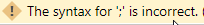
Here is some sample data:
| dateonly | time | production |
| 8/5/2022 | 13:30 | 5 |
| 8/5/2022 | 15:00 | 5 |
| 8/5/2022 | 21:00 | 10 |
| 8/6/2022 | 2:00 | 6 |
| 8/6/2022 | 3:00 | 8 |
Solved! Go to Solution.
- Mark as New
- Bookmark
- Subscribe
- Mute
- Subscribe to RSS Feed
- Permalink
- Report Inappropriate Content
Although the method above was doable, I found an easier solution. I simply made a new custom column with the following formula:
correctShiftDate = if DateTime.Time([startdate]) <= #time(5,00,0) then Date.AddDays(DateTime.Date([startdate]), -1) else DateTime.Date([startdate]))
The following output is:
As you can see, the formula takes the shifts that happen anywhere between 12 AM and 5 AM and counts that as the day before in order to correctly identify production and downtime according to shift and date.
- Mark as New
- Bookmark
- Subscribe
- Mute
- Subscribe to RSS Feed
- Permalink
- Report Inappropriate Content
Although the method above was doable, I found an easier solution. I simply made a new custom column with the following formula:
correctShiftDate = if DateTime.Time([startdate]) <= #time(5,00,0) then Date.AddDays(DateTime.Date([startdate]), -1) else DateTime.Date([startdate]))
The following output is:
As you can see, the formula takes the shifts that happen anywhere between 12 AM and 5 AM and counts that as the day before in order to correctly identify production and downtime according to shift and date.
- Mark as New
- Bookmark
- Subscribe
- Mute
- Subscribe to RSS Feed
- Permalink
- Report Inappropriate Content
Shift = SWITCH(TRUE(),
DownTime[Time] >= TIME(5,0,0) && DownTime[Time] < TIME(17,0,0), "1st Shift",
"2nd Shift")
You can fix the day assignment by shifting (ha, funny) the time five hours back during the daily computation.
- Mark as New
- Bookmark
- Subscribe
- Mute
- Subscribe to RSS Feed
- Permalink
- Report Inappropriate Content
@lbendlin That formula gives me the correct shift, but does not adjust the data that falls into the next day to the previous. When you say shifting the time five hours back, what do you mean? Could you give an example? Thank you for your help.
- Mark as New
- Bookmark
- Subscribe
- Mute
- Subscribe to RSS Feed
- Permalink
- Report Inappropriate Content
let
Source = Table.FromRows(Json.Document(Binary.Decompress(Binary.FromText("i45WstA31TcyMDJS0lEyNLYyNgDSpkqxOqgSplYGWCWMDCEShgZQGTO4DETCDF3cGCJuoRQbCwA=", BinaryEncoding.Base64), Compression.Deflate)), let _t = ((type nullable text) meta [Serialized.Text = true]) in type table [dateonly = _t, time = _t, production = _t]),
#"Changed Type" = Table.TransformColumnTypes(Source,{{"dateonly", type date}, {"time", type time}}),
#"Added Custom" = Table.AddColumn(#"Changed Type", "TimeStamp", each [dateonly] & [time]),
#"Added Custom1" = Table.AddColumn(#"Added Custom", "Shifted", each [TimeStamp]-#duration(0,5,0,0)),
#"Added Custom2" = Table.AddColumn(#"Added Custom1", "Shift", each if Time.Hour([Shifted])<12 then Text.From (Date.From([Shifted]) ) & " " & "First shift" else Text.From (Date.From([Shifted]) ) & " " & "Second shift")
in
#"Added Custom2"How to use this code: Create a new Blank Query. Click on "Advanced Editor". Replace the code in the window with the code provided here. Click "Done".
Helpful resources

Microsoft Fabric Learn Together
Covering the world! 9:00-10:30 AM Sydney, 4:00-5:30 PM CET (Paris/Berlin), 7:00-8:30 PM Mexico City

Power BI Monthly Update - April 2024
Check out the April 2024 Power BI update to learn about new features.

| User | Count |
|---|---|
| 104 | |
| 96 | |
| 80 | |
| 67 | |
| 62 |
| User | Count |
|---|---|
| 137 | |
| 106 | |
| 104 | |
| 81 | |
| 63 |