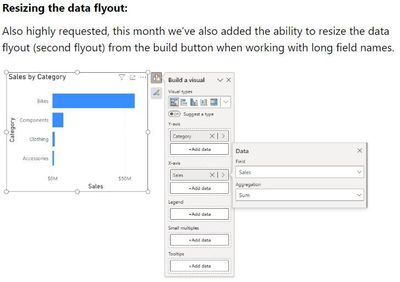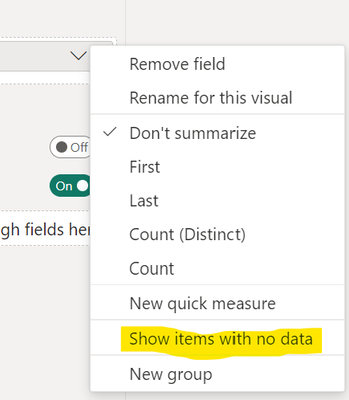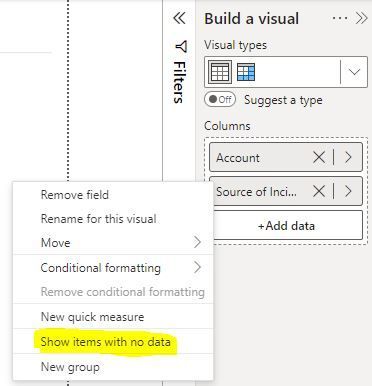- Power BI forums
- Updates
- News & Announcements
- Get Help with Power BI
- Desktop
- Service
- Report Server
- Power Query
- Mobile Apps
- Developer
- DAX Commands and Tips
- Custom Visuals Development Discussion
- Health and Life Sciences
- Power BI Spanish forums
- Translated Spanish Desktop
- Power Platform Integration - Better Together!
- Power Platform Integrations (Read-only)
- Power Platform and Dynamics 365 Integrations (Read-only)
- Training and Consulting
- Instructor Led Training
- Dashboard in a Day for Women, by Women
- Galleries
- Community Connections & How-To Videos
- COVID-19 Data Stories Gallery
- Themes Gallery
- Data Stories Gallery
- R Script Showcase
- Webinars and Video Gallery
- Quick Measures Gallery
- 2021 MSBizAppsSummit Gallery
- 2020 MSBizAppsSummit Gallery
- 2019 MSBizAppsSummit Gallery
- Events
- Ideas
- Custom Visuals Ideas
- Issues
- Issues
- Events
- Upcoming Events
- Community Blog
- Power BI Community Blog
- Custom Visuals Community Blog
- Community Support
- Community Accounts & Registration
- Using the Community
- Community Feedback
Register now to learn Fabric in free live sessions led by the best Microsoft experts. From Apr 16 to May 9, in English and Spanish.
- Power BI forums
- Forums
- Get Help with Power BI
- Desktop
- Re: Share your thoughts on the new On-Object Inter...
- Subscribe to RSS Feed
- Mark Topic as New
- Mark Topic as Read
- Float this Topic for Current User
- Bookmark
- Subscribe
- Printer Friendly Page
- Mark as New
- Bookmark
- Subscribe
- Mute
- Subscribe to RSS Feed
- Permalink
- Report Inappropriate Content
Share your thoughts on the new On-Object Interaction feature (preview)
Hit Reply to tell us what you think about the new On-Object Interaction feature so we can continue to improve.
For example:
- What changes would you like to see?
- If you turned off the preview switch, why?
- Any suggestions for addititional settings or capabilities?
Thanks,
-Power BI team
To read more about the feature, see the announcement in the Power BI Product Blog or our documentation on how to Use on-object interaction
FAQs:
- Q: How can I open multiple panes at once?
- A: You can CTRL + click or right click on the unselected pane you wish to open and choose "Open in new pane"
- Q: Where did aggregations move to?
- A: It's still on right click of a field, or you can use the new flyout aggregations dropdown while choosing or swapping a field.
- Q: Where did drillthrough and tooltip page setup move to?
- A: Drillthrough is now in the page settings of the format pane under Page Information > Page type > Drillthrough or Tooltip.
- Mark as New
- Bookmark
- Subscribe
- Mute
- Subscribe to RSS Feed
- Permalink
- Report Inappropriate Content
I just opened a formal ticket about this. This is BEYOND RIDICULOUS. For the last 3 months now I've had to revert back to the January release just so I could work without interruption.
- Mark as New
- Bookmark
- Subscribe
- Mute
- Subscribe to RSS Feed
- Permalink
- Report Inappropriate Content
I agree with all three of your suggestions. There was a comment on here that they are working on remembering your Pane Manager selections and it would be great if they also integrated your suggestions of giving us the option to remove the on-object icon from a visual all together and to put the 'Filter' in the Pane Manager as well.
- Mark as New
- Bookmark
- Subscribe
- Mute
- Subscribe to RSS Feed
- Permalink
- Report Inappropriate Content
Hi Rosie, could we have an option to set column width numerically on both Table and Matrix visuals, perferably multiple columns at once?
They are the most common visuals for business use, currently user has to manually drag each column, it is both tedious and inaccurate, image a report with 10 table visuals each with 12 columns .. any improvement would be appreciated, thanks
- Mark as New
- Bookmark
- Subscribe
- Mute
- Subscribe to RSS Feed
- Permalink
- Report Inappropriate Content
BE AWARE that the issue w/ the pane switcher not being persistent has NOT been fixed in the March 2024 release.
@RosieL I don't know who needs to hear this, but this is ridiculous. It was fixed before the February release, people have complained about it having become a problem again, and then the March release comes out and it is STILL an issue. I should not have to uninstall and revert to the January release every month because the development team doesn't have their act together.
- Mark as New
- Bookmark
- Subscribe
- Mute
- Subscribe to RSS Feed
- Permalink
- Report Inappropriate Content
Or the April release!
- Mark as New
- Bookmark
- Subscribe
- Mute
- Subscribe to RSS Feed
- Permalink
- Report Inappropriate Content
@SDittmannFleet I appologize for the inconvenience. This bug was reported to us after the March release had already been completed. It is fixed in the April release.
- Mark as New
- Bookmark
- Subscribe
- Mute
- Subscribe to RSS Feed
- Permalink
- Report Inappropriate Content
No it isn't!
- Mark as New
- Bookmark
- Subscribe
- Mute
- Subscribe to RSS Feed
- Permalink
- Report Inappropriate Content
No, actually it has not been corrected in the last release. I just downloaded and installed it, and here we still are. The settings thing for the pane switcher looks really fancy now, but your selections don't stay. THIS IS BEYOND ANNOYING.
- Mark as New
- Bookmark
- Subscribe
- Mute
- Subscribe to RSS Feed
- Permalink
- Report Inappropriate Content
Can not choose whether the field parameter shows the values or the display names of the selected field(s).
- Mark as New
- Bookmark
- Subscribe
- Mute
- Subscribe to RSS Feed
- Permalink
- Report Inappropriate Content
Can I tell you how much I HATE these changes. I mean, now I can't even change the colors on a bar chart. What the F are you guys doing???
- Mark as New
- Bookmark
- Subscribe
- Mute
- Subscribe to RSS Feed
- Permalink
- Report Inappropriate Content
Will on object editing ever be a part of the Report Server version of powerbi desktop?
Thanks
David
- Mark as New
- Bookmark
- Subscribe
- Mute
- Subscribe to RSS Feed
- Permalink
- Report Inappropriate Content
In the November 2023 update there was a feature to resize the 'Data' flyout (see image below). This only works when the 'Build a visual' pane on an object (on a chart for example), but it does NOT work when the 'Build a visual' pane is in the 'Pane switcher'.
Please add this functionality so we can resize the 'Data' flyout when the 'Build a visual' pane is in the 'Pane switcher'
- Mark as New
- Bookmark
- Subscribe
- Mute
- Subscribe to RSS Feed
- Permalink
- Report Inappropriate Content
I love the new 'multi-visual container format support' and the other bug fixes.
- Mark as New
- Bookmark
- Subscribe
- Mute
- Subscribe to RSS Feed
- Permalink
- Report Inappropriate Content
There used to be an option on a visual to show items with no data, but after changing to using On-Object interaction I can't see it anymore. Is this not an option now ?
- Mark as New
- Bookmark
- Subscribe
- Mute
- Subscribe to RSS Feed
- Permalink
- Report Inappropriate Content
- Mark as New
- Bookmark
- Subscribe
- Mute
- Subscribe to RSS Feed
- Permalink
- Report Inappropriate Content
I noticed PBI Desktop has become significantly slower with pretty much everything after Feb. update: when I hit return after editing DAX formula, it takes up to 10s to update, try to do simple things like format a column from 2 decimal to 1 decimal, another 10s. It used to be decent (not super fast but not sluggish). Not sure if it's just me or not.
- Mark as New
- Bookmark
- Subscribe
- Mute
- Subscribe to RSS Feed
- Permalink
- Report Inappropriate Content
Definitely not just you, but I can confirm this is the case whether the OOI feature is enabled or disabled. All of the colleagues I've spoken to who utilize PBI regularly have also had the same experience. Every interaction and calculation which is in any way data related (which basically means almost everything as you stated) seems relatively sluggish.
- Mark as New
- Bookmark
- Subscribe
- Mute
- Subscribe to RSS Feed
- Permalink
- Report Inappropriate Content
I think performance is a critical issue MS need to continue focus on, much more than UI. All of us as users want PBI to be fast and responsive. The worst thing could happen is MS make it slow and bloated in the name of "improving user experience".
- Mark as New
- Bookmark
- Subscribe
- Mute
- Subscribe to RSS Feed
- Permalink
- Report Inappropriate Content
Same here, thought it was me.
- Mark as New
- Bookmark
- Subscribe
- Mute
- Subscribe to RSS Feed
- Permalink
- Report Inappropriate Content
One thing I just noticed is that you can't a sparkline from a Value. I guess the only option left is to use Insert - > Add a Sparkline.
- Mark as New
- Bookmark
- Subscribe
- Mute
- Subscribe to RSS Feed
- Permalink
- Report Inappropriate Content
BUG: the side pane no longer remembers user choice, instead always opens with the same 3 buttons by default. Previous versions remember user choice, so we don't have to repeat selection every time a .pbix file is opened. This is a new bug with Feb. 2024 version. Pls fix. Thanks.
Version: 2.126.927.0 64-bit (February 2024)
Helpful resources

Microsoft Fabric Learn Together
Covering the world! 9:00-10:30 AM Sydney, 4:00-5:30 PM CET (Paris/Berlin), 7:00-8:30 PM Mexico City

Power BI Monthly Update - April 2024
Check out the April 2024 Power BI update to learn about new features.

| User | Count |
|---|---|
| 113 | |
| 103 | |
| 77 | |
| 66 | |
| 63 |
| User | Count |
|---|---|
| 142 | |
| 105 | |
| 102 | |
| 81 | |
| 68 |