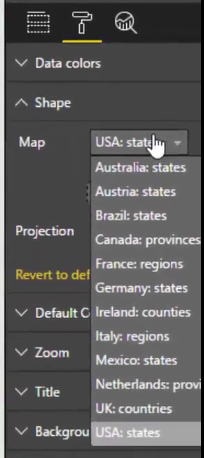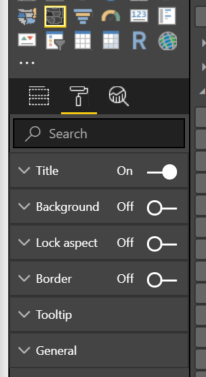- Power BI forums
- Updates
- News & Announcements
- Get Help with Power BI
- Desktop
- Service
- Report Server
- Power Query
- Mobile Apps
- Developer
- DAX Commands and Tips
- Custom Visuals Development Discussion
- Health and Life Sciences
- Power BI Spanish forums
- Translated Spanish Desktop
- Power Platform Integration - Better Together!
- Power Platform Integrations (Read-only)
- Power Platform and Dynamics 365 Integrations (Read-only)
- Training and Consulting
- Instructor Led Training
- Dashboard in a Day for Women, by Women
- Galleries
- Community Connections & How-To Videos
- COVID-19 Data Stories Gallery
- Themes Gallery
- Data Stories Gallery
- R Script Showcase
- Webinars and Video Gallery
- Quick Measures Gallery
- 2021 MSBizAppsSummit Gallery
- 2020 MSBizAppsSummit Gallery
- 2019 MSBizAppsSummit Gallery
- Events
- Ideas
- Custom Visuals Ideas
- Issues
- Issues
- Events
- Upcoming Events
- Community Blog
- Power BI Community Blog
- Custom Visuals Community Blog
- Community Support
- Community Accounts & Registration
- Using the Community
- Community Feedback
Register now to learn Fabric in free live sessions led by the best Microsoft experts. From Apr 16 to May 9, in English and Spanish.
- Power BI forums
- Forums
- Get Help with Power BI
- Desktop
- Re: Shape Map visual missing Format > Shape dropdo...
- Subscribe to RSS Feed
- Mark Topic as New
- Mark Topic as Read
- Float this Topic for Current User
- Bookmark
- Subscribe
- Printer Friendly Page
- Mark as New
- Bookmark
- Subscribe
- Mute
- Subscribe to RSS Feed
- Permalink
- Report Inappropriate Content
Shape Map visual missing Format > Shape dropdown
Hi all,
I'm attempting to use the Shape Map visual (as-is, not custom), but I seem to be missing something.
In all the videos and blogs and demos I've seen, you go to Format and there's a Shape dropdown (image from an Enterprise DNA video):
However, on any file I've tried (existing reports, fresh reports with sample data added), I only ever get the default format options:
State is added to the location field, and a metric to the Color Saturation field, but nothing seems to work. Power BI is updated to the latest version. What am I missing?
Solved! Go to Solution.
- Mark as New
- Bookmark
- Subscribe
- Mute
- Subscribe to RSS Feed
- Permalink
- Report Inappropriate Content
Hi all,
I'm not sure how I got it to work, but it works now. Trying it over and over again eventually gave me the Shape option. Thanks for the assistance anyways!
- Mark as New
- Bookmark
- Subscribe
- Mute
- Subscribe to RSS Feed
- Permalink
- Report Inappropriate Content
Hi @RMDNA,
Based on my test, I could not reproduce your problem and I can always get the “Shape” function in Power BI Desktop like the picture below.
Could you make sure that you are using the latest version of Power BI Desktop(2.59.5135.781 64-bit (June 2018))? To find the cause as soon as possible, I would suggest you share pbix file if possible. If the report does contain sensitive data, please upload your report to your OneDrive and send the link to me via private message.
You can also download the PBIX file to have a view.
Regards,
Daniel He
If this post helps, then please consider Accept it as the solution to help the other members find it more quickly.
- Mark as New
- Bookmark
- Subscribe
- Mute
- Subscribe to RSS Feed
- Permalink
- Report Inappropriate Content
Hi all,
I'm not sure how I got it to work, but it works now. Trying it over and over again eventually gave me the Shape option. Thanks for the assistance anyways!
- Mark as New
- Bookmark
- Subscribe
- Mute
- Subscribe to RSS Feed
- Permalink
- Report Inappropriate Content
The shape map visual never shows the Shape property when you drag it on the canvas.
It shows up when you add a data field to the visual.
Johan
- Mark as New
- Bookmark
- Subscribe
- Mute
- Subscribe to RSS Feed
- Permalink
- Report Inappropriate Content
Many many thanks, this exactly was what I ve been looking for!
- Mark as New
- Bookmark
- Subscribe
- Mute
- Subscribe to RSS Feed
- Permalink
- Report Inappropriate Content
Hi @v-danhe-msft,
The PBIX is sent to us by a client, but they absolutely don't want it shared out. They have existing Map and Filled Map visuals in the report that work fine; I'm just attempting to take the same data from one of the filled maps and create a Shape Map. I'll keep trying.
Secondary question: can the default shape options go to a US county-level, or would that require a custom map? I only see State as the lowest available granularity.
Helpful resources

Microsoft Fabric Learn Together
Covering the world! 9:00-10:30 AM Sydney, 4:00-5:30 PM CET (Paris/Berlin), 7:00-8:30 PM Mexico City

Power BI Monthly Update - April 2024
Check out the April 2024 Power BI update to learn about new features.

| User | Count |
|---|---|
| 113 | |
| 103 | |
| 77 | |
| 67 | |
| 63 |
| User | Count |
|---|---|
| 142 | |
| 105 | |
| 102 | |
| 81 | |
| 68 |