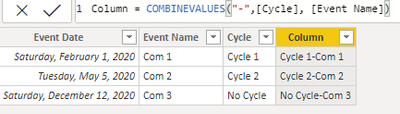- Power BI forums
- Updates
- News & Announcements
- Get Help with Power BI
- Desktop
- Service
- Report Server
- Power Query
- Mobile Apps
- Developer
- DAX Commands and Tips
- Custom Visuals Development Discussion
- Health and Life Sciences
- Power BI Spanish forums
- Translated Spanish Desktop
- Power Platform Integration - Better Together!
- Power Platform Integrations (Read-only)
- Power Platform and Dynamics 365 Integrations (Read-only)
- Training and Consulting
- Instructor Led Training
- Dashboard in a Day for Women, by Women
- Galleries
- Community Connections & How-To Videos
- COVID-19 Data Stories Gallery
- Themes Gallery
- Data Stories Gallery
- R Script Showcase
- Webinars and Video Gallery
- Quick Measures Gallery
- 2021 MSBizAppsSummit Gallery
- 2020 MSBizAppsSummit Gallery
- 2019 MSBizAppsSummit Gallery
- Events
- Ideas
- Custom Visuals Ideas
- Issues
- Issues
- Events
- Upcoming Events
- Community Blog
- Power BI Community Blog
- Custom Visuals Community Blog
- Community Support
- Community Accounts & Registration
- Using the Community
- Community Feedback
Earn a 50% discount on the DP-600 certification exam by completing the Fabric 30 Days to Learn It challenge.
- Power BI forums
- Forums
- Get Help with Power BI
- Desktop
- Re: Separating Data
- Subscribe to RSS Feed
- Mark Topic as New
- Mark Topic as Read
- Float this Topic for Current User
- Bookmark
- Subscribe
- Printer Friendly Page
- Mark as New
- Bookmark
- Subscribe
- Mute
- Subscribe to RSS Feed
- Permalink
- Report Inappropriate Content
Separating Data
I've started out using B.I recently and I'm having issues with a situation that happens often at my workplace.
I have a data set about constructions that often involves more than one city. As an example with random data:
| Road | City | Length (miles) | Type | Category | Value ($) |
| John St. | A | 10 | Road | Wide | 1000 |
| Mary St. | B | 20 | Interstate | Wide | 2000 |
| Tucson St. | C/D | 40 | Road | Narrow | 4000 |
I have 3 roads I'm working on 4 different cities, since Tucson St. runs across two cities, so I've tried separating the data into:
| Road | City | Length (miles) | Type | Category | Value ($) |
John St. | A | 10 | Road | Narrow | 1000 |
| Mary St. | B | 20 | Interstate | Wide | 2000 |
| Tucson St. | C | 10 | Road | Narrow | 1000 |
| Tucson St. | D | 30 | Road | Narrow | 3000 |
I can do DISTINCTCOUNT in order to get the amount of Roads or Cities I'm working with to present my data and I can divide both my Length and Value between the cities, but I have a problem with other colums such as "Type" and "Category", of which I have several with lots of details. If I have any sort of visual that has those options, the total amount is higher than what it actually is. For this example, it'd say I have 3 Roads and 1 Interstate, when I'm only working with 2 Roads and 1 Interstate (same with 3 narrows vs. 2 narrows). How can I divide my data or maybe work on it in order not to count those again?
Solved! Go to Solution.
- Mark as New
- Bookmark
- Subscribe
- Mute
- Subscribe to RSS Feed
- Permalink
- Report Inappropriate Content
@cwolff
You will have to add additional columns in the table to get distinct of those.
For Example:
⭕ Subscribe and learn Power BI from these videos
⚪ Website ⚪ LinkedIn ⚪ PBI User Group
- Mark as New
- Bookmark
- Subscribe
- Mute
- Subscribe to RSS Feed
- Permalink
- Report Inappropriate Content
@cwolff
You will have to add additional columns in the table to get distinct of those.
For Example:
⭕ Subscribe and learn Power BI from these videos
⚪ Website ⚪ LinkedIn ⚪ PBI User Group
- Mark as New
- Bookmark
- Subscribe
- Mute
- Subscribe to RSS Feed
- Permalink
- Report Inappropriate Content
Sorry, I don't think I get it, isn't COMBINEVALUES only for measures? Also, should I add columns to my original table?
- Mark as New
- Bookmark
- Subscribe
- Mute
- Subscribe to RSS Feed
- Permalink
- Report Inappropriate Content
@cwolff
You can add as a column in a table.
Example
________________________
If my answer was helpful, please consider Accept it as the solution to help the other members find it
Click on the Thumbs-Up icon if you like this reply 🙂
⭕ Subscribe and learn Power BI from these videos
⚪ Website ⚪ LinkedIn ⚪ PBI User Group
- Mark as New
- Bookmark
- Subscribe
- Mute
- Subscribe to RSS Feed
- Permalink
- Report Inappropriate Content
Thank you very much, this was perfect!