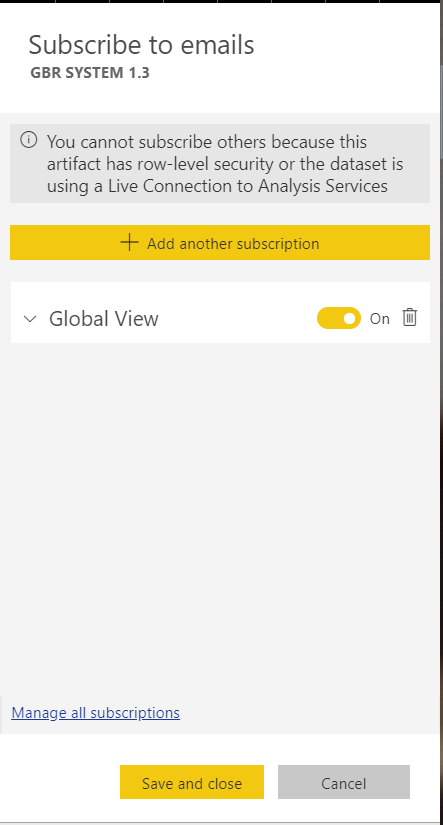- Power BI forums
- Updates
- News & Announcements
- Get Help with Power BI
- Desktop
- Service
- Report Server
- Power Query
- Mobile Apps
- Developer
- DAX Commands and Tips
- Custom Visuals Development Discussion
- Health and Life Sciences
- Power BI Spanish forums
- Translated Spanish Desktop
- Power Platform Integration - Better Together!
- Power Platform Integrations (Read-only)
- Power Platform and Dynamics 365 Integrations (Read-only)
- Training and Consulting
- Instructor Led Training
- Dashboard in a Day for Women, by Women
- Galleries
- Community Connections & How-To Videos
- COVID-19 Data Stories Gallery
- Themes Gallery
- Data Stories Gallery
- R Script Showcase
- Webinars and Video Gallery
- Quick Measures Gallery
- 2021 MSBizAppsSummit Gallery
- 2020 MSBizAppsSummit Gallery
- 2019 MSBizAppsSummit Gallery
- Events
- Ideas
- Custom Visuals Ideas
- Issues
- Issues
- Events
- Upcoming Events
- Community Blog
- Power BI Community Blog
- Custom Visuals Community Blog
- Community Support
- Community Accounts & Registration
- Using the Community
- Community Feedback
Earn a 50% discount on the DP-600 certification exam by completing the Fabric 30 Days to Learn It challenge.
- Power BI forums
- Forums
- Get Help with Power BI
- Desktop
- Send a report by Email but the dataset is using a ...
- Subscribe to RSS Feed
- Mark Topic as New
- Mark Topic as Read
- Float this Topic for Current User
- Bookmark
- Subscribe
- Printer Friendly Page
- Mark as New
- Bookmark
- Subscribe
- Mute
- Subscribe to RSS Feed
- Permalink
- Report Inappropriate Content
Send a report by Email but the dataset is using a Live Connection to Analysis Services
Hi,
I try to send a Email by subscribe 
thanks
Valentina
- Mark as New
- Bookmark
- Subscribe
- Mute
- Subscribe to RSS Feed
- Permalink
- Report Inappropriate Content
Hi Valentina @vmontaldo,
The subscribe feature doesn't work once RLS is applied to the dataset.
HOWEVER, there is a workaround which I have tried (using Outlook automation).
Once RLS is applied, and if we then start a new subscription, the only person who will receive the auto email is ourself. We don't get any option to change the sender. We can also decide the subject line. The sender of these emails is same : no-reply-powerbi@microsoft.com
So we can use Outlook Rules.
What I have done is:
If I receive an email from no-reply-powerbi@microsoft.com,
with xyz123 Report as Subject line,
Then redirect (more neater)/forward this email to certain people or group of people.
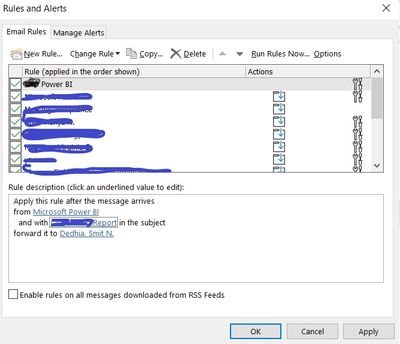
Does the job for me. Hope it does for you too (with some more customizations to suit you). All the best ! 🙂
- Mark as New
- Bookmark
- Subscribe
- Mute
- Subscribe to RSS Feed
- Permalink
- Report Inappropriate Content
Hi @vmontaldo,
Here are some considerations for subscribing to a report or dashboard in Power BI service. For more details, please check the online document.
- For dashboard email subscriptions, if any tiles have row level security (RLS) applied, those tiles will not display. For report email subscriptions, if the dataset uses RLS, you will not be able to create a subscription.
- If any dashboard tiles have row level security (RLS) applied, those tiles will not display.
- For email subscriptions on live connection datasets, you will only get emails when the data changes. So, if a refresh occurs but no data changes, Power BI will not send you an email.
Regards,
Frank
If this post helps, then please consider Accept it as the solution to help the others find it more quickly.
- Mark as New
- Bookmark
- Subscribe
- Mute
- Subscribe to RSS Feed
- Permalink
- Report Inappropriate Content
Hi,
I'm the owner of Report and I received the mail.
The problem now is :
I must send this Report to other members but I have this message :
You cannot subscribe others because this artifact has row-level security or the dataset is using a Live Connection to Analysis Services
In the document I read:
"Certain settings your organization may be configured in Azure Active Directory which may limit the ability to use e-mail subscriptions in Power BI. This includes, but isn't limited to, having multi-factor authentication or IP range restrictions when accessing resources"
Do we have to configure Azure Active Directory ?
Thanks
Valentina
- Mark as New
- Bookmark
- Subscribe
- Mute
- Subscribe to RSS Feed
- Permalink
- Report Inappropriate Content
Hi @vmontaldo,
Actually ,if the dataset uses RLS, you will not be able to create a subscription.
Regards,
Frank
If this post helps, then please consider Accept it as the solution to help the others find it more quickly.
Helpful resources

Microsoft Fabric Learn Together
Covering the world! 9:00-10:30 AM Sydney, 4:00-5:30 PM CET (Paris/Berlin), 7:00-8:30 PM Mexico City

Power BI Monthly Update - April 2024
Check out the April 2024 Power BI update to learn about new features.

| User | Count |
|---|---|
| 109 | |
| 102 | |
| 85 | |
| 78 | |
| 70 |
| User | Count |
|---|---|
| 120 | |
| 110 | |
| 95 | |
| 82 | |
| 77 |