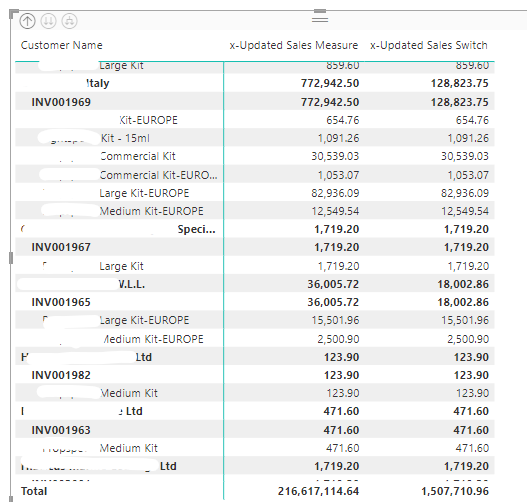- Power BI forums
- Updates
- News & Announcements
- Get Help with Power BI
- Desktop
- Service
- Report Server
- Power Query
- Mobile Apps
- Developer
- DAX Commands and Tips
- Custom Visuals Development Discussion
- Health and Life Sciences
- Power BI Spanish forums
- Translated Spanish Desktop
- Power Platform Integration - Better Together!
- Power Platform Integrations (Read-only)
- Power Platform and Dynamics 365 Integrations (Read-only)
- Training and Consulting
- Instructor Led Training
- Dashboard in a Day for Women, by Women
- Galleries
- Community Connections & How-To Videos
- COVID-19 Data Stories Gallery
- Themes Gallery
- Data Stories Gallery
- R Script Showcase
- Webinars and Video Gallery
- Quick Measures Gallery
- 2021 MSBizAppsSummit Gallery
- 2020 MSBizAppsSummit Gallery
- 2019 MSBizAppsSummit Gallery
- Events
- Ideas
- Custom Visuals Ideas
- Issues
- Issues
- Events
- Upcoming Events
- Community Blog
- Power BI Community Blog
- Custom Visuals Community Blog
- Community Support
- Community Accounts & Registration
- Using the Community
- Community Feedback
Register now to learn Fabric in free live sessions led by the best Microsoft experts. From Apr 16 to May 9, in English and Spanish.
- Power BI forums
- Forums
- Get Help with Power BI
- Desktop
- Selectedvalue in a Switch measure not selecting da...
- Subscribe to RSS Feed
- Mark Topic as New
- Mark Topic as Read
- Float this Topic for Current User
- Bookmark
- Subscribe
- Printer Friendly Page
- Mark as New
- Bookmark
- Subscribe
- Mute
- Subscribe to RSS Feed
- Permalink
- Report Inappropriate Content
Selectedvalue in a Switch measure not selecting dates correctly
Hi team
I have created a calculated column that looks for a particlar company, and then multiplies it net sales by a set amount based on a date range. This column works fine, however I need it to work as a measure too. The calculated column is:
x-Updated Sales Switch = SWITCH(
True(),
'# Sales'[Company Code] = "pus" && '# Sales'[Invoice Date] >= DATE (2023,01,01) && '# Sales'[Invoice Date] <= DATE (2023,03,31), '# Sales'[Net Sales Amount]*1.4997,
'# Sales'[Company Code] = "pus" && '# Sales'[Invoice Date] >= DATE (2022,10,01) && '# Sales'[Invoice Date] <= DATE (2022,12,31), '# Sales'[Net Sales Amount]*1.5302,
'# Sales'[Net Sales Amount])
x-Updated Sales Measure = SWITCH(
True(),
SELECTEDVALUE('# Sales'[Company Code]) = "pus" && SELECTEDVALUE('# Sales'[Invoice Date]) >= DATE(2023,01,01) && SELECTEDVALUE('# Sales'[Invoice Date]) <= DATE(2023,03,31), SUMX('# Sales', '# Sales'[Net Sales Amount] * 1.4997),
SELECTEDVALUE('# Sales'[Company Code]) = "pus" && SELECTEDVALUE('# Sales'[Invoice Date]) >= DATE(2022,10,01) && SELECTEDVALUE('# Sales'[Invoice Date]) <= DATE(2022,12,31), SUMX('# Sales', '# Sales'[Net Sales Amount] * 1.5302),
SUM('# Sales'[Net Sales Amount])
)
I did some testing, and removed the dates part of the measure, and I got the correct results (ie "pus" company 'net sales amount' is multiplied by the correct amount). Note - the "pil" company does not need to be multiplied, so I left it as x1 is the below measure:
x- update sales meas v2 = SWITCH(
True(),
SELECTEDVALUE('# Sales'[Company Code]) = "pus", SUMX('# Sales', '# Sales'[Net Sales Amount] * 1.4997),
SELECTEDVALUE('# Sales'[Company Code]) = "pil", SUMX('# Sales', '# Sales'[Net Sales Amount] * 1.0),
SUM('# Sales'[Net Sales Amount])
)
Because of this, I assume the "&& SELECTEDVALUE('# Sales'[Invoice Date]) >= DATE(2023,01,01) && SELECTEDVALUE('# Sales'[Invoice Date]) <= DATE(2023,03,31)" part of my measure is incorrect, and Power BI is not picking up the dates correctly.
Note: Date table & #Sales table are connected by 'Date'[DateKey] and '#Sales'[Invoice Date].
Is anyone able to assist to see where I am going wrong?
Solved! Go to Solution.
- Mark as New
- Bookmark
- Subscribe
- Mute
- Subscribe to RSS Feed
- Permalink
- Report Inappropriate Content
@LewisB , Create a measure like
x-Updated Sales Measure = Sumx('# Sales' , SWITCH(
True(),
('# Sales'[Company Code]) = "pus" && ('# Sales'[Invoice Date]) >= DATE(2023,01,01) && ('# Sales'[Invoice Date]) <= DATE(2023,03,31), SUMX('# Sales', '# Sales'[Net Sales Amount] * 1.4997),
('# Sales'[Company Code]) = "pus" && ('# Sales'[Invoice Date]) >= DATE(2022,10,01) && ('# Sales'[Invoice Date]) <= DATE(2022,12,31), SUMX('# Sales', '# Sales'[Net Sales Amount] * 1.5302),
SUM('# Sales'[Net Sales Amount])
))
refer approach
Measure way
Power BI Dax Measure- Allocate data between Range: https://youtu.be/O653vwLTUzM
Microsoft Power BI Learning Resources, 2023 !!
Learn Power BI - Full Course with Dec-2022, with Window, Index, Offset, 100+ Topics !!
Did I answer your question? Mark my post as a solution! Appreciate your Kudos !! Proud to be a Super User! !!
- Mark as New
- Bookmark
- Subscribe
- Mute
- Subscribe to RSS Feed
- Permalink
- Report Inappropriate Content
Thanks @amitchandak - this seems to have done the trick. However, the overall totals seem to be coming out wrong (it seems the totals are duplicated x the number of lines in an invoice etc). I know this will have something to do with SUMX, as that calculates line by line. See screenshot below. I'll create a new thread for this and tag you in it
- Mark as New
- Bookmark
- Subscribe
- Mute
- Subscribe to RSS Feed
- Permalink
- Report Inappropriate Content
@LewisB , Create a measure like
x-Updated Sales Measure = Sumx('# Sales' , SWITCH(
True(),
('# Sales'[Company Code]) = "pus" && ('# Sales'[Invoice Date]) >= DATE(2023,01,01) && ('# Sales'[Invoice Date]) <= DATE(2023,03,31), SUMX('# Sales', '# Sales'[Net Sales Amount] * 1.4997),
('# Sales'[Company Code]) = "pus" && ('# Sales'[Invoice Date]) >= DATE(2022,10,01) && ('# Sales'[Invoice Date]) <= DATE(2022,12,31), SUMX('# Sales', '# Sales'[Net Sales Amount] * 1.5302),
SUM('# Sales'[Net Sales Amount])
))
refer approach
Measure way
Power BI Dax Measure- Allocate data between Range: https://youtu.be/O653vwLTUzM
Microsoft Power BI Learning Resources, 2023 !!
Learn Power BI - Full Course with Dec-2022, with Window, Index, Offset, 100+ Topics !!
Did I answer your question? Mark my post as a solution! Appreciate your Kudos !! Proud to be a Super User! !!
Helpful resources

Microsoft Fabric Learn Together
Covering the world! 9:00-10:30 AM Sydney, 4:00-5:30 PM CET (Paris/Berlin), 7:00-8:30 PM Mexico City

Power BI Monthly Update - April 2024
Check out the April 2024 Power BI update to learn about new features.

| User | Count |
|---|---|
| 98 | |
| 97 | |
| 81 | |
| 77 | |
| 66 |
| User | Count |
|---|---|
| 126 | |
| 105 | |
| 103 | |
| 81 | |
| 72 |