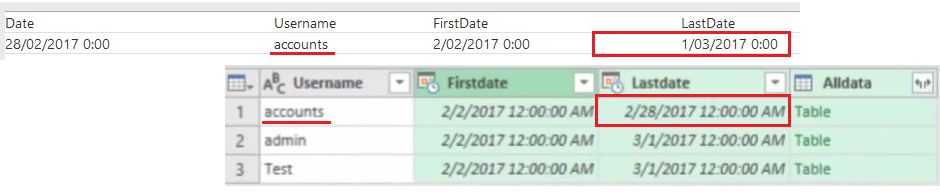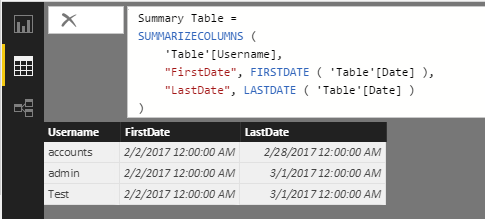- Power BI forums
- Updates
- News & Announcements
- Get Help with Power BI
- Desktop
- Service
- Report Server
- Power Query
- Mobile Apps
- Developer
- DAX Commands and Tips
- Custom Visuals Development Discussion
- Health and Life Sciences
- Power BI Spanish forums
- Translated Spanish Desktop
- Power Platform Integration - Better Together!
- Power Platform Integrations (Read-only)
- Power Platform and Dynamics 365 Integrations (Read-only)
- Training and Consulting
- Instructor Led Training
- Dashboard in a Day for Women, by Women
- Galleries
- Community Connections & How-To Videos
- COVID-19 Data Stories Gallery
- Themes Gallery
- Data Stories Gallery
- R Script Showcase
- Webinars and Video Gallery
- Quick Measures Gallery
- 2021 MSBizAppsSummit Gallery
- 2020 MSBizAppsSummit Gallery
- 2019 MSBizAppsSummit Gallery
- Events
- Ideas
- Custom Visuals Ideas
- Issues
- Issues
- Events
- Upcoming Events
- Community Blog
- Power BI Community Blog
- Custom Visuals Community Blog
- Community Support
- Community Accounts & Registration
- Using the Community
- Community Feedback
Register now to learn Fabric in free live sessions led by the best Microsoft experts. From Apr 16 to May 9, in English and Spanish.
- Power BI forums
- Forums
- Get Help with Power BI
- Desktop
- Select Max and Min date for User in table
- Subscribe to RSS Feed
- Mark Topic as New
- Mark Topic as Read
- Float this Topic for Current User
- Bookmark
- Subscribe
- Printer Friendly Page
- Mark as New
- Bookmark
- Subscribe
- Mute
- Subscribe to RSS Feed
- Permalink
- Report Inappropriate Content
Select Max and Min date for User in table
Hi Everyone,
I'm trying to work out how to build a query that will return the first and last dates of when a user was in a table.
The data is formatted like this and I can't work out how to "select for" The values in the first row are indicitive of what I'd want to get as a result.
| Date | Username | FirstDate | LastDate |
| 28/02/2017 0:00 | accounts | 2/02/2017 0:00 | 1/03/2017 0:00 |
| 27/02/2017 0:00 | accounts | ||
| 26/02/2017 0:00 | accounts | ||
| 25/02/2017 0:00 | accounts | ||
| 24/02/2017 0:00 | accounts | ||
| 23/02/2017 0:00 | accounts | ||
| 22/02/2017 0:00 | accounts | ||
| 21/02/2017 0:00 | accounts | ||
| 20/02/2017 0:00 | accounts | ||
| 18/02/2017 0:00 | accounts | ||
| 19/02/2017 0:00 | accounts | ||
| 17/02/2017 0:00 | accounts | ||
| 16/02/2017 0:00 | accounts | ||
| 15/02/2017 0:00 | accounts | ||
| 14/02/2017 0:00 | accounts | ||
| 13/02/2017 0:00 | accounts | ||
| 12/02/2017 0:00 | accounts | ||
| 11/02/2017 0:00 | accounts | ||
| 10/02/2017 0:00 | accounts | ||
| 9/02/2017 0:00 | accounts | ||
| 8/02/2017 0:00 | accounts | ||
| 7/02/2017 0:00 | accounts | ||
| 2/02/2017 0:00 | accounts | ||
| 3/02/2017 0:00 | accounts | ||
| 4/02/2017 0:00 | accounts | ||
| 5/02/2017 0:00 | accounts | ||
| 6/02/2017 0:00 | accounts | ||
| 6/02/2017 0:00 | admin | ||
| 5/02/2017 0:00 | admin | ||
| 4/02/2017 0:00 | admin | ||
| 3/02/2017 0:00 | admin | ||
| 2/02/2017 0:00 | admin | ||
| 7/02/2017 0:00 | admin | ||
| 8/02/2017 0:00 | admin | ||
| 9/02/2017 0:00 | admin | ||
| 10/02/2017 0:00 | admin | ||
| 11/02/2017 0:00 | admin | ||
| 12/02/2017 0:00 | admin | ||
| 13/02/2017 0:00 | admin | ||
| 14/02/2017 0:00 | admin | ||
| 15/02/2017 0:00 | admin | ||
| 16/02/2017 0:00 | admin | ||
| 17/02/2017 0:00 | admin | ||
| 19/02/2017 0:00 | admin | ||
| 18/02/2017 0:00 | admin | ||
| 20/02/2017 0:00 | admin | ||
| 21/02/2017 0:00 | admin | ||
| 22/02/2017 0:00 | admin | ||
| 23/02/2017 0:00 | admin | ||
| 24/02/2017 0:00 | admin | ||
| 25/02/2017 0:00 | admin | ||
| 26/02/2017 0:00 | admin | ||
| 27/02/2017 0:00 | admin | ||
| 28/02/2017 0:00 | admin | ||
| 1/03/2017 0:00 | admin | ||
| 3/02/2017 0:00 | Test | ||
| 2/02/2017 0:00 | Test | ||
| 7/02/2017 0:00 | Test | ||
| 8/02/2017 0:00 | Test | ||
| 9/02/2017 0:00 | Test | ||
| 10/02/2017 0:00 | Test | ||
| 11/02/2017 0:00 | Test | ||
| 12/02/2017 0:00 | Test | ||
| 13/02/2017 0:00 | Test | ||
| 14/02/2017 0:00 | Test | ||
| 15/02/2017 0:00 | Test | ||
| 16/02/2017 0:00 | Test | ||
| 17/02/2017 0:00 | Test | ||
| 19/02/2017 0:00 | Test | ||
| 18/02/2017 0:00 | Test | ||
| 20/02/2017 0:00 | Test | ||
| 21/02/2017 0:00 | Test | ||
| 22/02/2017 0:00 | Test | ||
| 23/02/2017 0:00 | Test | ||
| 24/02/2017 0:00 | Test | ||
| 25/02/2017 0:00 | Test | ||
| 26/02/2017 0:00 | Test | ||
| 27/02/2017 0:00 | Test | ||
| 28/02/2017 0:00 | Test | ||
| 1/03/2017 0:00 | Test |
Anyone have any advice?
Cheers,
Solved! Go to Solution.
- Mark as New
- Bookmark
- Subscribe
- Mute
- Subscribe to RSS Feed
- Permalink
- Report Inappropriate Content
Here's why I said the requirement is unclear - at first I thought @jwarne wants First and Last Date by Username
So I got the same result as @MarcelBeug
However when I compared to the result in the first row in the original post which I took to be the desired outcome
then it seems it is first and last date regardless of Username hence unclear?
BTW you can also achieve @MarcelBeug's result with DAX but instead of a new table you can add 2 Calculated Columns
- Mark as New
- Bookmark
- Subscribe
- Mute
- Subscribe to RSS Feed
- Permalink
- Report Inappropriate Content
Try this
summary = SUMMARIZE(Table1,Table1[Username],"LastDate",MAX(Table1[Date]),"FirstDate",MIN(Table1[Date]))
data needs to be format before.
| accounts | 12/2/2017 | 2/2/2017 |
| admin | 12/2/2017 | 1/3/2017 |
| Test | 12/2/2017 | 1/3/2017 |
- Mark as New
- Bookmark
- Subscribe
- Mute
- Subscribe to RSS Feed
- Permalink
- Report Inappropriate Content
Alternatively, you can use Group By in Power Query as illustrated in this video (dates in MM/DD/YYYY).
Not in the video: you might want to add an index column first so this can be used to get your original sort back at the end.
- Mark as New
- Bookmark
- Subscribe
- Mute
- Subscribe to RSS Feed
- Permalink
- Report Inappropriate Content
Here's why I said the requirement is unclear - at first I thought @jwarne wants First and Last Date by Username
So I got the same result as @MarcelBeug
However when I compared to the result in the first row in the original post which I took to be the desired outcome
then it seems it is first and last date regardless of Username hence unclear?
BTW you can also achieve @MarcelBeug's result with DAX but instead of a new table you can add 2 Calculated Columns
- Mark as New
- Bookmark
- Subscribe
- Mute
- Subscribe to RSS Feed
- Permalink
- Report Inappropriate Content
Your requirement is unclear? Can you post desired outcome?
I was going to offer you this - but that's not what you show in the first row?
Summary Table =
SUMMARIZECOLUMNS (
'Table'[Username],
"FirstDate", FIRSTDATE ( 'Table'[Date] ),
"LastDate", LASTDATE ( 'Table'[Date] )
)EDIT: Just a clarification about the picture
I had to convert your Dates to US format so what you see as 3/1/2017 is March 1, 2017.
Helpful resources

Microsoft Fabric Learn Together
Covering the world! 9:00-10:30 AM Sydney, 4:00-5:30 PM CET (Paris/Berlin), 7:00-8:30 PM Mexico City

Power BI Monthly Update - April 2024
Check out the April 2024 Power BI update to learn about new features.

| User | Count |
|---|---|
| 108 | |
| 98 | |
| 81 | |
| 65 | |
| 62 |
| User | Count |
|---|---|
| 147 | |
| 116 | |
| 104 | |
| 88 | |
| 65 |