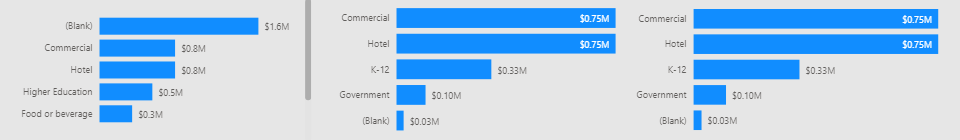- Power BI forums
- Updates
- News & Announcements
- Get Help with Power BI
- Desktop
- Service
- Report Server
- Power Query
- Mobile Apps
- Developer
- DAX Commands and Tips
- Custom Visuals Development Discussion
- Health and Life Sciences
- Power BI Spanish forums
- Translated Spanish Desktop
- Power Platform Integration - Better Together!
- Power Platform Integrations (Read-only)
- Power Platform and Dynamics 365 Integrations (Read-only)
- Training and Consulting
- Instructor Led Training
- Dashboard in a Day for Women, by Women
- Galleries
- Community Connections & How-To Videos
- COVID-19 Data Stories Gallery
- Themes Gallery
- Data Stories Gallery
- R Script Showcase
- Webinars and Video Gallery
- Quick Measures Gallery
- 2021 MSBizAppsSummit Gallery
- 2020 MSBizAppsSummit Gallery
- 2019 MSBizAppsSummit Gallery
- Events
- Ideas
- Custom Visuals Ideas
- Issues
- Issues
- Events
- Upcoming Events
- Community Blog
- Power BI Community Blog
- Custom Visuals Community Blog
- Community Support
- Community Accounts & Registration
- Using the Community
- Community Feedback
Register now to learn Fabric in free live sessions led by the best Microsoft experts. From Apr 16 to May 9, in English and Spanish.
- Power BI forums
- Forums
- Get Help with Power BI
- Desktop
- Re: Same Visiaul, Same Filter, Different results
- Subscribe to RSS Feed
- Mark Topic as New
- Mark Topic as Read
- Float this Topic for Current User
- Bookmark
- Subscribe
- Printer Friendly Page
- Mark as New
- Bookmark
- Subscribe
- Mute
- Subscribe to RSS Feed
- Permalink
- Report Inappropriate Content
Same Visiaul, Same Filter, Different results
So, not sure what is happening here, but I've beat my head against this for hours with no success.
So, here is what's going on. The first graph is the original. The numbers seem to be correct, align and total up with the Total Value displayed elsewhere on the page, and seem to capture all the required data for the filters being used. Blank in this case indicates that a category wasn't assigned, but there is still a value there. Also note that there is a scroll bar on the first graph, as there are more categories below.
So, here's where it get's weird. Graph two is a simple copy and paste. Nothing is changed at all. Checked all the filters. They match, which makes sense since it's just a copy and paste of the first visual. But if you look at the numbers (especially the blank value) they are no longer the same. There are categories missing that should be there (checked the data manually). And the sum of the categories no longer matches up with the sum total at the top of the page.
On to the third graph. The third one was simply a recreation from scratch. Started with a blank visual and added in the filters and fields to match the first. This table matches the second but is still not showing the complete data.
These aren't difficult tables. There are only two fields and 4 filters. It's now making me really nervous that I can't trust other parts of the data. I really don't have time to go through and check every chart by hand to make sure they are correct, but I'm worried.
Any ideas to why this would be happening?
Solved! Go to Solution.
- Mark as New
- Bookmark
- Subscribe
- Mute
- Subscribe to RSS Feed
- Permalink
- Report Inappropriate Content
OK so figured it out (should have gone just a little longer before posting), but for anyone who comes across this, here was the answer.
On ther page there was also a date slicer. I didn't think anything of it as the date was obviously the same for all three graphs in question. Copy and Paste I figure would create an exact duplicate and hence my utter confusion at them not behaving the same. Turns out, not all properties are duplicated with a copy and paste. In this case it was the interactions that didn't carry over. The slicer was set to not interact with the first graph (the correct behavior, but something I forgot about). Turns out, copy and paste does not carry over interaction settings. Changed it and everything works as intended now.
Lesson learned today, not everything copies over with a copy and paste.
- Mark as New
- Bookmark
- Subscribe
- Mute
- Subscribe to RSS Feed
- Permalink
- Report Inappropriate Content
OK so figured it out (should have gone just a little longer before posting), but for anyone who comes across this, here was the answer.
On ther page there was also a date slicer. I didn't think anything of it as the date was obviously the same for all three graphs in question. Copy and Paste I figure would create an exact duplicate and hence my utter confusion at them not behaving the same. Turns out, not all properties are duplicated with a copy and paste. In this case it was the interactions that didn't carry over. The slicer was set to not interact with the first graph (the correct behavior, but something I forgot about). Turns out, copy and paste does not carry over interaction settings. Changed it and everything works as intended now.
Lesson learned today, not everything copies over with a copy and paste.
Helpful resources

Microsoft Fabric Learn Together
Covering the world! 9:00-10:30 AM Sydney, 4:00-5:30 PM CET (Paris/Berlin), 7:00-8:30 PM Mexico City

Power BI Monthly Update - April 2024
Check out the April 2024 Power BI update to learn about new features.

| User | Count |
|---|---|
| 97 | |
| 94 | |
| 74 | |
| 71 | |
| 64 |
| User | Count |
|---|---|
| 143 | |
| 109 | |
| 103 | |
| 82 | |
| 74 |