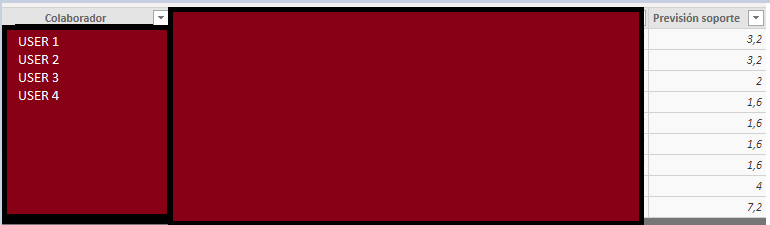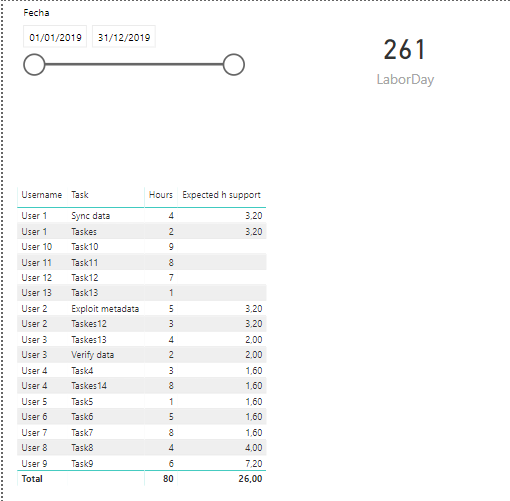- Power BI forums
- Updates
- News & Announcements
- Get Help with Power BI
- Desktop
- Service
- Report Server
- Power Query
- Mobile Apps
- Developer
- DAX Commands and Tips
- Custom Visuals Development Discussion
- Health and Life Sciences
- Power BI Spanish forums
- Translated Spanish Desktop
- Power Platform Integration - Better Together!
- Power Platform Integrations (Read-only)
- Power Platform and Dynamics 365 Integrations (Read-only)
- Training and Consulting
- Instructor Led Training
- Dashboard in a Day for Women, by Women
- Galleries
- Community Connections & How-To Videos
- COVID-19 Data Stories Gallery
- Themes Gallery
- Data Stories Gallery
- R Script Showcase
- Webinars and Video Gallery
- Quick Measures Gallery
- 2021 MSBizAppsSummit Gallery
- 2020 MSBizAppsSummit Gallery
- 2019 MSBizAppsSummit Gallery
- Events
- Ideas
- Custom Visuals Ideas
- Issues
- Issues
- Events
- Upcoming Events
- Community Blog
- Power BI Community Blog
- Custom Visuals Community Blog
- Community Support
- Community Accounts & Registration
- Using the Community
- Community Feedback
Register now to learn Fabric in free live sessions led by the best Microsoft experts. From Apr 16 to May 9, in English and Spanish.
- Power BI forums
- Forums
- Get Help with Power BI
- Desktop
- Re: SUM GROUP BY PERSON and LABOR DAY
- Subscribe to RSS Feed
- Mark Topic as New
- Mark Topic as Read
- Float this Topic for Current User
- Bookmark
- Subscribe
- Printer Friendly Page
- Mark as New
- Bookmark
- Subscribe
- Mute
- Subscribe to RSS Feed
- Permalink
- Report Inappropriate Content
SUM GROUP BY PERSON and LABOR DAY
Hi all.
I have this structure:
CALENDAR table: Date Labor Day: Shows 1 if is labor day
TASK table: Userid Task
Date Hours
USERS table: Userid Username
RESERVEDTIMEbyUser TABLE Userid Expected hours: by labor day
Relationships:
CalendarTable.Date = TaskTable.Date (1:N)
TaskTable.Userid = UsersTable.Userid (N:1)
ReservedtimebyuserTable.userid = UsersTable.Userid (1:N)
RESERVEDTIMEBYUSERTABLE is like this:
** Table TASK and USERS contain more much users than RESERVEDTIMEBYUSERTABLE.
Then, when I make a measure like SUM(Expecte hours), it returns a table for all users and the total for each one:
Then I have a filter by date, that counts labour day. Then, how can I obtain the expected hours by user and labour day?
Thanks in advance
Solved! Go to Solution.
- Mark as New
- Bookmark
- Subscribe
- Mute
- Subscribe to RSS Feed
- Permalink
- Report Inappropriate Content
Hi @jrscaletta ,
After going through your pbix. I did the following
1. Created a measure
TotLabourDay = SUM(Calendario[LaborDay])
2. Replaced the field in the Card Visual with this.
3. Created another measure
Proud to be a Datanaut!
- Mark as New
- Bookmark
- Subscribe
- Mute
- Subscribe to RSS Feed
- Permalink
- Report Inappropriate Content
Hi @jrscaletta ,
Please post some data and your pbix in the shared OneDirve or Google Drive and paste the link here to find a solution.
What is output expected of the data posted ?
Cheers
CheenuSing
Proud to be a Datanaut!
- Mark as New
- Bookmark
- Subscribe
- Mute
- Subscribe to RSS Feed
- Permalink
- Report Inappropriate Content
Hi @CheenuSing
Thanks for your reply. I'm going to to explain better and attach PBIX sample file.
The dashboard, now, shows this:
As you can see, I have 261 labors day selected by date slice.
Then, in "PrevisionDedicacion" table, I defined that for the user1, the expected hours by labor day are 3,20.
If I've selectec 261 labor day, how can I show this? (3.20 * 261) for each user?
Thanks in advance 🙂
- Mark as New
- Bookmark
- Subscribe
- Mute
- Subscribe to RSS Feed
- Permalink
- Report Inappropriate Content
Hi @jrscaletta ,
After going through your pbix. I did the following
1. Created a measure
TotLabourDay = SUM(Calendario[LaborDay])
2. Replaced the field in the Card Visual with this.
3. Created another measure
Proud to be a Datanaut!
- Mark as New
- Bookmark
- Subscribe
- Mute
- Subscribe to RSS Feed
- Permalink
- Report Inappropriate Content
Helpful resources

Microsoft Fabric Learn Together
Covering the world! 9:00-10:30 AM Sydney, 4:00-5:30 PM CET (Paris/Berlin), 7:00-8:30 PM Mexico City

Power BI Monthly Update - April 2024
Check out the April 2024 Power BI update to learn about new features.

| User | Count |
|---|---|
| 108 | |
| 105 | |
| 88 | |
| 74 | |
| 66 |
| User | Count |
|---|---|
| 126 | |
| 111 | |
| 100 | |
| 83 | |
| 71 |