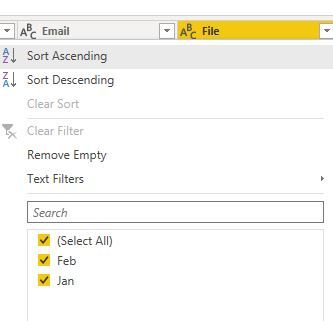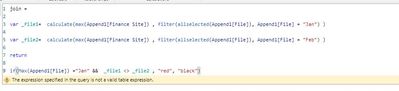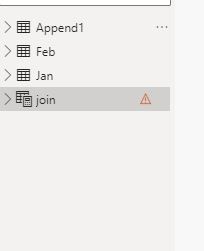- Power BI forums
- Updates
- News & Announcements
- Get Help with Power BI
- Desktop
- Service
- Report Server
- Power Query
- Mobile Apps
- Developer
- DAX Commands and Tips
- Custom Visuals Development Discussion
- Health and Life Sciences
- Power BI Spanish forums
- Translated Spanish Desktop
- Power Platform Integration - Better Together!
- Power Platform Integrations (Read-only)
- Power Platform and Dynamics 365 Integrations (Read-only)
- Training and Consulting
- Instructor Led Training
- Dashboard in a Day for Women, by Women
- Galleries
- Community Connections & How-To Videos
- COVID-19 Data Stories Gallery
- Themes Gallery
- Data Stories Gallery
- R Script Showcase
- Webinars and Video Gallery
- Quick Measures Gallery
- 2021 MSBizAppsSummit Gallery
- 2020 MSBizAppsSummit Gallery
- 2019 MSBizAppsSummit Gallery
- Events
- Ideas
- Custom Visuals Ideas
- Issues
- Issues
- Events
- Upcoming Events
- Community Blog
- Power BI Community Blog
- Custom Visuals Community Blog
- Community Support
- Community Accounts & Registration
- Using the Community
- Community Feedback
Earn a 50% discount on the DP-600 certification exam by completing the Fabric 30 Days to Learn It challenge.
- Power BI forums
- Forums
- Get Help with Power BI
- Desktop
- SHOW CHANGE
- Subscribe to RSS Feed
- Mark Topic as New
- Mark Topic as Read
- Float this Topic for Current User
- Bookmark
- Subscribe
- Printer Friendly Page
- Mark as New
- Bookmark
- Subscribe
- Mute
- Subscribe to RSS Feed
- Permalink
- Report Inappropriate Content
SHOW CHANGE
Hey All!
I have 2 file Jan & Feb
The append its the file i work on
in the append i have a column call "file" that give me to a distinction between the files
I want to create a column that will show me the change between the January file and the February file
I mean if a person changed work ann site I will see the change in another column
Example of data:
Thanks!
Did I answer your question?
Mark my post as a solution!
Appreciate your Kudos!
Connect on Linkedin
linkedin.com/in/netanel-shriki
Solved! Go to Solution.
- Mark as New
- Bookmark
- Subscribe
- Mute
- Subscribe to RSS Feed
- Permalink
- Report Inappropriate Content
This is the Solution
Thanks All!
Did I answer your question?
Mark my post as a solution!
Appreciate your Kudos!
Connect on Linkedin
linkedin.com/in/netanel-shriki
- Mark as New
- Bookmark
- Subscribe
- Mute
- Subscribe to RSS Feed
- Permalink
- Report Inappropriate Content
@netanel ,
create a separate table with file name join with table
The create measure like
New measure =
var _file1= calculate(max(Table[Job]) , filter(allselected(File), File[File] = "File1") )
var _file2= calculate(max(Table[Job]) , filter(allselected(File), File[File] = "File2") )
return
if(Max(File[File]) ="File2" && _file1 <> _file2 , "red", "black")
Use this measure in conditional formatting using the field value option
How to do conditional formatting by measure and apply it on pie?: https://youtu.be/RqBb5eBf_I4
Microsoft Power BI Learning Resources, 2023 !!
Learn Power BI - Full Course with Dec-2022, with Window, Index, Offset, 100+ Topics !!
Did I answer your question? Mark my post as a solution! Appreciate your Kudos !! Proud to be a Super User! !!
- Mark as New
- Bookmark
- Subscribe
- Mute
- Subscribe to RSS Feed
- Permalink
- Report Inappropriate Content
Hi thanks for the help but something goes wrong
Both in formula and in logic
In Excel it's simply Velookap between sheets
When the key is a Employee number\ID
Then where the columns are not same there is an N\A and this is an indicator that there is a change between the files
Here I understand need a calculated column or VAR as you did
But it does not work out
Maybe I did not explain myself well
Tell me what's missing and I'll try to be precise
Thanks!
Did I answer your question?
Mark my post as a solution!
Appreciate your Kudos!
Connect on Linkedin
linkedin.com/in/netanel-shriki
- Mark as New
- Bookmark
- Subscribe
- Mute
- Subscribe to RSS Feed
- Permalink
- Report Inappropriate Content
This is the Solution
Thanks All!
Did I answer your question?
Mark my post as a solution!
Appreciate your Kudos!
Connect on Linkedin
linkedin.com/in/netanel-shriki
Helpful resources
| User | Count |
|---|---|
| 103 | |
| 91 | |
| 79 | |
| 72 | |
| 68 |
| User | Count |
|---|---|
| 108 | |
| 96 | |
| 95 | |
| 74 | |
| 71 |