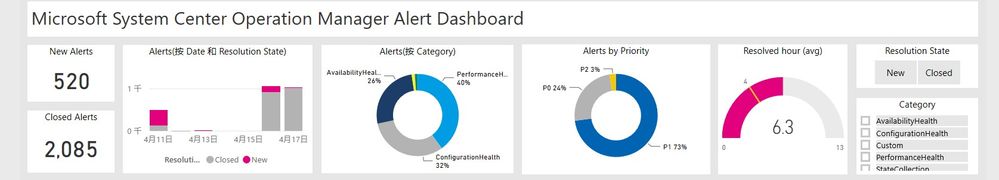- Power BI forums
- Updates
- News & Announcements
- Get Help with Power BI
- Desktop
- Service
- Report Server
- Power Query
- Mobile Apps
- Developer
- DAX Commands and Tips
- Custom Visuals Development Discussion
- Health and Life Sciences
- Power BI Spanish forums
- Translated Spanish Desktop
- Power Platform Integration - Better Together!
- Power Platform Integrations (Read-only)
- Power Platform and Dynamics 365 Integrations (Read-only)
- Training and Consulting
- Instructor Led Training
- Dashboard in a Day for Women, by Women
- Galleries
- Community Connections & How-To Videos
- COVID-19 Data Stories Gallery
- Themes Gallery
- Data Stories Gallery
- R Script Showcase
- Webinars and Video Gallery
- Quick Measures Gallery
- 2021 MSBizAppsSummit Gallery
- 2020 MSBizAppsSummit Gallery
- 2019 MSBizAppsSummit Gallery
- Events
- Ideas
- Custom Visuals Ideas
- Issues
- Issues
- Events
- Upcoming Events
- Community Blog
- Power BI Community Blog
- Custom Visuals Community Blog
- Community Support
- Community Accounts & Registration
- Using the Community
- Community Feedback
Earn a 50% discount on the DP-600 certification exam by completing the Fabric 30 Days to Learn It challenge.
- Power BI forums
- Forums
- Get Help with Power BI
- Desktop
- SCOM Availability report query
- Subscribe to RSS Feed
- Mark Topic as New
- Mark Topic as Read
- Float this Topic for Current User
- Bookmark
- Subscribe
- Printer Friendly Page
- Mark as New
- Bookmark
- Subscribe
- Mute
- Subscribe to RSS Feed
- Permalink
- Report Inappropriate Content
SCOM Availability report query
I am just wondering if anyone ever made a query to create a SCOM Availability report in Power BI. I basically want to rebuild the SCOM report where it shows the % availability of each application.
If you already have a query like this it would be a great help to share it. Else i start building and hope for the best, as im not into SCOM whatsoever.
Thankyou.
Quality over Quantity
Did I answer your question? Mark my post as a solution!
Solved! Go to Solution.
- Mark as New
- Bookmark
- Subscribe
- Mute
- Subscribe to RSS Feed
- Permalink
- Report Inappropriate Content
Thanks for trying to help, but no i was not looking for that.
For other people looking for availability i fixed it with this query:
Select
S.ManagedEntityMonitorRowId,
S.DateTime,
S.Date,
S.InRedStateMilliseconds,
S.InYellowStateMilliseconds,
S.InGreenStateMilliseconds,
S.InWhiteStateMilliseconds,
S.InDisabledStateMilliseconds,
S.InPlannedMaintenanceMilliseconds,
S.InUnplannedMaintenanceMilliseconds,
S.HealthServiceUnavailableMilliseconds
FROM [OperationsManagerDW].[dbo].[vStateDailyFull] SAnd ofcourse added some magic making sure i had the correct names etc and not the cryptic id's 🙂
Quality over Quantity
Did I answer your question? Mark my post as a solution!
- Mark as New
- Bookmark
- Subscribe
- Mute
- Subscribe to RSS Feed
- Permalink
- Report Inappropriate Content
Hi @EricHulshof ,
Sorry for that, but we did not familiar with the SCOM, are you meaning something like the report in this showcase? https://powerbi.microsoft.com/en-us/partner-showcase/data-maru-inc-system-center-operation-manager-d...
Best regards,
If this post helps, then please consider Accept it as the solution to help the other members find it more quickly.
- Mark as New
- Bookmark
- Subscribe
- Mute
- Subscribe to RSS Feed
- Permalink
- Report Inappropriate Content
Thanks for trying to help, but no i was not looking for that.
For other people looking for availability i fixed it with this query:
Select
S.ManagedEntityMonitorRowId,
S.DateTime,
S.Date,
S.InRedStateMilliseconds,
S.InYellowStateMilliseconds,
S.InGreenStateMilliseconds,
S.InWhiteStateMilliseconds,
S.InDisabledStateMilliseconds,
S.InPlannedMaintenanceMilliseconds,
S.InUnplannedMaintenanceMilliseconds,
S.HealthServiceUnavailableMilliseconds
FROM [OperationsManagerDW].[dbo].[vStateDailyFull] SAnd ofcourse added some magic making sure i had the correct names etc and not the cryptic id's 🙂
Quality over Quantity
Did I answer your question? Mark my post as a solution!
- Mark as New
- Bookmark
- Subscribe
- Mute
- Subscribe to RSS Feed
- Permalink
- Report Inappropriate Content
Hi. Just stumbled across this post. Do you know how can I modify the query so that I can get the info extracted hourly instead of daily?
- Mark as New
- Bookmark
- Subscribe
- Mute
- Subscribe to RSS Feed
- Permalink
- Report Inappropriate Content
Hi!
I'm trying to do that report with Power Bi, but the query take a lot of time to complete. Do you have a new version of the query?
Helpful resources

Microsoft Fabric Learn Together
Covering the world! 9:00-10:30 AM Sydney, 4:00-5:30 PM CET (Paris/Berlin), 7:00-8:30 PM Mexico City

Power BI Monthly Update - April 2024
Check out the April 2024 Power BI update to learn about new features.

| User | Count |
|---|---|
| 109 | |
| 102 | |
| 85 | |
| 79 | |
| 70 |
| User | Count |
|---|---|
| 120 | |
| 110 | |
| 95 | |
| 82 | |
| 77 |