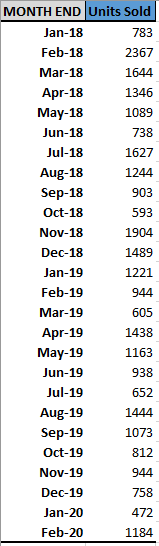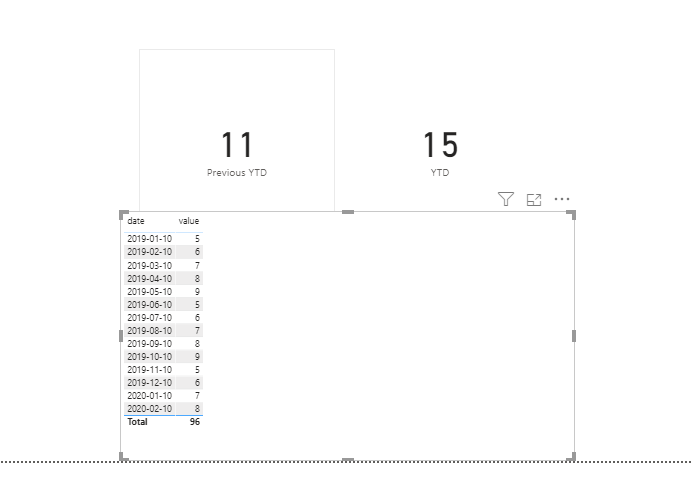- Power BI forums
- Updates
- News & Announcements
- Get Help with Power BI
- Desktop
- Service
- Report Server
- Power Query
- Mobile Apps
- Developer
- DAX Commands and Tips
- Custom Visuals Development Discussion
- Health and Life Sciences
- Power BI Spanish forums
- Translated Spanish Desktop
- Power Platform Integration - Better Together!
- Power Platform Integrations (Read-only)
- Power Platform and Dynamics 365 Integrations (Read-only)
- Training and Consulting
- Instructor Led Training
- Dashboard in a Day for Women, by Women
- Galleries
- Community Connections & How-To Videos
- COVID-19 Data Stories Gallery
- Themes Gallery
- Data Stories Gallery
- R Script Showcase
- Webinars and Video Gallery
- Quick Measures Gallery
- 2021 MSBizAppsSummit Gallery
- 2020 MSBizAppsSummit Gallery
- 2019 MSBizAppsSummit Gallery
- Events
- Ideas
- Custom Visuals Ideas
- Issues
- Issues
- Events
- Upcoming Events
- Community Blog
- Power BI Community Blog
- Custom Visuals Community Blog
- Community Support
- Community Accounts & Registration
- Using the Community
- Community Feedback
Earn a 50% discount on the DP-600 certification exam by completing the Fabric 30 Days to Learn It challenge.
- Power BI forums
- Forums
- Get Help with Power BI
- Desktop
- SAMEPERIODLASTYEAR / YTD where available data is u...
- Subscribe to RSS Feed
- Mark Topic as New
- Mark Topic as Read
- Float this Topic for Current User
- Bookmark
- Subscribe
- Printer Friendly Page
- Mark as New
- Bookmark
- Subscribe
- Mute
- Subscribe to RSS Feed
- Permalink
- Report Inappropriate Content
SAMEPERIODLASTYEAR / YTD where available data is up to the previous month
Hi community,
Looking for help to create a measure to calculate a YTD number for a SAMEPERIODLASTYEAR.
Example dataset attached for reference, this is in use within the model.
My challenge is as follows:
- I'm writing this in March, although I only have data up to February 2020 (for operational reasons, there's always a delay in updating data).
- I want to compare YTD 2020 (in this case January + February, as I have no data yet for March) with YTD 2019 (comparing the same months, January + February).
- As such, I need my measure to recognise this limitation.
- I can easily calculate the 2020 YTD, as it only has January + February data to draw upon. For 2019, however, if I use a 'SAMEPERIODLASTYEAR' calculation the value returned includes March 2019 in the answer. So it shows 2770, rather than 2165.
- Is there a way to recognise the max year as February (or whatever month the dataset goes up to, as this will be a recurring issue) when calculating the SAMEPERIODLASTYEAR?
- As usual, I have a datekey in place to assist with time calculations. It has columns for date, month, year that we can use in this measure.
Can you help?
Thanks for your support!
Solved! Go to Solution.
- Mark as New
- Bookmark
- Subscribe
- Mute
- Subscribe to RSS Feed
- Permalink
- Report Inappropriate Content
Try like this with date Calendar
This Year =
var _max = maxx('Sales','Sales'[Date])
var _min = date(year(_max),1,1)
return
CALCULATE(SUM('Sales'[Sales]), FILTER(all('Date'), 'Date'[Date]<=_max && 'Date'[Date]>=_min))
last Year =
var _max1 = maxx('Sales','Sales'[Date])
var _max = date(year(_max1)-1,month(_max1),day(_max1))
var _min = date(year(_max),1,1)
return
CALCULATE(SUM('Sales'[Sales]), FILTER(all('Date'), 'Date'[Date]<=_max && 'Date'[Date]>=_min))
Appreciate your Kudos. In case, this is the solution you are looking for, mark it as the Solution.
In case it does not help, please provide additional information and mark me with @
Thanks. My Recent Blogs -Decoding Direct Query - Time Intelligence, Winner Coloring on MAP, HR Analytics, Power BI Working with Non-Standard TimeAnd Comparing Data Across Date Ranges
Proud to be a Datanaut Connect on Linkedin
Microsoft Power BI Learning Resources, 2023 !!
Learn Power BI - Full Course with Dec-2022, with Window, Index, Offset, 100+ Topics !!
Did I answer your question? Mark my post as a solution! Appreciate your Kudos !! Proud to be a Super User! !!
- Mark as New
- Bookmark
- Subscribe
- Mute
- Subscribe to RSS Feed
- Permalink
- Report Inappropriate Content
Hi @Anonymous ,
Please try the dax below:
Previous_YTD = CALCULATE([YTD] , DATEADD(Sheet7[date],-1,YEAR))
Best Regards,
Liang
If this post helps, then please consider Accept it as the solution to help the other members find it more quickly.
- Mark as New
- Bookmark
- Subscribe
- Mute
- Subscribe to RSS Feed
- Permalink
- Report Inappropriate Content
Thank you for your assistance, Liang.
- Mark as New
- Bookmark
- Subscribe
- Mute
- Subscribe to RSS Feed
- Permalink
- Report Inappropriate Content
Try like this with date Calendar
This Year =
var _max = maxx('Sales','Sales'[Date])
var _min = date(year(_max),1,1)
return
CALCULATE(SUM('Sales'[Sales]), FILTER(all('Date'), 'Date'[Date]<=_max && 'Date'[Date]>=_min))
last Year =
var _max1 = maxx('Sales','Sales'[Date])
var _max = date(year(_max1)-1,month(_max1),day(_max1))
var _min = date(year(_max),1,1)
return
CALCULATE(SUM('Sales'[Sales]), FILTER(all('Date'), 'Date'[Date]<=_max && 'Date'[Date]>=_min))
Appreciate your Kudos. In case, this is the solution you are looking for, mark it as the Solution.
In case it does not help, please provide additional information and mark me with @
Thanks. My Recent Blogs -Decoding Direct Query - Time Intelligence, Winner Coloring on MAP, HR Analytics, Power BI Working with Non-Standard TimeAnd Comparing Data Across Date Ranges
Proud to be a Datanaut Connect on Linkedin
Microsoft Power BI Learning Resources, 2023 !!
Learn Power BI - Full Course with Dec-2022, with Window, Index, Offset, 100+ Topics !!
Did I answer your question? Mark my post as a solution! Appreciate your Kudos !! Proud to be a Super User! !!
- Mark as New
- Bookmark
- Subscribe
- Mute
- Subscribe to RSS Feed
- Permalink
- Report Inappropriate Content
Thank you for your assistance, amitchandak.
I accepted your response as the solution because it is allows additional flexibility to be adapted easily and logically for similar circumstances and other columns in my situation. The other responses elsewhere were also very helpful and worked too - thanks to the other users for their input.
- Mark as New
- Bookmark
- Subscribe
- Mute
- Subscribe to RSS Feed
- Permalink
- Report Inappropriate Content
Hi @Anonymous
Sure, you can combine time intelligence functions like below.
Sales Last Year To Date =
CALCULATE(
[Sales], --your measure
DATESYTD(
SAMEPERIODLASTYEAR( 'Calendar'[Date] ) --date from your date dimension / calendar table
)
)
Mariusz
If this post helps, then please consider Accepting it as the solution.
Please feel free to connect with me.
- Mark as New
- Bookmark
- Subscribe
- Mute
- Subscribe to RSS Feed
- Permalink
- Report Inappropriate Content
Thank you for your assistance, Mariusz.
Helpful resources

Microsoft Fabric Learn Together
Covering the world! 9:00-10:30 AM Sydney, 4:00-5:30 PM CET (Paris/Berlin), 7:00-8:30 PM Mexico City

Power BI Monthly Update - April 2024
Check out the April 2024 Power BI update to learn about new features.

| User | Count |
|---|---|
| 106 | |
| 101 | |
| 82 | |
| 79 | |
| 66 |
| User | Count |
|---|---|
| 120 | |
| 110 | |
| 94 | |
| 81 | |
| 77 |