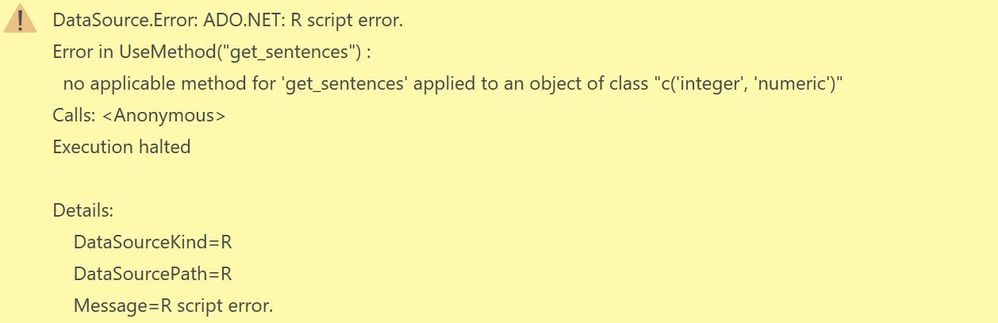- Power BI forums
- Updates
- News & Announcements
- Get Help with Power BI
- Desktop
- Service
- Report Server
- Power Query
- Mobile Apps
- Developer
- DAX Commands and Tips
- Custom Visuals Development Discussion
- Health and Life Sciences
- Power BI Spanish forums
- Translated Spanish Desktop
- Power Platform Integration - Better Together!
- Power Platform Integrations (Read-only)
- Power Platform and Dynamics 365 Integrations (Read-only)
- Training and Consulting
- Instructor Led Training
- Dashboard in a Day for Women, by Women
- Galleries
- Community Connections & How-To Videos
- COVID-19 Data Stories Gallery
- Themes Gallery
- Data Stories Gallery
- R Script Showcase
- Webinars and Video Gallery
- Quick Measures Gallery
- 2021 MSBizAppsSummit Gallery
- 2020 MSBizAppsSummit Gallery
- 2019 MSBizAppsSummit Gallery
- Events
- Ideas
- Custom Visuals Ideas
- Issues
- Issues
- Events
- Upcoming Events
- Community Blog
- Power BI Community Blog
- Custom Visuals Community Blog
- Community Support
- Community Accounts & Registration
- Using the Community
- Community Feedback
Register now to learn Fabric in free live sessions led by the best Microsoft experts. From Apr 16 to May 9, in English and Spanish.
- Power BI forums
- Forums
- Get Help with Power BI
- Desktop
- Rscrpit doesn't work in PowerBI for 'sentimentr' P...
- Subscribe to RSS Feed
- Mark Topic as New
- Mark Topic as Read
- Float this Topic for Current User
- Bookmark
- Subscribe
- Printer Friendly Page
- Mark as New
- Bookmark
- Subscribe
- Mute
- Subscribe to RSS Feed
- Permalink
- Report Inappropriate Content
Rscrpit doesn't work in PowerBI for 'sentimentr' Package
I am using "sentimentr" library to get the sentiment score of my dataset. The script works perfectly in R Studio. But throw an error when adding as an R script in Power BI.
There is one post about using sentimentr library. https://community.powerbi.com/t5/Desktop/Error-in-running-an-R-script-using-sentimentr-library-in-Po... but back then the library was not supported by powerBI. According to most recent documentation sentimentr library is supported in powerBI now. I am trying to figure out a way of working the script for the last couple of days. This is really very important to me right now.
# 'dataset' holds the input data for this script library(sentimentr) dataframe_tweets <- data.frame ( Tweet_Text = c(dataset$Text), stringsAsFactors = FALSE ) base_text <- c(dataframe_tweets$Tweet_Text) senti_text <- sentimentr::get_sentences(base_text) Sentiment = sentiment(senti_text, by = NULL) dataset_with_Sentiment_score <- data.frame ( Tweet_TEXT = c(dataframe_tweets$Tweet_Text), Senti_Score = round(Sentiment$ave_sentiment , 2 ), stringsAsFactors = FALSE )
But couldn't find a way till now. I would really appreciate if any kind-hearted people do take a look at my script and suggest to me what I might be doing wrong in my script.
Thanks in advance.
- Mark as New
- Bookmark
- Subscribe
- Mute
- Subscribe to RSS Feed
- Permalink
- Report Inappropriate Content
@Anonymous ,
I can reproduce your issue but am not available to solve it. But I guess this issue should be related with the data format of
c(dataset$Text)
If you still can't solve it, I would suggest you create a support ticket here.
Regards,
Jimmy Tao
Helpful resources

Microsoft Fabric Learn Together
Covering the world! 9:00-10:30 AM Sydney, 4:00-5:30 PM CET (Paris/Berlin), 7:00-8:30 PM Mexico City

Power BI Monthly Update - April 2024
Check out the April 2024 Power BI update to learn about new features.

| User | Count |
|---|---|
| 105 | |
| 105 | |
| 88 | |
| 73 | |
| 66 |
| User | Count |
|---|---|
| 124 | |
| 113 | |
| 98 | |
| 80 | |
| 72 |