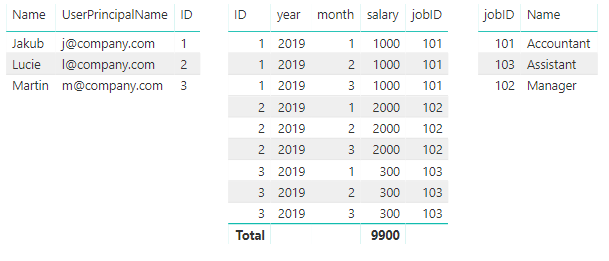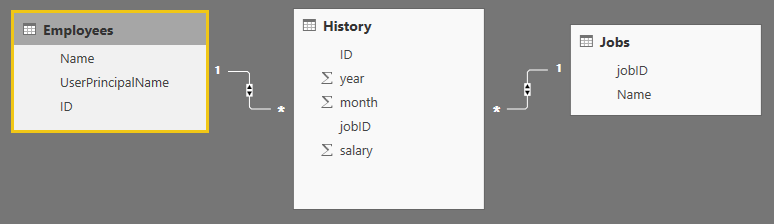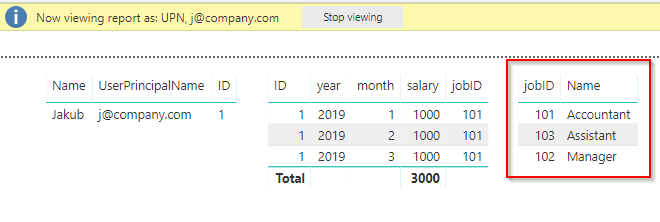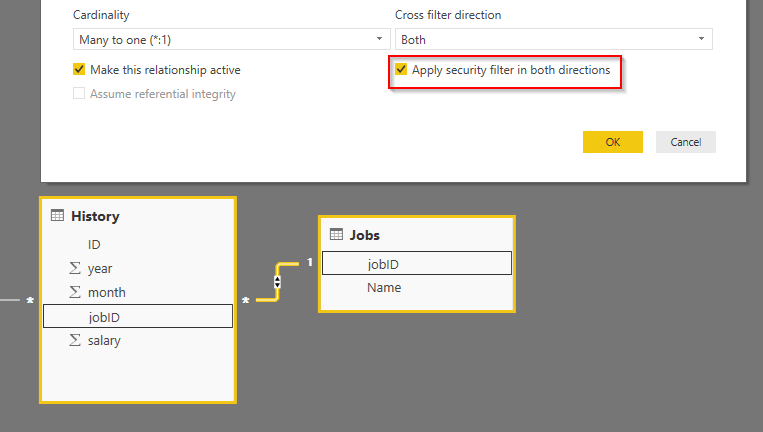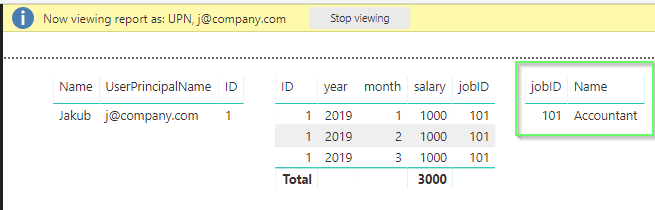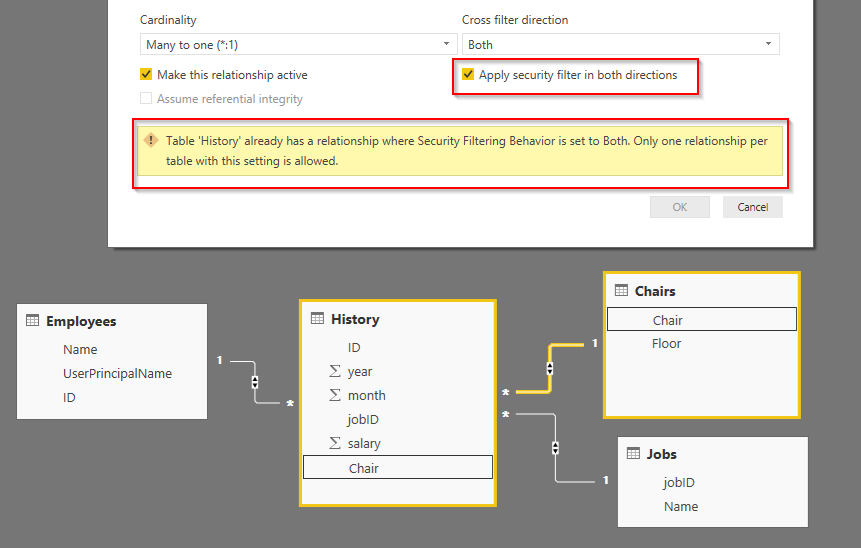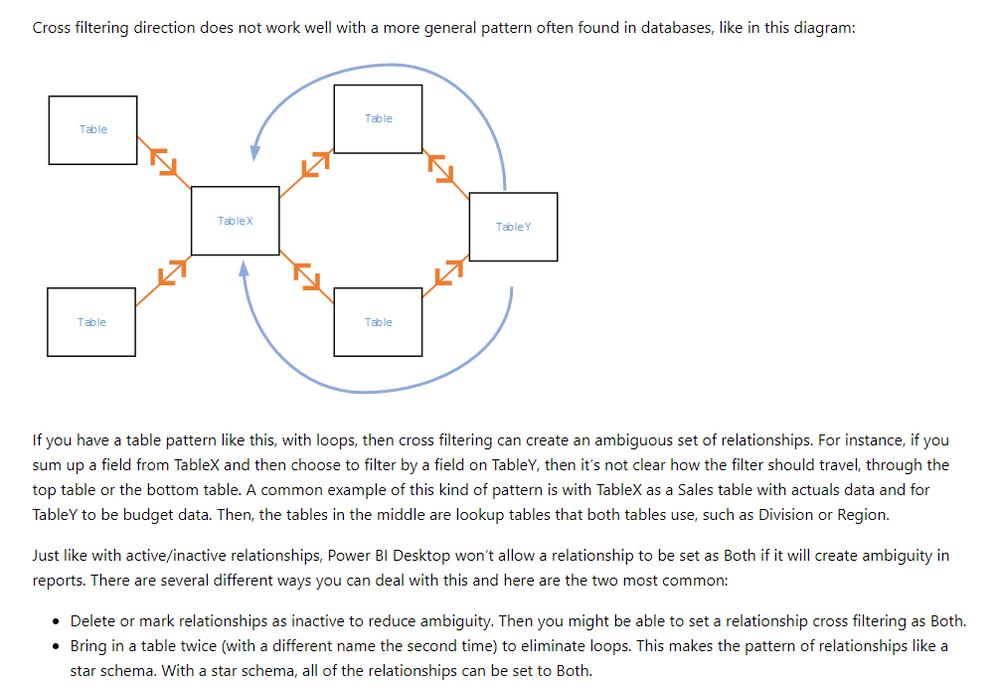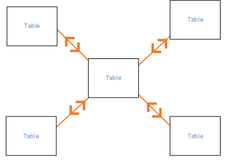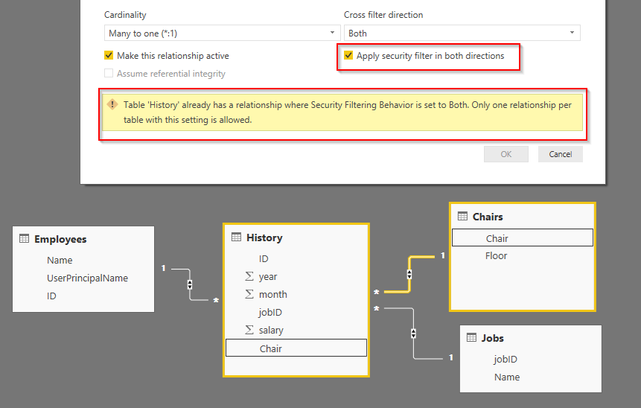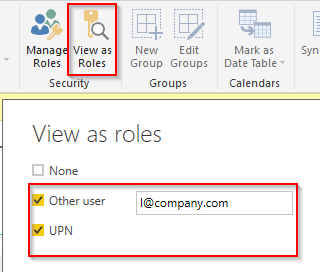- Power BI forums
- Updates
- News & Announcements
- Get Help with Power BI
- Desktop
- Service
- Report Server
- Power Query
- Mobile Apps
- Developer
- DAX Commands and Tips
- Custom Visuals Development Discussion
- Health and Life Sciences
- Power BI Spanish forums
- Translated Spanish Desktop
- Power Platform Integration - Better Together!
- Power Platform Integrations (Read-only)
- Power Platform and Dynamics 365 Integrations (Read-only)
- Training and Consulting
- Instructor Led Training
- Dashboard in a Day for Women, by Women
- Galleries
- Community Connections & How-To Videos
- COVID-19 Data Stories Gallery
- Themes Gallery
- Data Stories Gallery
- R Script Showcase
- Webinars and Video Gallery
- Quick Measures Gallery
- 2021 MSBizAppsSummit Gallery
- 2020 MSBizAppsSummit Gallery
- 2019 MSBizAppsSummit Gallery
- Events
- Ideas
- Custom Visuals Ideas
- Issues
- Issues
- Events
- Upcoming Events
- Community Blog
- Power BI Community Blog
- Custom Visuals Community Blog
- Community Support
- Community Accounts & Registration
- Using the Community
- Community Feedback
Register now to learn Fabric in free live sessions led by the best Microsoft experts. From Apr 16 to May 9, in English and Spanish.
- Power BI forums
- Forums
- Get Help with Power BI
- Desktop
- Re: Row level security and relationship
- Subscribe to RSS Feed
- Mark Topic as New
- Mark Topic as Read
- Float this Topic for Current User
- Bookmark
- Subscribe
- Printer Friendly Page
- Mark as New
- Bookmark
- Subscribe
- Mute
- Subscribe to RSS Feed
- Permalink
- Report Inappropriate Content
Row level security and relationship
Hello,
I have this data model:
relationship model:
I want to use Row Level security via UserPrincipalName() expression.
I have set up a role for table Employees:
[UserPrincipalName] = userprincipalname()
When I view report as a specific user only two tables are filtered correctly:
But when I tick "Apply security filter in both directions", it filters all the tables:
My question:
- Why do I have to tick "Apply security filter in both directions" for the second relationship, but and not for the first?
- What exactly does this option do?
sample data here:
https://drive.google.com/file/d/1chwlT_cP3QPvMCC2IH2hxq-TkJhulTLb/view?usp=sharing
As you can see I want to use Power BI and Row Level Security for HR reporting with sensitive information. I want to be sure that employees cannot reach irrelevant data.
Warm regards,
Jakub
- Mark as New
- Bookmark
- Subscribe
- Mute
- Subscribe to RSS Feed
- Permalink
- Report Inappropriate Content
Hi @jdusek92 ,
This feature is for direct query and by default, the row-level security filtering uses single-directional filters, regardless of whether the relationships are set to single direction or bi-directional. You can manually enable bi-directional cross-filter with row-level security by selecting the relationship and checking the Apply security filter in both directions checkbox to apply bi-directional.
Reference:
https://docs.microsoft.com/en-us/power-bi/desktop-bidirectional-filtering
Regards,
Daniel He
If this post helps, then please consider Accept it as the solution to help the other members find it more quickly.
- Mark as New
- Bookmark
- Subscribe
- Mute
- Subscribe to RSS Feed
- Permalink
- Report Inappropriate Content
Apply security filter in both directions does the trick indeed.
But when I want to have more tables and apply RLS to all of them, I am getting this error message:
How can I work this around ? I want to filter all the tables based on a record in "Employees" table.
- Mark as New
- Bookmark
- Subscribe
- Mute
- Subscribe to RSS Feed
- Permalink
- Report Inappropriate Content
Hi @jdusek92 ,
Based on my research, it is due to your relationship will result in a circle filtering that Power BI will not let to create a full circle of relationships between tables due to ambiguity in filtering.
Reference:
Regards,
Daniel He
If this post helps, then please consider Accept it as the solution to help the other members find it more quickly.
- Mark as New
- Bookmark
- Subscribe
- Mute
- Subscribe to RSS Feed
- Permalink
- Report Inappropriate Content
Hello @v-danhe-msft , thank you for your research. the reference is very helpful, but still:
I understand that I cannot create circular relationships like you show show in the picture.
According to your reference it is recommended to use a Star Schema:
In my opinion I am using this type of schema, I do not have any circular relationships:
Yet I cannot use RLS filtering from EMPLOYEES table to filter BOTH look-up tables (JOBS and CHAIRS). I can be set to filter only one at a time. I need all the related tables to be filtered by RLS
Example pbix is attached here:
https://drive.google.com/open?id=1Y0sYDcSULkRQGpYWv9nfMzaOVzWFrozo
Try view as role:
Maybe this is a limitation of Row Level Security / Roles ?
Regards,
Jakub
- Mark as New
- Bookmark
- Subscribe
- Mute
- Subscribe to RSS Feed
- Permalink
- Report Inappropriate Content
@jdusek92 you added 4 seperate tables and viewing them seperately. You dont visualize data like that right.
Just add columns from all 4 tables into one table(visual) and see.....
- Mark as New
- Bookmark
- Subscribe
- Mute
- Subscribe to RSS Feed
- Permalink
- Report Inappropriate Content
HI,
I have the same issue. Did you get any solution on this
- Mark as New
- Bookmark
- Subscribe
- Mute
- Subscribe to RSS Feed
- Permalink
- Report Inappropriate Content
To be sure, I include a UserPrincipalName column in each table and set up a role filtering for each table. Also I eliminate the tables that cannot be enriched with UPN column (like Job Catalog) - data from such tables must be therefore merged+expanded to main datatables. Otherwise I cannot be sure that unwanted information will be hidden.
- Mark as New
- Bookmark
- Subscribe
- Mute
- Subscribe to RSS Feed
- Permalink
- Report Inappropriate Content
Thanks for your quick reply. But when we have a lookup tables it will be difficult to bring the UserName or UserPrincipal to lookup tables. I think I have a different issue, so I have created another thread here
Helpful resources

Microsoft Fabric Learn Together
Covering the world! 9:00-10:30 AM Sydney, 4:00-5:30 PM CET (Paris/Berlin), 7:00-8:30 PM Mexico City

Power BI Monthly Update - April 2024
Check out the April 2024 Power BI update to learn about new features.

| User | Count |
|---|---|
| 107 | |
| 98 | |
| 83 | |
| 76 | |
| 65 |
| User | Count |
|---|---|
| 120 | |
| 112 | |
| 94 | |
| 84 | |
| 75 |