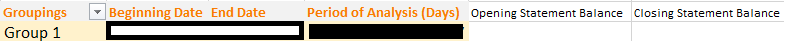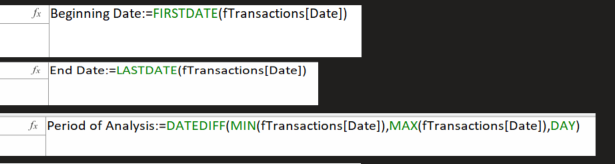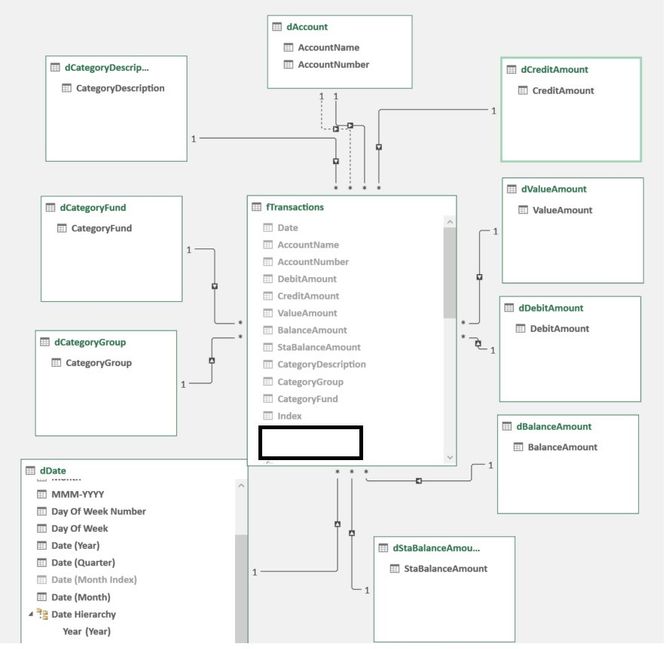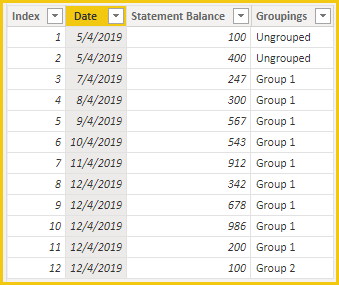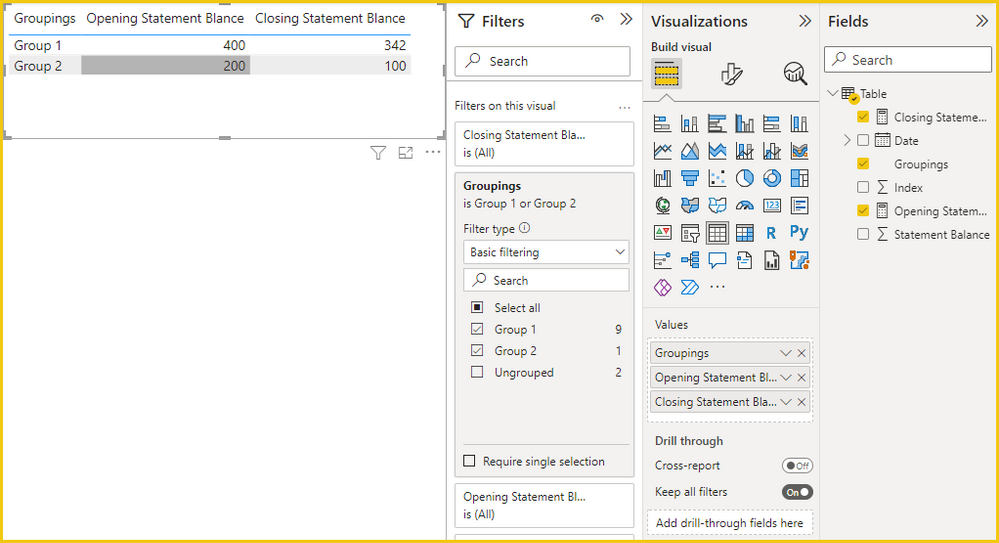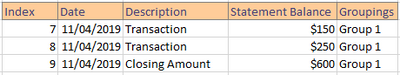- Power BI forums
- Updates
- News & Announcements
- Get Help with Power BI
- Desktop
- Service
- Report Server
- Power Query
- Mobile Apps
- Developer
- DAX Commands and Tips
- Custom Visuals Development Discussion
- Health and Life Sciences
- Power BI Spanish forums
- Translated Spanish Desktop
- Power Platform Integration - Better Together!
- Power Platform Integrations (Read-only)
- Power Platform and Dynamics 365 Integrations (Read-only)
- Training and Consulting
- Instructor Led Training
- Dashboard in a Day for Women, by Women
- Galleries
- Community Connections & How-To Videos
- COVID-19 Data Stories Gallery
- Themes Gallery
- Data Stories Gallery
- R Script Showcase
- Webinars and Video Gallery
- Quick Measures Gallery
- 2021 MSBizAppsSummit Gallery
- 2020 MSBizAppsSummit Gallery
- 2019 MSBizAppsSummit Gallery
- Events
- Ideas
- Custom Visuals Ideas
- Issues
- Issues
- Events
- Upcoming Events
- Community Blog
- Power BI Community Blog
- Custom Visuals Community Blog
- Community Support
- Community Accounts & Registration
- Using the Community
- Community Feedback
Register now to learn Fabric in free live sessions led by the best Microsoft experts. From Apr 16 to May 9, in English and Spanish.
- Power BI forums
- Forums
- Get Help with Power BI
- Desktop
- Returning a starting and ending value based on ano...
- Subscribe to RSS Feed
- Mark Topic as New
- Mark Topic as Read
- Float this Topic for Current User
- Bookmark
- Subscribe
- Printer Friendly Page
- Mark as New
- Bookmark
- Subscribe
- Mute
- Subscribe to RSS Feed
- Permalink
- Report Inappropriate Content
Returning a starting and ending value based on another column
Hello,
I started using Power Pivot and Power Query for the first time two days ago to analyze a spreadsheet of transactions. Some of the transactions in the spreadsheet are categorized into groups, e.g. "Group 1', "Group 2' and so on. Here's some sample data to illustrate:
| Index | Date | Statement Balance | Groupings |
| 1 | 5/04/2019 | 100 | Ungrouped |
| 2 | 5/04/2019 | $400 | Ungrouped |
| 3 | 7/04/2019 | 247 | Group 1 |
| 4 | 8/04/2019 | 300 | Group 1 |
| 5 | 9/04/2019 | 567 | Group 1 |
| 6 | 10/04/2019 | 543 | Group 1 |
| 7 | 11/04/2019 | 912 | Group 1 |
| 8 | 12/04/2019 | 342 | Group 1 |
| 9 | 12/04/2019 | 678 | Group 1 |
| 10 | 14/04/2019 | 986 | Group 1 |
| 11 | 15/04/2019 | $200 | Group 1 |
| 12 | 16/04/2019 | 100 | Group 2 |
I need assistance in getting the opening and closing value that corresponds to the particular group, I did a fair amount of research but was unable to find a solution. In reference to the sample data above, when analyzing group 1, the value $400 should be returned for the opening balance and $200 for the closing balance. The value I need is in the row before 'Group 1' starts. This is just an example there are more columns such as debits, credits, and account name. There are also gaps between the groupings so the opening balance of group 2 isn't the closing balance of group 1, it would the value in the balance column in the row before group 2 starts. The result I want cannot be calculated by debits or credits, it is independent.
Here is how I want the results visualised:
I have already created DAX measures to display the start/end date of the transactions that correspond to these groups and the number of days in that range.
These measures are functional and filter correctly based on the 'Groupings' column in my pivot table visualisation.
Here are my tables and relationships, all dimension tables including a date dimension table are connected to the main fact table. The balance amount and grouping category is column 'StaBalanceAmount' and 'CategoryGroup' respectively.
Thank you for any assistance.
Solved! Go to Solution.
- Mark as New
- Bookmark
- Subscribe
- Mute
- Subscribe to RSS Feed
- Permalink
- Report Inappropriate Content
Hi @Nazer,
I use this table for testing.
Please create two measures.
Opening Statement Blance =
VAR _group = MAX('Table'[Groupings])
VAR _index = CALCULATE(MIN('Table'[Index])-1,'Table'[Groupings]=_group)
VAR _statement_balance = CALCULATE(SUM('Table'[Statement Balance]),FILTER(ALL('Table'),'Table'[Index]=_index))
RETURN
_statement_balanceClosing Statement Blance =
VAR _group = MAX('Table'[Groupings])
VAR _date = CALCULATE(MAX('Table'[Date]),'Table'[Groupings]=_group)
VAR _index = CALCULATE(MIN('Table'[Index]),'Table'[Date]=_date)
VAR _statement_balance = CALCULATE(SUM('Table'[Statement Balance]),FILTER(ALL('Table'),'Table'[Index]=_index))
RETURN
_statement_balanceAttached the pbix file for reference.
Best Regards,
Community Support Team_Gao
If there is any post helps, then please consider Accept it as the solution to help the other members find it more quickly. If I misunderstand your needs or you still have problems on it, please feel free to let us know. Thanks a lot!
How to get your questions answered quickly -- How to provide sample data
- Mark as New
- Bookmark
- Subscribe
- Mute
- Subscribe to RSS Feed
- Permalink
- Report Inappropriate Content
@Nazer So, you should be able to do something like:
Beginning Balance =
VAR BeginningDate = FIRSTDATE(fTransactions[Date])
RETURN
MAXX(FILTER(fTranscations,[Date]=BeginningDate),[Statement Balance])@ me in replies or I'll lose your thread!!!
Instead of a Kudo, please vote for this idea
Become an expert!: Enterprise DNA
External Tools: MSHGQM
YouTube Channel!: Microsoft Hates Greg
Latest book!: The Definitive Guide to Power Query (M)
DAX is easy, CALCULATE makes DAX hard...
- Mark as New
- Bookmark
- Subscribe
- Mute
- Subscribe to RSS Feed
- Permalink
- Report Inappropriate Content
Thanks for your help.
It definitely helped me progress in the right direction. The issue is for opening balance it is returning the value that corresponds to the first row of Group 1 instead of the one before it, so from my example in the original post it would return $247 instead of $400.
For the closing balance, since there are sometimes multiple transactions on the same closing date it is returning the balance amount of the first transaction for the date, not the last one which is what I need. So for example:
It is returning $150 instead of the $600 closing amount I need. I will look into possibly referencing the index number, since the right transaction would correspond to the max index number of the date range that is filtered to the groupings.
- Mark as New
- Bookmark
- Subscribe
- Mute
- Subscribe to RSS Feed
- Permalink
- Report Inappropriate Content
Hi @Nazer,
I use this table for testing.
Please create two measures.
Opening Statement Blance =
VAR _group = MAX('Table'[Groupings])
VAR _index = CALCULATE(MIN('Table'[Index])-1,'Table'[Groupings]=_group)
VAR _statement_balance = CALCULATE(SUM('Table'[Statement Balance]),FILTER(ALL('Table'),'Table'[Index]=_index))
RETURN
_statement_balanceClosing Statement Blance =
VAR _group = MAX('Table'[Groupings])
VAR _date = CALCULATE(MAX('Table'[Date]),'Table'[Groupings]=_group)
VAR _index = CALCULATE(MIN('Table'[Index]),'Table'[Date]=_date)
VAR _statement_balance = CALCULATE(SUM('Table'[Statement Balance]),FILTER(ALL('Table'),'Table'[Index]=_index))
RETURN
_statement_balanceAttached the pbix file for reference.
Best Regards,
Community Support Team_Gao
If there is any post helps, then please consider Accept it as the solution to help the other members find it more quickly. If I misunderstand your needs or you still have problems on it, please feel free to let us know. Thanks a lot!
How to get your questions answered quickly -- How to provide sample data
- Mark as New
- Bookmark
- Subscribe
- Mute
- Subscribe to RSS Feed
- Permalink
- Report Inappropriate Content
Thank you, yes this solution works. Late reply and I used a slightly different way but I'm sure your version is better.
Helpful resources

Microsoft Fabric Learn Together
Covering the world! 9:00-10:30 AM Sydney, 4:00-5:30 PM CET (Paris/Berlin), 7:00-8:30 PM Mexico City

Power BI Monthly Update - April 2024
Check out the April 2024 Power BI update to learn about new features.

| User | Count |
|---|---|
| 97 | |
| 97 | |
| 82 | |
| 74 | |
| 66 |
| User | Count |
|---|---|
| 121 | |
| 105 | |
| 102 | |
| 82 | |
| 72 |