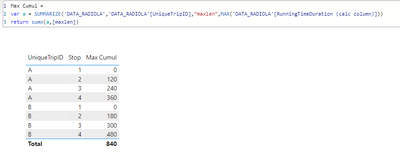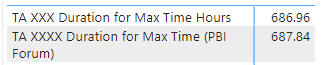- Power BI forums
- Updates
- News & Announcements
- Get Help with Power BI
- Desktop
- Service
- Report Server
- Power Query
- Mobile Apps
- Developer
- DAX Commands and Tips
- Custom Visuals Development Discussion
- Health and Life Sciences
- Power BI Spanish forums
- Translated Spanish Desktop
- Power Platform Integration - Better Together!
- Power Platform Integrations (Read-only)
- Power Platform and Dynamics 365 Integrations (Read-only)
- Training and Consulting
- Instructor Led Training
- Dashboard in a Day for Women, by Women
- Galleries
- Community Connections & How-To Videos
- COVID-19 Data Stories Gallery
- Themes Gallery
- Data Stories Gallery
- R Script Showcase
- Webinars and Video Gallery
- Quick Measures Gallery
- 2021 MSBizAppsSummit Gallery
- 2020 MSBizAppsSummit Gallery
- 2019 MSBizAppsSummit Gallery
- Events
- Ideas
- Custom Visuals Ideas
- Issues
- Issues
- Events
- Upcoming Events
- Community Blog
- Power BI Community Blog
- Custom Visuals Community Blog
- Community Support
- Community Accounts & Registration
- Using the Community
- Community Feedback
Register now to learn Fabric in free live sessions led by the best Microsoft experts. From Apr 16 to May 9, in English and Spanish.
- Power BI forums
- Forums
- Get Help with Power BI
- Desktop
- Re: Returning SUM of MAX duration for bus trips to...
- Subscribe to RSS Feed
- Mark Topic as New
- Mark Topic as Read
- Float this Topic for Current User
- Bookmark
- Subscribe
- Printer Friendly Page
- Mark as New
- Bookmark
- Subscribe
- Mute
- Subscribe to RSS Feed
- Permalink
- Report Inappropriate Content
Returning SUM of MAX duration for bus trips to calculate total duration
Note - I want to do this in a measure, rather than a calculated column.
My data set comprises stop level data for bus routes, with timings, as well as a calculated column that calculates total elapsed duration. E.g. the following, where the result should be 840:
| UniqueTripID | Stop | Time | RunningTimeDuration (calc column) |
| A | 1 | 7:00:00am | 0 |
| A | 2 | 7:02:00am | 120 |
| A | 3 | 7:04:00am | 240 |
| A | 4 | 7:06:00am | 360 |
| B | 1 | 8:00:00am | 0 |
| B | 2 | 8:03:00am | 180 |
| B | 3 | 8:05:00am | 300 |
| B | 4 | 8:08:00am | 480 |
The total time for a trip is the MAX value for Calculated Duration for any given UniqueTripID (these are unique identifiers )
I've come up with a measure that works for individual level routes:
What I want to do is SUM the MAX for every unique TripID. The following does not work:
Solved! Go to Solution.
- Mark as New
- Bookmark
- Subscribe
- Mute
- Subscribe to RSS Feed
- Permalink
- Report Inappropriate Content
@Anonymous
Max Cumul :=
var a = SUMMARIZE('DATA_RADIOLA','DATA_RADIOLA'[UniqueTripID],"maxlen",MAX('DATA_RADIOLA'[RunningTimeDuration (calc column)]))
return sumx(a,[maxlen])
- Mark as New
- Bookmark
- Subscribe
- Mute
- Subscribe to RSS Feed
- Permalink
- Report Inappropriate Content
@Anonymous
Max Cumul :=
var a = SUMMARIZE('DATA_RADIOLA','DATA_RADIOLA'[UniqueTripID],"maxlen",MAX('DATA_RADIOLA'[RunningTimeDuration (calc column)]))
return sumx(a,[maxlen])
- Mark as New
- Bookmark
- Subscribe
- Mute
- Subscribe to RSS Feed
- Permalink
- Report Inappropriate Content
Wonderful, works perfectly. Here is your result compared to one I created using a helper column (which slows down calculation time), and the difference is infinitesimal.
Thanks so much!!!
- Mark as New
- Bookmark
- Subscribe
- Mute
- Subscribe to RSS Feed
- Permalink
- Report Inappropriate Content
you make a good point, especially on the impact of larger data sets on the performance. Instead of SUMMARIZE you can also use GROUPBY() or a variety of other approaches. In DAX Studio you can study the query plan and optimize your query as needed.
Helpful resources

Microsoft Fabric Learn Together
Covering the world! 9:00-10:30 AM Sydney, 4:00-5:30 PM CET (Paris/Berlin), 7:00-8:30 PM Mexico City

Power BI Monthly Update - April 2024
Check out the April 2024 Power BI update to learn about new features.

| User | Count |
|---|---|
| 97 | |
| 97 | |
| 82 | |
| 75 | |
| 66 |
| User | Count |
|---|---|
| 126 | |
| 105 | |
| 103 | |
| 81 | |
| 72 |