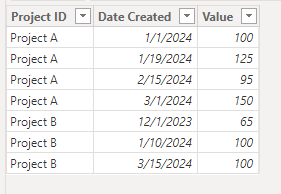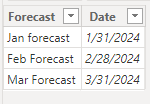- Power BI forums
- Updates
- News & Announcements
- Get Help with Power BI
- Desktop
- Service
- Report Server
- Power Query
- Mobile Apps
- Developer
- DAX Commands and Tips
- Custom Visuals Development Discussion
- Health and Life Sciences
- Power BI Spanish forums
- Translated Spanish Desktop
- Power Platform Integration - Better Together!
- Power Platform Integrations (Read-only)
- Power Platform and Dynamics 365 Integrations (Read-only)
- Training and Consulting
- Instructor Led Training
- Dashboard in a Day for Women, by Women
- Galleries
- Community Connections & How-To Videos
- COVID-19 Data Stories Gallery
- Themes Gallery
- Data Stories Gallery
- R Script Showcase
- Webinars and Video Gallery
- Quick Measures Gallery
- 2021 MSBizAppsSummit Gallery
- 2020 MSBizAppsSummit Gallery
- 2019 MSBizAppsSummit Gallery
- Events
- Ideas
- Custom Visuals Ideas
- Issues
- Issues
- Events
- Upcoming Events
- Community Blog
- Power BI Community Blog
- Custom Visuals Community Blog
- Community Support
- Community Accounts & Registration
- Using the Community
- Community Feedback
Earn a 50% discount on the DP-600 certification exam by completing the Fabric 30 Days to Learn It challenge.
- Power BI forums
- Forums
- Get Help with Power BI
- Desktop
- Re: Return the value for records that is the lates...
- Subscribe to RSS Feed
- Mark Topic as New
- Mark Topic as Read
- Float this Topic for Current User
- Bookmark
- Subscribe
- Printer Friendly Page
- Mark as New
- Bookmark
- Subscribe
- Mute
- Subscribe to RSS Feed
- Permalink
- Report Inappropriate Content
Return the value for records that is the latest date less than a selected date
I have a data table that lists values of projects as they change over time. The values are regularly updated and the database keeps all historical updates. I have been able to create a measure to only select projects with the max create date to only display the latest project and summarize the totals based on the current date. But I want to be able to select a date in a slicer and have the report return the latest values that are less than or equal to that date. For example, i have two data tables:
A list of projects and all of their updates
| Projects | ||
| Project ID | Date Created | Value |
| Project A | 1/1/2024 | 100 |
| Project A | 1/19/2024 | 125 |
| Project A | 2/15/2024 | 95 |
| Project A | 3/1/2024 | 150 |
| Project B | 12/1/2023 | 65 |
| Project B | 1/10/2024 | 100 |
| Project B | 3/15/2024 | 100 |
And a date table that has our forecast dates in it
| Dates | |
| Forecast | Date |
| Jan forecast | 1/31/2024 |
| Feb Forecast | 2/28/2024 |
| Mar Forecast | 3/31/2024 |
Using the data above as an example, I want to create a slicer with the dates and if the user selects the Feb Forecast, the values returned for Project A and B are the ones in red (the latest date prior to 2/28/2024)
Any suggestions?
Solved! Go to Solution.
- Mark as New
- Bookmark
- Subscribe
- Mute
- Subscribe to RSS Feed
- Permalink
- Report Inappropriate Content
you can create a measure and add that measure to the visual filter
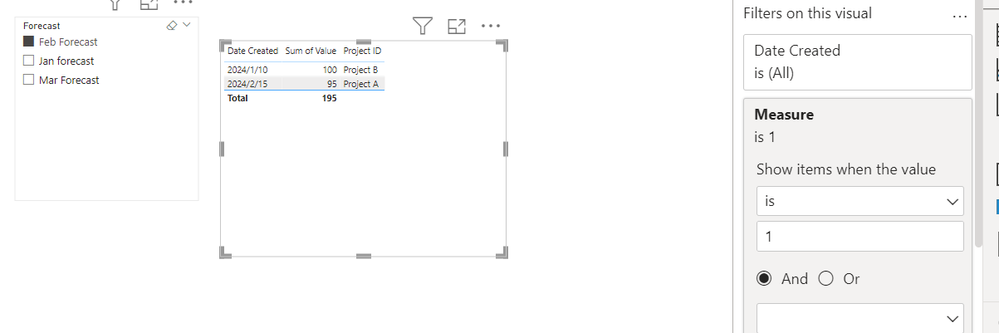
Did I answer your question? Mark my post as a solution!
Proud to be a Super User!
- Mark as New
- Bookmark
- Subscribe
- Mute
- Subscribe to RSS Feed
- Permalink
- Report Inappropriate Content
Hi @ryan_mayu ,thanks for the quick reply, I'll share my thought process.
Hi @jal1aaa ,
The Table data is shown below:
Please follow these steps:
1. Use the following DAX expression to create a measure
Measure =
VAR _a = SELECTEDVALUE('Table2'[Date])
VAR _b = MAXX(FILTER('Table','Table'[Date Created] <= _a),'Table'[Date Created])
VAR _c = LOOKUPVALUE('Table'[Project ID],'Table'[Date Created],_b)
VAR _d = LOOKUPVALUE('Table'[Value],'Table'[Date Created],_b)
RETURN _c & " " & _b & " " & _d2.Final output
- Mark as New
- Bookmark
- Subscribe
- Mute
- Subscribe to RSS Feed
- Permalink
- Report Inappropriate Content
Hi @ryan_mayu ,thanks for the quick reply, I'll share my thought process.
Hi @jal1aaa ,
The Table data is shown below:
Please follow these steps:
1. Use the following DAX expression to create a measure
Measure =
VAR _a = SELECTEDVALUE('Table2'[Date])
VAR _b = MAXX(FILTER('Table','Table'[Date Created] <= _a),'Table'[Date Created])
VAR _c = LOOKUPVALUE('Table'[Project ID],'Table'[Date Created],_b)
VAR _d = LOOKUPVALUE('Table'[Value],'Table'[Date Created],_b)
RETURN _c & " " & _b & " " & _d2.Final output
- Mark as New
- Bookmark
- Subscribe
- Mute
- Subscribe to RSS Feed
- Permalink
- Report Inappropriate Content
you can create a measure and add that measure to the visual filter
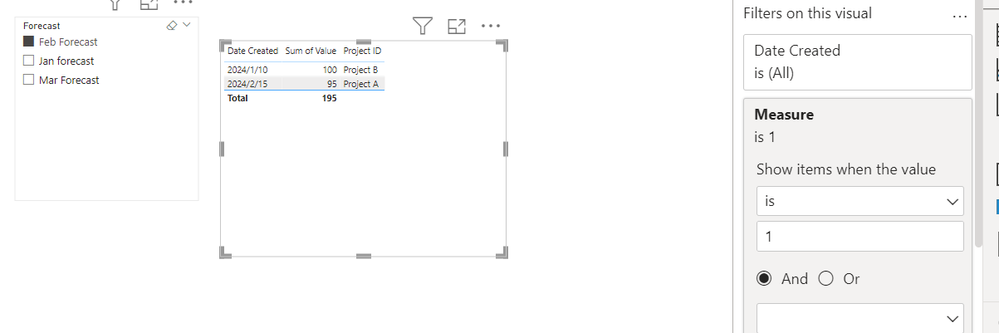
Did I answer your question? Mark my post as a solution!
Proud to be a Super User!