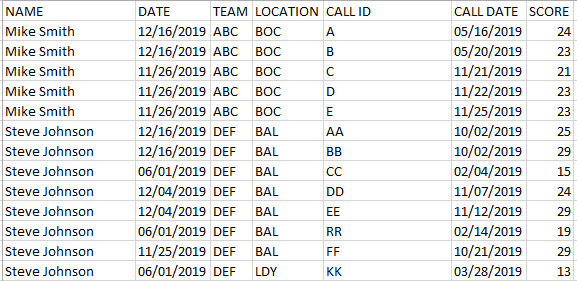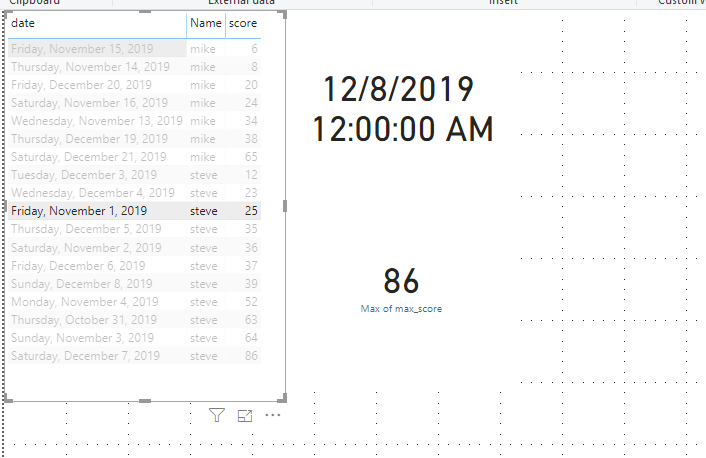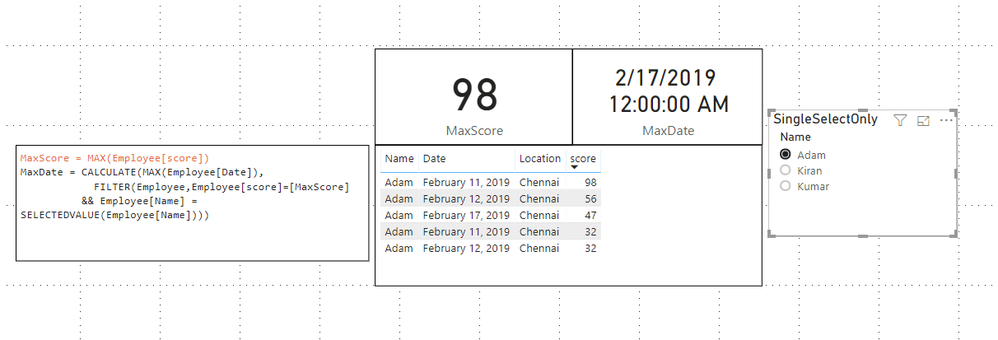- Power BI forums
- Updates
- News & Announcements
- Get Help with Power BI
- Desktop
- Service
- Report Server
- Power Query
- Mobile Apps
- Developer
- DAX Commands and Tips
- Custom Visuals Development Discussion
- Health and Life Sciences
- Power BI Spanish forums
- Translated Spanish Desktop
- Power Platform Integration - Better Together!
- Power Platform Integrations (Read-only)
- Power Platform and Dynamics 365 Integrations (Read-only)
- Training and Consulting
- Instructor Led Training
- Dashboard in a Day for Women, by Women
- Galleries
- Community Connections & How-To Videos
- COVID-19 Data Stories Gallery
- Themes Gallery
- Data Stories Gallery
- R Script Showcase
- Webinars and Video Gallery
- Quick Measures Gallery
- 2021 MSBizAppsSummit Gallery
- 2020 MSBizAppsSummit Gallery
- 2019 MSBizAppsSummit Gallery
- Events
- Ideas
- Custom Visuals Ideas
- Issues
- Issues
- Events
- Upcoming Events
- Community Blog
- Power BI Community Blog
- Custom Visuals Community Blog
- Community Support
- Community Accounts & Registration
- Using the Community
- Community Feedback
Register now to learn Fabric in free live sessions led by the best Microsoft experts. From Apr 16 to May 9, in English and Spanish.
- Power BI forums
- Forums
- Get Help with Power BI
- Desktop
- Re: Return date with highest score
- Subscribe to RSS Feed
- Mark Topic as New
- Mark Topic as Read
- Float this Topic for Current User
- Bookmark
- Subscribe
- Printer Friendly Page
- Mark as New
- Bookmark
- Subscribe
- Mute
- Subscribe to RSS Feed
- Permalink
- Report Inappropriate Content
Return date with highest score
I am trying to figure out the best way to return a date that the highest score occurred on. For example:
I have the daya above and I have a Visualization that shows the average score per 'NAME' and theMAX SCORE per 'NAME'. I am trying to figure out how to display when that MAX SCORE was.
I am using Card Visualizations with a slicer so when I click on a user one card shows MAX SCORE and I need to have the other card show what date that occurred on. Can anyone help me with this? It seems easy but I am hitting a wall.
Solved! Go to Solution.
- Mark as New
- Bookmark
- Subscribe
- Mute
- Subscribe to RSS Feed
- Permalink
- Report Inappropriate Content
Hi @Anonymous ,
You can create two calculated columns:
max_score = CALCULATE(
MAX(Sheet7[score]),
FILTER(ALLSELECTED(Sheet7),Sheet7[Name]=EARLIER(Sheet7[Name])))
max_date = CALCULATE(
MAX(Sheet7[date]),
FILTER(ALLSELECTED(Sheet7),Sheet7[Name]=EARLIER(Sheet7[Name])))
Best Regards,
Liang
If this post helps, then please consider Accept it as the solution to help the other members find it more quickly.
- Mark as New
- Bookmark
- Subscribe
- Mute
- Subscribe to RSS Feed
- Permalink
- Report Inappropriate Content
Hi @Anonymous ,
You can create two calculated columns:
max_score = CALCULATE(
MAX(Sheet7[score]),
FILTER(ALLSELECTED(Sheet7),Sheet7[Name]=EARLIER(Sheet7[Name])))
max_date = CALCULATE(
MAX(Sheet7[date]),
FILTER(ALLSELECTED(Sheet7),Sheet7[Name]=EARLIER(Sheet7[Name])))
Best Regards,
Liang
If this post helps, then please consider Accept it as the solution to help the other members find it more quickly.
- Mark as New
- Bookmark
- Subscribe
- Mute
- Subscribe to RSS Feed
- Permalink
- Report Inappropriate Content
@Anonymous am still working on this. here is the current status.
I got the score correctly. but there is an issue with Date. even though am filtering with score and Name still am not getting corrct result.
MaxScore = MAX(Employee[score])
MaxDate = CALCULATE(MAX(Employee[Date]),
FILTER(Employee,Employee[score]=[MaxScore]
&& Employee[Name] = SELECTEDVALUE(Employee[Name])))
- Mark as New
- Bookmark
- Subscribe
- Mute
- Subscribe to RSS Feed
- Permalink
- Report Inappropriate Content
@Anonymous ,
I think you're on the right track. You can try adding an ALL remove filter context to return all the names, and then filter it down by date. Try this:
ScoreMaxDate =
var _Score = MAX(Employee[SCORE])
var _SelectedUser = SELECTEDVALUE(Employee[NAME], BLANK())
RETURN
IF(NOT ISBLANK(_SelectedUser), CALCULATE(MAX(Employee[DATE]), ALL(Employee[NAME]), FILTER(Employee, _Score = Employee[SCORE] && _SelectedUser = Employee[NAME])))
Did I answer your question?
Please help by clicking the thumbs up button and mark my post as a solution!
Helpful resources

Microsoft Fabric Learn Together
Covering the world! 9:00-10:30 AM Sydney, 4:00-5:30 PM CET (Paris/Berlin), 7:00-8:30 PM Mexico City

Power BI Monthly Update - April 2024
Check out the April 2024 Power BI update to learn about new features.

| User | Count |
|---|---|
| 106 | |
| 98 | |
| 75 | |
| 63 | |
| 62 |
| User | Count |
|---|---|
| 135 | |
| 105 | |
| 104 | |
| 80 | |
| 65 |