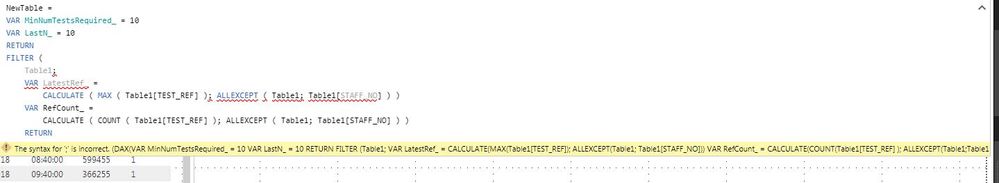- Power BI forums
- Updates
- News & Announcements
- Get Help with Power BI
- Desktop
- Service
- Report Server
- Power Query
- Mobile Apps
- Developer
- DAX Commands and Tips
- Custom Visuals Development Discussion
- Health and Life Sciences
- Power BI Spanish forums
- Translated Spanish Desktop
- Power Platform Integration - Better Together!
- Power Platform Integrations (Read-only)
- Power Platform and Dynamics 365 Integrations (Read-only)
- Training and Consulting
- Instructor Led Training
- Dashboard in a Day for Women, by Women
- Galleries
- Community Connections & How-To Videos
- COVID-19 Data Stories Gallery
- Themes Gallery
- Data Stories Gallery
- R Script Showcase
- Webinars and Video Gallery
- Quick Measures Gallery
- 2021 MSBizAppsSummit Gallery
- 2020 MSBizAppsSummit Gallery
- 2019 MSBizAppsSummit Gallery
- Events
- Ideas
- Custom Visuals Ideas
- Issues
- Issues
- Events
- Upcoming Events
- Community Blog
- Power BI Community Blog
- Custom Visuals Community Blog
- Community Support
- Community Accounts & Registration
- Using the Community
- Community Feedback
Register now to learn Fabric in free live sessions led by the best Microsoft experts. From Apr 16 to May 9, in English and Spanish.
- Power BI forums
- Forums
- Get Help with Power BI
- Desktop
- Restricted number of most recent Items between two...
- Subscribe to RSS Feed
- Mark Topic as New
- Mark Topic as Read
- Float this Topic for Current User
- Bookmark
- Subscribe
- Printer Friendly Page
- Mark as New
- Bookmark
- Subscribe
- Mute
- Subscribe to RSS Feed
- Permalink
- Report Inappropriate Content
Restricted number of most recent Items between two dates
Hello I have what I hope is an interesting problem (well a lot problems to be precise) and I am hoping someone can help me. I am currently new to Power BI.
I did manage to get this working in Crystal Reports using SQL but this option does not appear to work in Power Bi. What I need is to obtain a list of staff who have done a certain number of tests, say 10 tests, in a given time period. To further cloud, the issue it must be the most recent 10 tests and I also need a list of each unique test references.
What I really need is shown in the Required Output table below.
The table below called Master Data shows a snapshot of the data available if this helps.
I did think about using the Top N filter but this doesn’t give me what I need. A running total of the number of tests could work I think but again I’m not sure how to do this for each member of staff.
Any help you can give me, it would be appreciated.
Master Data
STAFF_NO TEST_REF DATE_OF_TEST SLOT_TIME
377444 01 01/08/2018 08:40:00
377444 02 01/08/2018 10:40:00
377444 03 02/08/2018 11:40:00
544555 01 05/08/2018 10:40:00
599455 01 06/08/2018 08:40:00
405405 01 01/08/2018 10:40:00
405405 02 02/08/2018 10:40:00
405405 03 05/08/2018 10:40:00
405405 04 06/08/2018 08:40:00
405405 05 06/08/2018 09:40:00
405405 06 06/08/2018 10:40:00
405405 07 06/08/2018 11:40:00
405405 08 07/08/2018 08:40:00
405405 09 07/08/2018 09:40:00
405405 10 07/08/2018 10:40:00
405405 11 08/08/2018 08:40:00
405405 12 08/08/2018 09:40:00
366255 01 06/08/2018 09:40:00
366255 02 06/08/2018 09:40:00
366255 03 06/08/2018 09:40:00
366255 04 06/08/2018 09:40:00
366255 05 06/08/2018 09:40:00
366255 06 06/08/2018 09:40:00
366255 07 06/08/2018 09:40:00
366255 08 06/08/2018 09:40:00
366255 09 06/08/2018 09:40:00
366255 10 06/08/2018 09:40:00
366255 11 06/08/2018 09:40:00
366255 12 06/08/2018 09:40:00
366255 13 06/08/2018 09:40:00
366255 14 06/08/2018 09:40:00
366255 15 06/08/2018 09:40:00
366255 16 06/08/2018 09:40:00
366255 17 06/08/2018 09:40:00
366255 18 06/08/2018 10:40:00
366255 19 06/08/2018 11:40:00
366255 20 06/08/2018 12:40:00
366255 21 09/08/2018 08:40:00
366255 22 09/08/2018 09:40:00
366255 23 09/08/2018 10:40:00
366255 24 09/08/2018 12:40:00
366255 25 09/08/2018 14:40:00
366255 26 09/08/2018 15:40:00
Overall Required Output
STAFF_NO TEST_REF DATE_OF_TEST SLOT_TIME
405405 03 05/08/2018 10:40:00
405405 04 06/08/2018 08:40:00
405405 05 06/08/2018 09:40:00
405405 06 06/08/2018 10:40:00
405405 07 06/08/2018 11:40:00
405405 08 07/08/2018 08:40:00
405405 09 07/08/2018 09:40:00
405405 10 07/08/2018 10:40:00
405405 11 08/08/2018 08:40:00
405405 12 08/08/2018 09:40:00
366255 17 06/08/2018 09:40:00
366255 18 06/08/2018 10:40:00
366255 19 06/08/2018 11:40:00
366255 20 06/08/2018 12:40:00
366255 21 09/08/2018 08:40:00
366255 22 09/08/2018 09:40:00
366255 23 09/08/2018 10:40:00
366255 24 09/08/2018 12:40:00
366255 25 09/08/2018 14:40:00
366255 26 09/08/2018 15:40:00
Thanks again for any help.
Solved! Go to Solution.
- Mark as New
- Bookmark
- Subscribe
- Mute
- Subscribe to RSS Feed
- Permalink
- Report Inappropriate Content
You explained it fine. I hadn't quite read the requirements properly. Try this instead. Edited: Change the ";" for "," if required, depending on your locale:
NewTable =
VAR MinNumTestsRequired_ = 10 //Change here for the required number of tests
VAR LastN_ = 10 //Change here for the num of last tests to be shown
RETURN
FILTER (
Table1;
VAR LatestRef_ =
CALCULATE ( MAX ( Table1[TEST_REF] ); ALLEXCEPT ( Table1; Table1[STAFF_NO] ) )
VAR RefCount_ =
CALCULATE ( COUNT ( Table1[TEST_REF] ); ALLEXCEPT ( Table1; Table1[STAFF_NO] ) )
RETURN
Table1[TEST_REF] IN GENERATESERIES ( LatestRef_ - LastN_ + 1; LatestRef_ ) && RefCount_ >= MinNumTestsRequired_
)
- Mark as New
- Bookmark
- Subscribe
- Mute
- Subscribe to RSS Feed
- Permalink
- Report Inappropriate Content
Hi @Daveyt69
Assuming the TEST_REF column indicates, as it seems, the order in which the tests were taken, create a calculated table:
NewTable =
FILTER (
Table1,
VAR LatestRef_ =
CALCULATE ( MAX ( Table1[TEST_REF] ), ALLEXCEPT ( Table1, Table1[STAFF_NO] ) )
RETURN
Table1[TEST_REF]
IN GENERATESERIES ( LatestRef_ - 9, LatestRef_ )
)
or equivalently
NewTableV2 =
FILTER (
Table1,
VAR LatestRef_ =
CALCULATE ( MAX ( Table1[TEST_REF] ), ALLEXCEPT ( Table1, Table1[STAFF_NO] ) )
RETURN
Table1[TEST_REF] >= LatestRef_ - 9 && Table1[TEST_REF] <= LatestRef_ )
)
If the TEST_REF column is text, create a new column converting it to an integer, and use that column in the code above instead. This could be done with TOPN as well, but believe it's simpler, and faster, this way.
PS: Actually, I believe you could do the conversion to integer within the filtering operation, without the need for an additional calculated colum.
- Mark as New
- Bookmark
- Subscribe
- Mute
- Subscribe to RSS Feed
- Permalink
- Report Inappropriate Content
Hi AlB,
Thanks for getting back to me so quickly.
I'm not sure if I explained what I need correctly as I've tried your both versions of your code and get the following output:
| DATE_OF_TEST | SLOT_TIME | STAFF_NO | TEST_REF |
| 01/08/2018 00:00 | 1899-12-30 08:40:00 | 377444 | 1 |
| 01/08/2018 00:00 | 1899-12-30 10:40:00 | 377444 | 2 |
| 02/08/2018 00:00 | 1899-12-30 11:40:00 | 377444 | 3 |
| 05/08/2018 00:00 | 1899-12-30 10:40:00 | 949960 | 4 |
| 06/08/2018 00:00 | 1899-12-30 08:40:00 | 1004860 | 5 |
| 06/08/2018 00:00 | 1899-12-30 09:40:00 | 771660 | 22 |
| 06/08/2018 00:00 | 1899-12-30 10:40:00 | 771660 | 24 |
| 06/08/2018 00:00 | 1899-12-30 11:40:00 | 771660 | 26 |
| 06/08/2018 00:00 | 1899-12-30 12:40:00 | 366255 | 20 |
| 07/08/2018 00:00 | 1899-12-30 08:40:00 | 405405 | 8 |
| 07/08/2018 00:00 | 1899-12-30 09:40:00 | 405405 | 9 |
| 07/08/2018 00:00 | 1899-12-30 10:40:00 | 405405 | 10 |
| 08/08/2018 00:00 | 1899-12-30 08:40:00 | 405405 | 11 |
| 08/08/2018 00:00 | 1899-12-30 09:40:00 | 405405 | 12 |
| 09/08/2018 00:00 | 1899-12-30 08:40:00 | 366255 | 21 |
| 09/08/2018 00:00 | 1899-12-30 09:40:00 | 366255 | 22 |
| 09/08/2018 00:00 | 1899-12-30 10:40:00 | 366255 | 23 |
| 09/08/2018 00:00 | 1899-12-30 12:40:00 | 366255 | 24 |
| 09/08/2018 00:00 | 1899-12-30 14:40:00 | 366255 | 25 |
| 09/08/2018 00:00 | 1899-12-30 15:40:00 | 366255 | 26 |
Which unfortunately is not what I need.
The selection should only show those staff who have conducted 10 tests and their last 10 tests and should disregard those who have not met this quota. Is this possible ?
If I'm not explaining myself correctly or you need any info please let me know.
Regards
- Mark as New
- Bookmark
- Subscribe
- Mute
- Subscribe to RSS Feed
- Permalink
- Report Inappropriate Content
You explained it fine. I hadn't quite read the requirements properly. Try this instead. Edited: Change the ";" for "," if required, depending on your locale:
NewTable =
VAR MinNumTestsRequired_ = 10 //Change here for the required number of tests
VAR LastN_ = 10 //Change here for the num of last tests to be shown
RETURN
FILTER (
Table1;
VAR LatestRef_ =
CALCULATE ( MAX ( Table1[TEST_REF] ); ALLEXCEPT ( Table1; Table1[STAFF_NO] ) )
VAR RefCount_ =
CALCULATE ( COUNT ( Table1[TEST_REF] ); ALLEXCEPT ( Table1; Table1[STAFF_NO] ) )
RETURN
Table1[TEST_REF] IN GENERATESERIES ( LatestRef_ - LastN_ + 1; LatestRef_ ) && RefCount_ >= MinNumTestsRequired_
)
- Mark as New
- Bookmark
- Subscribe
- Mute
- Subscribe to RSS Feed
- Permalink
- Report Inappropriate Content
Hello @AlB
I actually can follow that.....I think ![]()
However when I try to use it I get the following sysntax error after the initial FILTER - The syntax for ';' is incorrect.
Any ideas as to why ?
Thanks again for all your help.
Daveyt69
- Mark as New
- Bookmark
- Subscribe
- Mute
- Subscribe to RSS Feed
- Permalink
- Report Inappropriate Content
HI @Daveyt69 ,
You can use ',' to replace ';', it may related to your device settings.(some of devices use ';' as expression separator, the other devices use ',')
Regards,
Xiaoxin Sheng
If this post helps, please consider accept as solution to help other members find it more quickly.
Helpful resources

Microsoft Fabric Learn Together
Covering the world! 9:00-10:30 AM Sydney, 4:00-5:30 PM CET (Paris/Berlin), 7:00-8:30 PM Mexico City

Power BI Monthly Update - April 2024
Check out the April 2024 Power BI update to learn about new features.

| User | Count |
|---|---|
| 105 | |
| 96 | |
| 75 | |
| 63 | |
| 62 |
| User | Count |
|---|---|
| 135 | |
| 105 | |
| 104 | |
| 80 | |
| 65 |