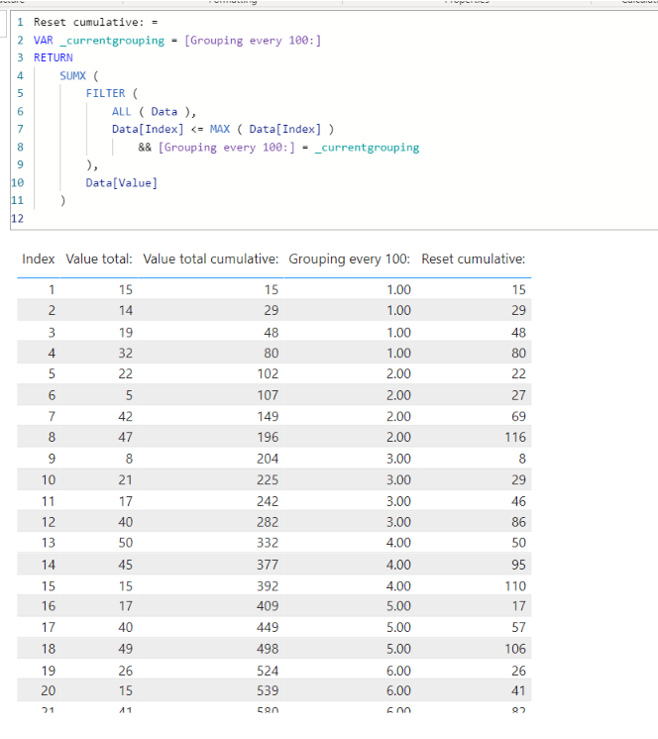- Power BI forums
- Updates
- News & Announcements
- Get Help with Power BI
- Desktop
- Service
- Report Server
- Power Query
- Mobile Apps
- Developer
- DAX Commands and Tips
- Custom Visuals Development Discussion
- Health and Life Sciences
- Power BI Spanish forums
- Translated Spanish Desktop
- Power Platform Integration - Better Together!
- Power Platform Integrations (Read-only)
- Power Platform and Dynamics 365 Integrations (Read-only)
- Training and Consulting
- Instructor Led Training
- Dashboard in a Day for Women, by Women
- Galleries
- Community Connections & How-To Videos
- COVID-19 Data Stories Gallery
- Themes Gallery
- Data Stories Gallery
- R Script Showcase
- Webinars and Video Gallery
- Quick Measures Gallery
- 2021 MSBizAppsSummit Gallery
- 2020 MSBizAppsSummit Gallery
- 2019 MSBizAppsSummit Gallery
- Events
- Ideas
- Custom Visuals Ideas
- Issues
- Issues
- Events
- Upcoming Events
- Community Blog
- Power BI Community Blog
- Custom Visuals Community Blog
- Community Support
- Community Accounts & Registration
- Using the Community
- Community Feedback
Register now to learn Fabric in free live sessions led by the best Microsoft experts. From Apr 16 to May 9, in English and Spanish.
- Power BI forums
- Forums
- Get Help with Power BI
- Desktop
- Resetting Running Total Based On It's Own Value
- Subscribe to RSS Feed
- Mark Topic as New
- Mark Topic as Read
- Float this Topic for Current User
- Bookmark
- Subscribe
- Printer Friendly Page
- Mark as New
- Bookmark
- Subscribe
- Mute
- Subscribe to RSS Feed
- Permalink
- Report Inappropriate Content
Resetting Running Total Based On It's Own Value
Hello all,
I'm needing some help with some seemingly simple DAX that is just stumping me.
What I have now is a measure for the running total of a column that tracks pounds of product. Here is the DAX.
Solved! Go to Solution.
- Mark as New
- Bookmark
- Subscribe
- Mute
- Subscribe to RSS Feed
- Permalink
- Report Inappropriate Content
Hi,
Thank you for your reply.
I can see that you have a Date column. This can be used in the formula, instead of using Index column.
I tried to create another sample pbix file like the attached, and please check.
Thanks.
If this post helps, then please consider accepting it as the solution to help other members find it faster, and give a big thumbs up.
- Mark as New
- Bookmark
- Subscribe
- Mute
- Subscribe to RSS Feed
- Permalink
- Report Inappropriate Content
Hi,
I am not sure how your data model looks like, but please check the below picture and the attached pbix file.
I tried to create a sample pbix file, and I hope the below helps.
All measures are in the attached pbix file.
If this post helps, then please consider accepting it as the solution to help other members find it faster, and give a big thumbs up.
- Mark as New
- Bookmark
- Subscribe
- Mute
- Subscribe to RSS Feed
- Permalink
- Report Inappropriate Content
Would there be a way to do this without an index column? I have entries into the table coming from mulitple job locations and I'm trying to do the product total per job location. I would have mentioned that before but I was unaware that the index would be necessary.
The only way that I can get the running total to accumulate correctly is from the formula that I posted above. When using the formula in your example .pbix it would simply sum the entire column and insert that number into each row.
- Mark as New
- Bookmark
- Subscribe
- Mute
- Subscribe to RSS Feed
- Permalink
- Report Inappropriate Content
Hi,
Thank you for your feedback.
Please share your sample pbix file, and then I can try to provide more accurate solution that suits your case.
Thanks.
If this post helps, then please consider accepting it as the solution to help other members find it faster, and give a big thumbs up.
- Mark as New
- Bookmark
- Subscribe
- Mute
- Subscribe to RSS Feed
- Permalink
- Report Inappropriate Content
For some reason I am unable to attach an example .pbix, so I will try to explain my situation a bit better.
So, I have the listed the formula above as the way in which I have calculated a running total. This running total works when I apply a filter for job location. So when I have job location selected as "Location 2" the running total is correct for that location.
Thanks to you, I have also been able to establish a group measure that counts how many times that total has gone past 100,000,000. What I am stuck on is that since I don't have an index column I am unable to use your DAX for the reset cumulative which is as follows:
| Date | Total Product | ProductRT | Grouping 100M | Job Location |
| 9/25/2020 | 962460 | 962460 | 1 | 6 |
| 9/26/2020 | 3383240 | 4345700 | 1 | 6 |
| 9/27/2020 | 3371960 | 7717660 | 1 | 6 |
| 9/28/2020 | 3379900 | 11097560 | 1 | 6 |
| 9/29/2020 | 3868830 | 14966390 | 1 | 6 |
| 9/30/2020 | 3859250 | 18825640 | 1 | 6 |
| 10/1/2020 | 3864460 | 22690100 | 1 | 6 |
- Mark as New
- Bookmark
- Subscribe
- Mute
- Subscribe to RSS Feed
- Permalink
- Report Inappropriate Content
Hi,
Thank you for your reply.
I can see that you have a Date column. This can be used in the formula, instead of using Index column.
I tried to create another sample pbix file like the attached, and please check.
Thanks.
If this post helps, then please consider accepting it as the solution to help other members find it faster, and give a big thumbs up.
- Mark as New
- Bookmark
- Subscribe
- Mute
- Subscribe to RSS Feed
- Permalink
- Report Inappropriate Content
Thank you kindly for your help.
- Mark as New
- Bookmark
- Subscribe
- Mute
- Subscribe to RSS Feed
- Permalink
- Report Inappropriate Content
Helpful resources

Microsoft Fabric Learn Together
Covering the world! 9:00-10:30 AM Sydney, 4:00-5:30 PM CET (Paris/Berlin), 7:00-8:30 PM Mexico City

Power BI Monthly Update - April 2024
Check out the April 2024 Power BI update to learn about new features.

| User | Count |
|---|---|
| 114 | |
| 104 | |
| 77 | |
| 67 | |
| 63 |
| User | Count |
|---|---|
| 144 | |
| 107 | |
| 105 | |
| 82 | |
| 69 |