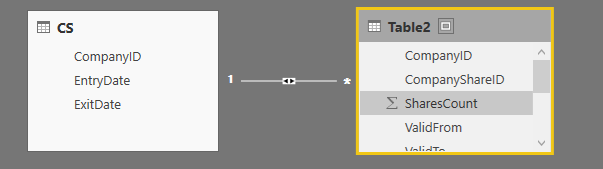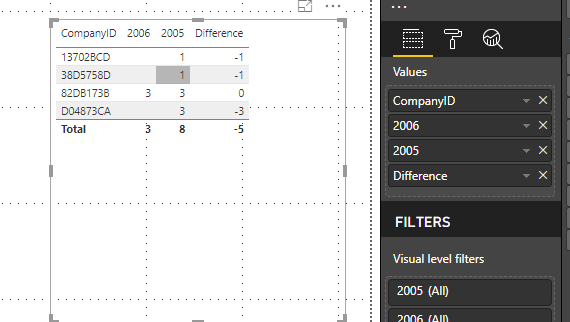- Power BI forums
- Updates
- News & Announcements
- Get Help with Power BI
- Desktop
- Service
- Report Server
- Power Query
- Mobile Apps
- Developer
- DAX Commands and Tips
- Custom Visuals Development Discussion
- Health and Life Sciences
- Power BI Spanish forums
- Translated Spanish Desktop
- Power Platform Integration - Better Together!
- Power Platform Integrations (Read-only)
- Power Platform and Dynamics 365 Integrations (Read-only)
- Training and Consulting
- Instructor Led Training
- Dashboard in a Day for Women, by Women
- Galleries
- Community Connections & How-To Videos
- COVID-19 Data Stories Gallery
- Themes Gallery
- Data Stories Gallery
- R Script Showcase
- Webinars and Video Gallery
- Quick Measures Gallery
- 2021 MSBizAppsSummit Gallery
- 2020 MSBizAppsSummit Gallery
- 2019 MSBizAppsSummit Gallery
- Events
- Ideas
- Custom Visuals Ideas
- Issues
- Issues
- Events
- Upcoming Events
- Community Blog
- Power BI Community Blog
- Custom Visuals Community Blog
- Community Support
- Community Accounts & Registration
- Using the Community
- Community Feedback
Earn a 50% discount on the DP-600 certification exam by completing the Fabric 30 Days to Learn It challenge.
- Power BI forums
- Forums
- Get Help with Power BI
- Desktop
- Re: Request help
- Subscribe to RSS Feed
- Mark Topic as New
- Mark Topic as Read
- Float this Topic for Current User
- Bookmark
- Subscribe
- Printer Friendly Page
- Mark as New
- Bookmark
- Subscribe
- Mute
- Subscribe to RSS Feed
- Permalink
- Report Inappropriate Content
Request help
Dear All,
I request your help to solve a scenario. I have a input table, using that I need to create a output report .I am having trouble in creating the dax formulas for columns Shares Count .The Report date should be as per the date which we are passing.
I have written the below DAX formula with some hardcoded date(2007,07,07) . How to implement date dynamically (I should have the option to chooses any date and should be able to see the result).
Shares Count = VAR myDate = DATE(2007, 07, 07)
RETURN
SUMX(
FILTER(CS,
CS[EntryDate] <= myDate && ( CS[ExitDate] >= mydate || CS[ExitDate] = BLANK()) && myDate>=CS[ValidFrom] && myDate<=CS[ValidTo]
),
'CS'[SharesCount]
)
Thank you in advance
Regards,
rnagalla25
Solved! Go to Solution.
- Mark as New
- Bookmark
- Subscribe
- Mute
- Subscribe to RSS Feed
- Permalink
- Report Inappropriate Content
Hi @Anonymous,
Based on my test, you could refer to below steps:
1.Create relationship between the two tables.
2.Create measures:
2006 = VAR myDate = DATE(2006, 07, 07)
RETURN
CALCULATE(SUM(Table2[SharesCount]),
FILTER('Table2',myDate>='Table2'[ValidFrom] && myDate<=Table2[ValidTo]),FILTER(CS,
CS[EntryDate] <= myDate && ( CS[ExitDate] >= mydate || CS[ExitDate] = BLANK())))
2005 = VAR myDate = DATE(2005, 07, 07)
RETURN
CALCULATE(SUM(Table2[SharesCount]),
FILTER('Table2',myDate>='Table2'[ValidFrom] && myDate<=Table2[ValidTo]),FILTER(CS,
CS[EntryDate] <= myDate && ( CS[ExitDate] >= mydate || CS[ExitDate] = BLANK())))
Difference=[2006]-[2005]
3.Create a Table visual and add related fields, now you can see the result.
You can also download the PBIX file to have a view.
https://www.dropbox.com/s/0nqh0ayxz840dru/Request%20help.pbix?dl=0
Regards,
Daniel He
If this post helps, then please consider Accept it as the solution to help the other members find it more quickly.
- Mark as New
- Bookmark
- Subscribe
- Mute
- Subscribe to RSS Feed
- Permalink
- Report Inappropriate Content
Hi @Anonymous,
From your description, I could not figure out the data of [ValidFrom] and [ValidTo] column, could you please post me more pictures about your data stracture or offer me some sample data to test for your problem?
Regards,
Daniel He
If this post helps, then please consider Accept it as the solution to help the other members find it more quickly.
- Mark as New
- Bookmark
- Subscribe
- Mute
- Subscribe to RSS Feed
- Permalink
- Report Inappropriate Content
Please refer the below tables for sample data set:
Company Table :
| CompanyID | EntryDate | ExitDate |
| CFCE4E12 | 9/18/1975 | 2/13/2009 |
| 2C1AD063 | 5/7/1992 | 6/23/1998 |
| 329B4CEA | 12/13/1990 | 5/31/1997 |
| 4E6FAE60 | 10/26/1989 | 12/31/2002 |
| D04873CA | 9/21/1973 | 1/29/2007 |
| E8B67F99 | 12/15/1977 | 12/31/1989 |
| 1D34918A | 12/6/1984 | 4/20/2011 |
| EB166A5A | 4/14/1977 | 4/12/1979 |
| 66F21778 | 12/12/1991 | 12/31/2003 |
| 6A739721 | 3/19/2003 | NULL |
| 13702BCD | 4/12/2000 | 2/27/2018 |
| 82DB173B | 10/16/1997 | 5/4/2017 |
| D92E7DEB | 11/24/2014 | 3/10/2017 |
| 38D5758D | 6/22/1994 | 12/10/2015 |
Company Share Table :
| CompanyID | CompanyShareID | SharesCount | ValidFrom | ValidTo |
| D04873CA | 34DY0-13 | 3 | 1/1/2005 | 12/31/2005 |
| CFCE4E12 | 35F82F81-A | 0 | 2/14/2009 | 6/30/2009 |
| D04873CA | BB0F16-Y | 0 | 1/30/2007 | 6/18/2008 |
| 6A739721 | A2113287-0 | 8 | 6/19/2008 | 6/17/2009 |
| CFCE4E12 | 786ED127-H | 1 | 6/19/2008 | 2/13/2009 |
| D92E7DEB | 4ECF059E-5 | 1 | 5/26/2016 | 3/10/2017 |
| 6A739721 | C3EEC626-B | 19 | 6/19/2014 | 6/17/2015 |
| 38D5758D | A303255A-E | 1 | 6/21/2012 | 6/19/2013 |
| 82DB173B | B9D65BC4-9 | 0 | 5/5/2017 | 5/23/2017 |
| D92E7DEB | A1FCD1AE-0 | 1 | 6/18/2015 | 5/25/2016 |
| 13702BCD | 67C6C94D-A | 1 | 1/1/2005 | 12/31/2005 |
| 82DB173B | E09BF0BB-9 | 3 | 1/1/2006 | 6/21/2007 |
| 13702BCD | 2C9C17CE-2 | 1 | 6/21/2012 | 6/19/2013 |
| D04873CA | 25D70-1 | 3 | 1/1/2003 | 12/31/2003 |
| CFCE4E12 | CE8113AD-A | 1 | 1/1/2003 | 12/31/2003 |
| 6A739721 | 419BBF6B-2 | 13 | 6/24/2010 | 6/22/2011 |
| D92E7DEB | 9742494B-7 | 1 | 11/24/2014 | 6/18/2015 |
| 38D5758D | 83EDB013-5 | 1 | 6/23/2011 | 6/20/2012 |
| 38D5758D | D4559066-7 | 1 | 1/1/2005 | 12/31/2005 |
| 82DB173B | C3ECC2CA-7 | 2 | 7/1/2009 | 6/23/2010 |
| 82DB173B | C09C2FD5-2 | 3 | 1/1/2005 | 12/31/2005 |
| 13702BCD | AC63A140-7 | 1 | 1/1/2004 | 12/31/2004 |
| 13702BCD | 1EDE709E-1 | 1 | 6/24/2010 | 6/22/2011 |
I need to calculate shares and previous year shares as per any given date (dynamically)
example : If Date = 2017/07/07
2017 shares should get reflected under "shares column" and 2016 shares should reflect under "previous year shares column"
Shown below is the expected output of the report:
| company ID | Shares | Shares Previous Year | Difference |
Appreciate your support.
Regards,
rnagalla25
- Mark as New
- Bookmark
- Subscribe
- Mute
- Subscribe to RSS Feed
- Permalink
- Report Inappropriate Content
Hi @Anonymous,
Could you please tell me if your problem has been solved? If it is, could you please mark the helpful replies as Answered?
Regards,
Daniel He
If this post helps, then please consider Accept it as the solution to help the other members find it more quickly.
- Mark as New
- Bookmark
- Subscribe
- Mute
- Subscribe to RSS Feed
- Permalink
- Report Inappropriate Content
Hi @Anonymous,
Based on my test, you could refer to below steps:
1.Create relationship between the two tables.
2.Create measures:
2006 = VAR myDate = DATE(2006, 07, 07)
RETURN
CALCULATE(SUM(Table2[SharesCount]),
FILTER('Table2',myDate>='Table2'[ValidFrom] && myDate<=Table2[ValidTo]),FILTER(CS,
CS[EntryDate] <= myDate && ( CS[ExitDate] >= mydate || CS[ExitDate] = BLANK())))
2005 = VAR myDate = DATE(2005, 07, 07)
RETURN
CALCULATE(SUM(Table2[SharesCount]),
FILTER('Table2',myDate>='Table2'[ValidFrom] && myDate<=Table2[ValidTo]),FILTER(CS,
CS[EntryDate] <= myDate && ( CS[ExitDate] >= mydate || CS[ExitDate] = BLANK())))
Difference=[2006]-[2005]
3.Create a Table visual and add related fields, now you can see the result.
You can also download the PBIX file to have a view.
https://www.dropbox.com/s/0nqh0ayxz840dru/Request%20help.pbix?dl=0
Regards,
Daniel He
If this post helps, then please consider Accept it as the solution to help the other members find it more quickly.
- Mark as New
- Bookmark
- Subscribe
- Mute
- Subscribe to RSS Feed
- Permalink
- Report Inappropriate Content
Hi @Anonymous
Create a Calendar table if its not there aleady in your model and make the proper relationship.
Create a slicer based on the Date column from Calendar table.
Assign this date to your variable.
VAR myDate = SELECTEDVALUE( Calendar_date[Date])
This way the user can select the date and this will be passed dynamically.
Thanks
Raj
Helpful resources

Microsoft Fabric Learn Together
Covering the world! 9:00-10:30 AM Sydney, 4:00-5:30 PM CET (Paris/Berlin), 7:00-8:30 PM Mexico City

Power BI Monthly Update - April 2024
Check out the April 2024 Power BI update to learn about new features.

| User | Count |
|---|---|
| 105 | |
| 101 | |
| 81 | |
| 79 | |
| 67 |
| User | Count |
|---|---|
| 122 | |
| 110 | |
| 94 | |
| 82 | |
| 77 |