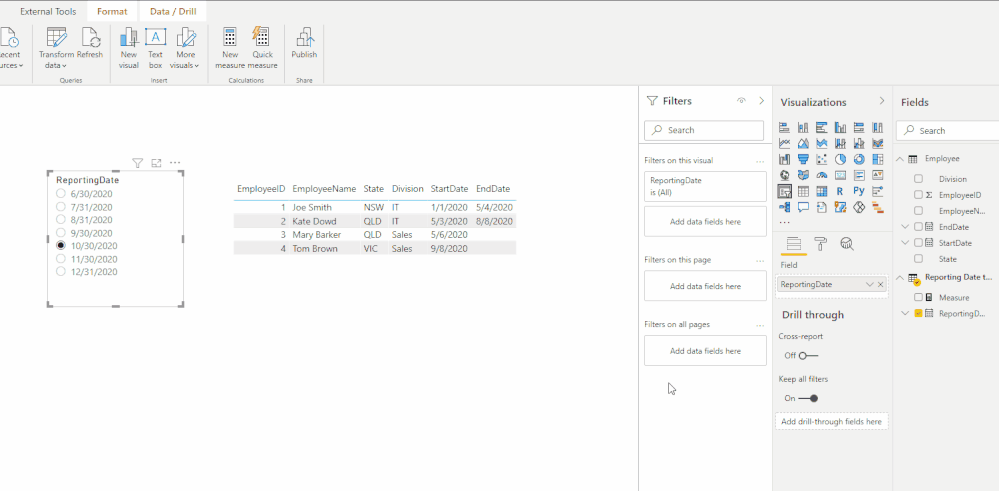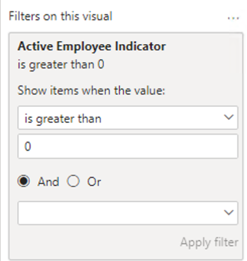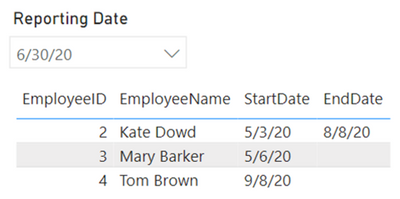- Power BI forums
- Updates
- News & Announcements
- Get Help with Power BI
- Desktop
- Service
- Report Server
- Power Query
- Mobile Apps
- Developer
- DAX Commands and Tips
- Custom Visuals Development Discussion
- Health and Life Sciences
- Power BI Spanish forums
- Translated Spanish Desktop
- Power Platform Integration - Better Together!
- Power Platform Integrations (Read-only)
- Power Platform and Dynamics 365 Integrations (Read-only)
- Training and Consulting
- Instructor Led Training
- Dashboard in a Day for Women, by Women
- Galleries
- Community Connections & How-To Videos
- COVID-19 Data Stories Gallery
- Themes Gallery
- Data Stories Gallery
- R Script Showcase
- Webinars and Video Gallery
- Quick Measures Gallery
- 2021 MSBizAppsSummit Gallery
- 2020 MSBizAppsSummit Gallery
- 2019 MSBizAppsSummit Gallery
- Events
- Ideas
- Custom Visuals Ideas
- Issues
- Issues
- Events
- Upcoming Events
- Community Blog
- Power BI Community Blog
- Custom Visuals Community Blog
- Community Support
- Community Accounts & Registration
- Using the Community
- Community Feedback
Register now to learn Fabric in free live sessions led by the best Microsoft experts. From Apr 16 to May 9, in English and Spanish.
- Power BI forums
- Forums
- Get Help with Power BI
- Desktop
- Reporting date point in time visualisation with da...
- Subscribe to RSS Feed
- Mark Topic as New
- Mark Topic as Read
- Float this Topic for Current User
- Bookmark
- Subscribe
- Printer Friendly Page
- Mark as New
- Bookmark
- Subscribe
- Mute
- Subscribe to RSS Feed
- Permalink
- Report Inappropriate Content
Reporting date point in time visualisation with data that has a from date and to date
Hi,
I'm trying to work out how to filter my data in Power BI desktop using a disconnected Reporting Date table that shows end of month reporting periods eg.
| ReportingDate |
| 30-Jun-20 |
| 31-Jul-20 |
| 31-Aug-20 |
| 30-Sep-20 |
| 30-Oct-20 |
| 30-Nov-20 |
| 31-Dec-20 |
And when a single reporting date is selected, have my reporting visuals on the page (grids, bar charts) adjust to show just the employees that were currently employed as at the selected reporting date.
Our dataset has all employee records with a StartDate and EndDate (thousands of records). A cutdown version is shown here as an example:
| EmployeeID | EmployeeName | State | Division | StartDate | EndDate |
| 1 | Joe Smith | NSW | IT | 01-Jan-20 | 04-May-20 |
| 2 | Kate Dowd | QLD | IT | 03-May-20 | 08-Aug-20 |
| 3 | Mary Barker | QLD | Sales | 06-May-20 | NULL |
| 4 | Tom Brown | VIC | Sales | 08-Sep-20 | NULL |
They will be active if ReportingDate >= StartDate and ReportingDate <= EndDate
I've seen a similar question in a number of forums where the visuals required have been able to work on a limited number of measures, and the reponse has been to use DAX to generate a measures for each of the required reporting fields using something like this:
Active Employees =
var _currDate=SELECTEDVALUE('Dates'[ReportingDate])
var _employees=
FILTER(
Employee,
( ISBLANK(Employee[EndDate])
|| Employee[EndDate]>=_currDate )
&& Employee[StartDate]<=_currDate // started before that date
)
return COUNTROWS(_employees)
I'm not sure this is not going to work for our requirements - we need to display visuals that have a large number of fields, not just numeric measures but text fields, categories, regions.
I've also considered using a parameter to load the model for a selected reporting date, but this doesn't provide the user experience required.
Ideally we can dynamically select any reporting date and see the visuals update on set of employees that were active at that time.
Any help really appreciated!
Michael
Solved! Go to Solution.
- Mark as New
- Bookmark
- Subscribe
- Mute
- Subscribe to RSS Feed
- Permalink
- Report Inappropriate Content
Hi @mcameron2909 ,
You could use the following formula to create a measure:
Measure =
IF (
ISBLANK ( MAX ( 'Employee'[EndDate] ) )
|| MAX ( 'Employee'[StartDate] )
<= SELECTEDVALUE ( 'Reporting Date table'[ReportingDate] )
&& MAX ( 'Employee'[EndDate] )
>= SELECTEDVALUE ( 'Reporting Date table'[ReportingDate] ),
1,
0
)And apply it to filter pane, set as "is 1" like this:
Please take a look at the pbix file here.
Best Regards,
Eyelyn Qin
If this post helps, then please consider Accept it as the solution to help the other members find it more quickly.
- Mark as New
- Bookmark
- Subscribe
- Mute
- Subscribe to RSS Feed
- Permalink
- Report Inappropriate Content
Hi @mcameron2909 ,
You could use the following formula to create a measure:
Measure =
IF (
ISBLANK ( MAX ( 'Employee'[EndDate] ) )
|| MAX ( 'Employee'[StartDate] )
<= SELECTEDVALUE ( 'Reporting Date table'[ReportingDate] )
&& MAX ( 'Employee'[EndDate] )
>= SELECTEDVALUE ( 'Reporting Date table'[ReportingDate] ),
1,
0
)And apply it to filter pane, set as "is 1" like this:
Please take a look at the pbix file here.
Best Regards,
Eyelyn Qin
If this post helps, then please consider Accept it as the solution to help the other members find it more quickly.
- Mark as New
- Bookmark
- Subscribe
- Mute
- Subscribe to RSS Feed
- Permalink
- Report Inappropriate Content
Thanks Evelyn, that does exactly what I was looking for. Really appreciate your response here and the video respone, thanks!
- Mark as New
- Bookmark
- Subscribe
- Mute
- Subscribe to RSS Feed
- Permalink
- Report Inappropriate Content
Hi @mcameron2909,
This approach uses an indicator measure that can be used to filter a visual for only active employees. Columns and measures that are added to the visual will be filtered by the indicator measure. The disconnected table ReportingDates does not have any relationships. Let me know if this works for you.
Measure:
Active Employee Indicator =
VAR vReportingDate =
SELECTEDVALUE ( ReportingDates[Reporting Date] )
VAR vResult =
SUMX (
Employees,
VAR vStartDate = Employees[StartDate]
VAR vEndDate = Employees[EndDate]
RETURN
IF (
ISBLANK ( Employees[EndDate] )
|| ( vReportingDate >= Employees[StartDate]
&& vReportingDate <= Employees[EndDate] ),
1
)
)
RETURN
vResult
Filter the visual:
Did I answer your question? Mark my post as a solution!
Proud to be a Super User!
- Mark as New
- Bookmark
- Subscribe
- Mute
- Subscribe to RSS Feed
- Permalink
- Report Inappropriate Content
See revised measure below:
Active Employee Indicator =
VAR vReportingDate =
SELECTEDVALUE ( ReportingDates[Reporting Date] )
VAR vResult =
SUMX (
Employees,
VAR vStartDate = Employees[StartDate]
VAR vEndDate = Employees[EndDate]
RETURN
IF (
ISBLANK ( vEndDate )
|| ( vReportingDate >= vStartDate
&& vReportingDate <= vEndDate ),
1
)
)
RETURN
vResult
Did I answer your question? Mark my post as a solution!
Proud to be a Super User!
- Mark as New
- Bookmark
- Subscribe
- Mute
- Subscribe to RSS Feed
- Permalink
- Report Inappropriate Content
Thanks for your response - Evelyn also responded with effectively the same solution, really appreciate you looking at this and coming back with the solution, looks to work, cheers.
Helpful resources

Microsoft Fabric Learn Together
Covering the world! 9:00-10:30 AM Sydney, 4:00-5:30 PM CET (Paris/Berlin), 7:00-8:30 PM Mexico City

Power BI Monthly Update - April 2024
Check out the April 2024 Power BI update to learn about new features.

| User | Count |
|---|---|
| 95 | |
| 94 | |
| 80 | |
| 71 | |
| 64 |
| User | Count |
|---|---|
| 115 | |
| 106 | |
| 96 | |
| 81 | |
| 72 |